Fm radio – Samsung SPH-M930ZKASPR User Manual
Page 88
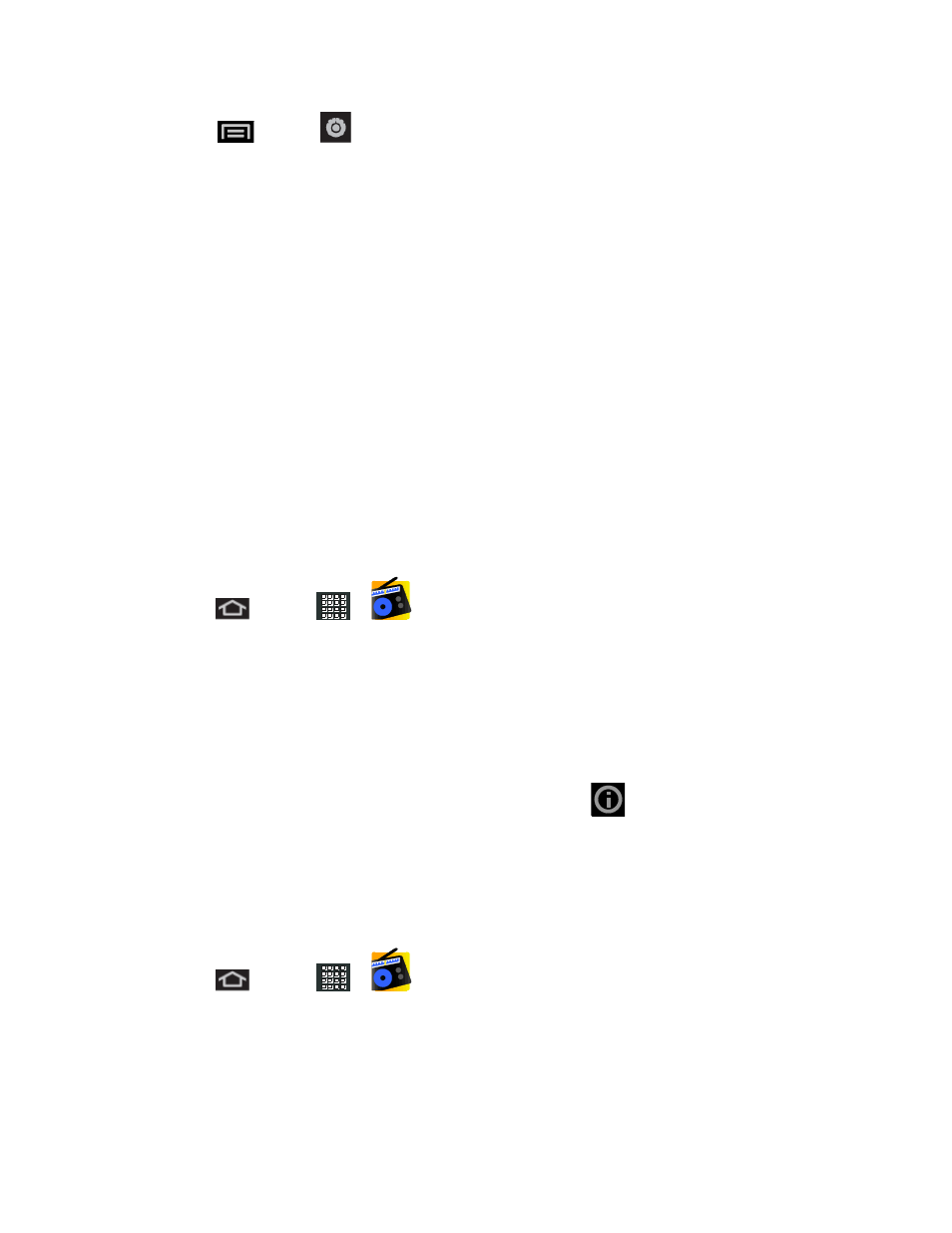
Applications and Entertainment
88
5. Press
and tap
> Sound > Phone ringtone.
6. Confirm the new song is selected.
Backing Up Your Downloaded Music Files
Sprint recommends you back up your downloaded music files to your computer.
● Connect your phone using a USB cable or the built-in connection on Bluetooth-enabled
phones.
● Use your computer to navigate to the microSD card’s Music folder.
● Select and copy the music files to a folder on your computer’s hard drive.
FM Radio
The Sprint Radio application provides you with a variety of radio stations to listen to your
favorite music or get caught up on what’s new in music. Genres include: Hip-Hop/R&B, Rock,
Pop, Latin, Alternative, and nationwide live-local stations. Visit www.sprint.com/radio for more
information on channels and pricing.
Accessing Sprint Radio
1. Press
and tap
>
(Sprint Radio).
2. Tap Go (located to the right of Sprint Radio).
Once
you’ve displayed the list of genres and search options, you can browse through your
available titles.
● To play a song, tap it to display the title and track information.
● To locate artists similar to the one currently playing, tap
> Find Similar Artists.
Using Sprint Radio Extra
Sprint Radio Extra is a premium service that allows you to access commercial-free stations,
music videos, and stations such as FoxSports, AccuWeather, ABC News, NPR, PRI, and
more. You can also create and personalize stations that play your favorite artists and songs.
1. Press
and tap
>
.
2. Tap Go (located to the right of Sprint Radio Extra)
Once you’ve displayed the list of genres and search options, you can browse through your
available titles.
