Enter text, Notification icons, Slide-out qwerty keyboard – Samsung SPH-M930ZKASPR User Manual
Page 27
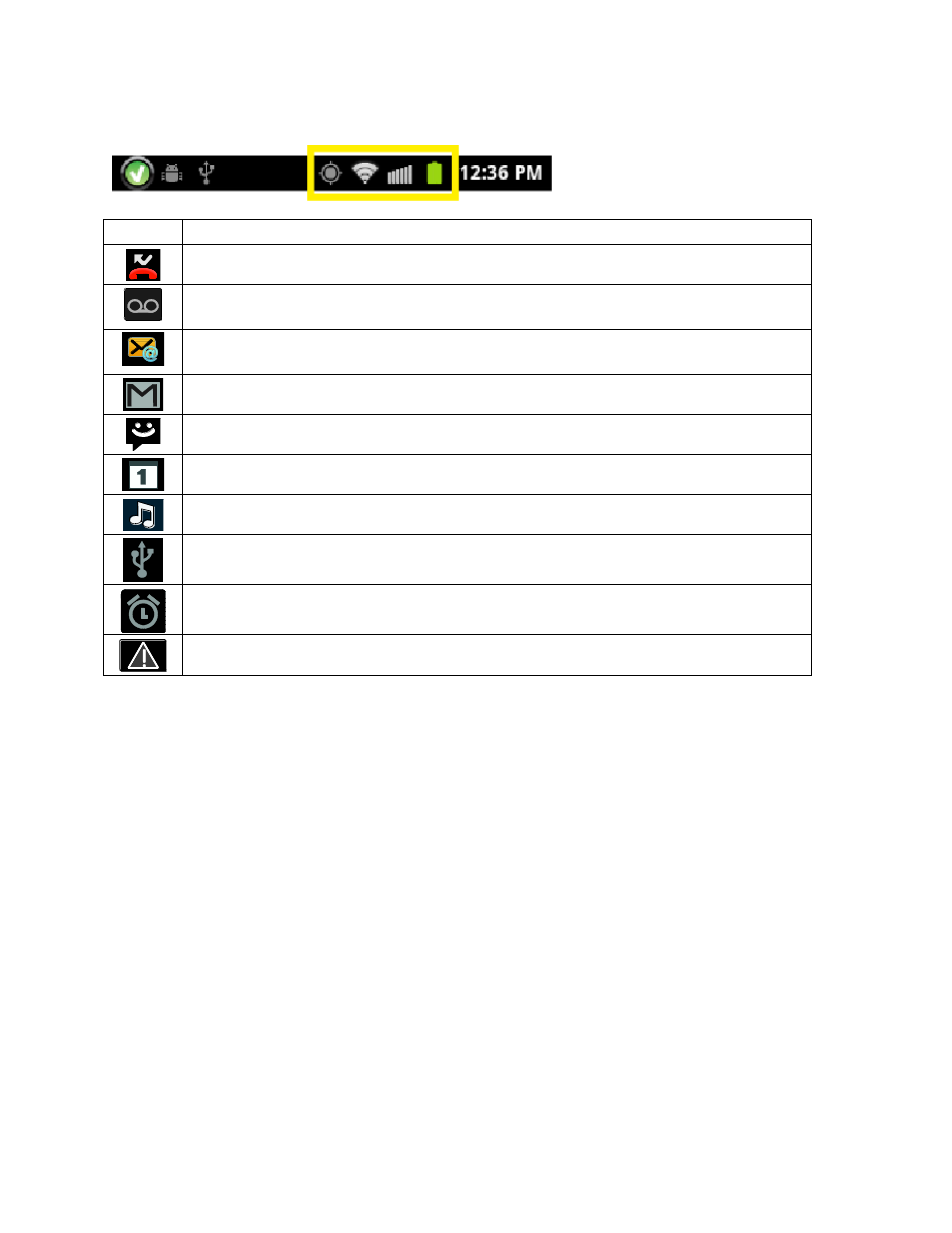
Device Basics
27
Notification Icons
Icon
Description
Missed call
New Voicemail
New email
New Gmail
New message
Event
Music playing
USB connection
Alarm
Alert
Enter Text
You can type on your device using either the slide-out QWERTY keyboard or one of the
available touchscreen keyboards.
Slide-out QWERTY Keyboard
Touchscreen Keyboards
Tips for Editing Text
Slide-out QWERTY Keyboard
Open the slide-out QWERTY keyboard to type faster and more conveniently with your fingers.
The slide-out keyboard also comes with special keys that let you quickly access menus and
search your phone.
1. Hold the phone sideways, with the front panel buttons to your right
2. Push the screen panel up with your thumbs to reveal the slide-out keyboard.
See also other documents in the category Samsung Mobile Phones:
- Galaxy 3 (128 pages)
- intensity 2 (193 pages)
- Gusto (152 pages)
- E1125 (2 pages)
- C3110 (2 pages)
- SGH-D780 (49 pages)
- SGH-S200 (80 pages)
- SGH-C100 (82 pages)
- SGH-C100 (80 pages)
- E1100T (2 pages)
- SGH-X100 (2 pages)
- SGH-M600 (7 pages)
- SGH-C110 (152 pages)
- B2700 (63 pages)
- C5212 (57 pages)
- SGH-i750 (26 pages)
- SGH-X640 (73 pages)
- SGH-I900C (110 pages)
- E600 (97 pages)
- SGH-M610 (49 pages)
- SGH-E820N (102 pages)
- SGH-X400 (83 pages)
- SGH-E400 (79 pages)
- E2100 (2 pages)
- SGH-X520 (2 pages)
- SCH N391 (75 pages)
- SPH i700 (186 pages)
- SCH-A302 (49 pages)
- A930 (216 pages)
- SCH-A212 (63 pages)
- A790 (226 pages)
- SCH i830 (224 pages)
- 540 (41 pages)
- SCH-A101 (40 pages)
- SPH-A920WSSXAR (272 pages)
- SPH-A840BKSXAR (273 pages)
- SPH A740 (150 pages)
- SCH-X969 (54 pages)
- SCH-2500 (57 pages)
- SPH-N105 (62 pages)
- SCH-470 (46 pages)
- SPH-N300 (167 pages)
- SCH-T300 (180 pages)
- SGH-200 (43 pages)
- GT-C3050 (2 pages)
