Share photos on facebook for android, Share photos on picasa – Samsung SPH-M930ZKASPR User Manual
Page 119
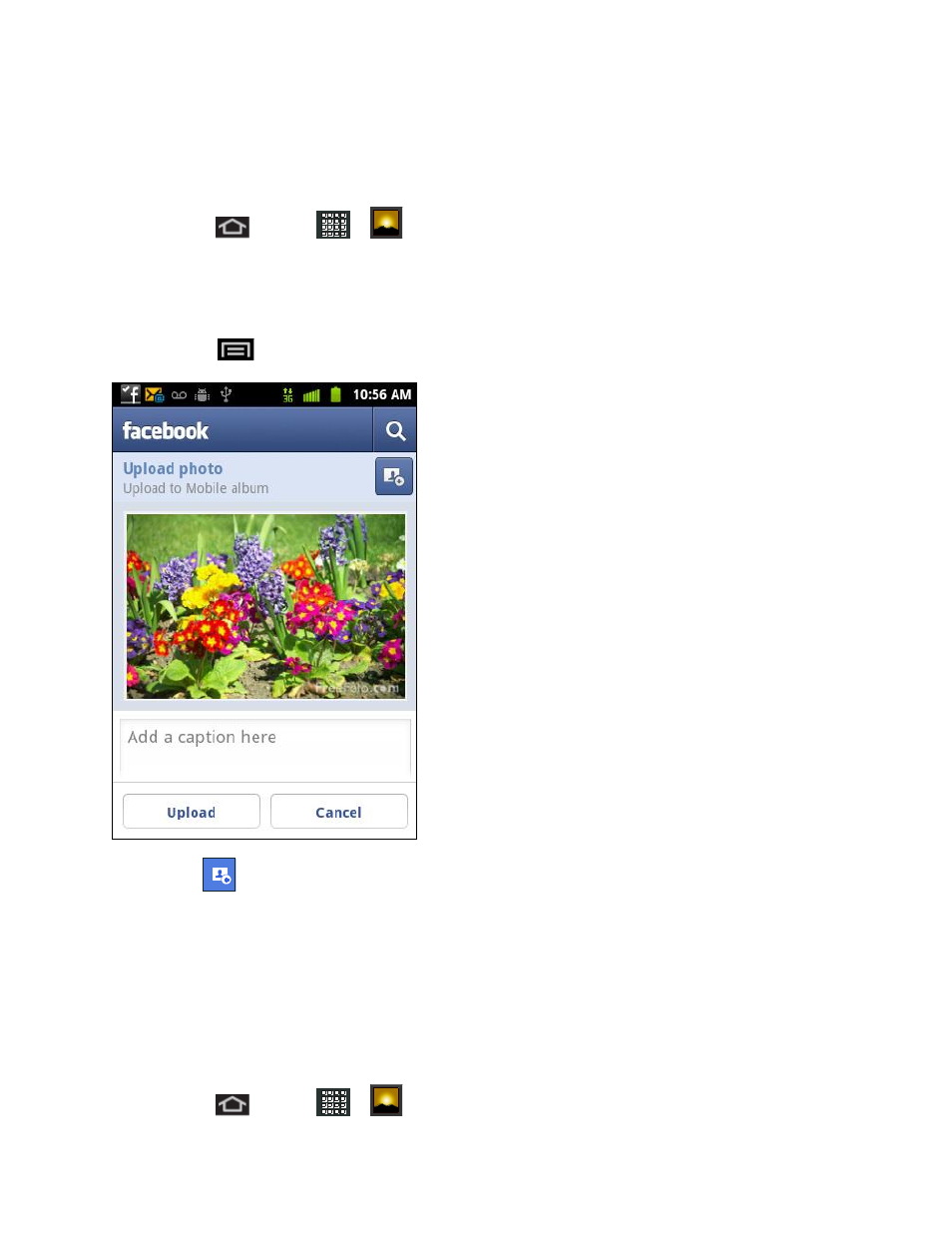
Camera and Video
119
Share Photos on Facebook for Android
You need to be logged in to your Facebook account to upload photos. When using Facebook for
Android, you can only upload one photo at a time.
1. Press
and tap
>
.
2. Tap the album that contains the photos you want to share.
5. Select the photo you want to share.
6. Press
and tap Share > Facebook.
3. Tap
to select an album to which you want to upload the image.
4. Add a caption for the photo and tap Upload.
5. Check the status bar for the upload information.
Share Photos on Picasa
You need to be signed in to a Google Account to upload pictures to the Picasa™ photo
organizing service.
1. Press
and tap
>
.
See also other documents in the category Samsung Mobile Phones:
- Galaxy 3 (128 pages)
- intensity 2 (193 pages)
- Gusto (152 pages)
- E1125 (2 pages)
- C3110 (2 pages)
- SGH-D780 (49 pages)
- SGH-S200 (80 pages)
- SGH-C100 (82 pages)
- SGH-C100 (80 pages)
- E1100T (2 pages)
- SGH-X100 (2 pages)
- SGH-M600 (7 pages)
- SGH-C110 (152 pages)
- B2700 (63 pages)
- C5212 (57 pages)
- SGH-i750 (26 pages)
- SGH-X640 (73 pages)
- SGH-I900C (110 pages)
- E600 (97 pages)
- SGH-M610 (49 pages)
- SGH-E820N (102 pages)
- SGH-X400 (83 pages)
- SGH-E400 (79 pages)
- E2100 (2 pages)
- SGH-X520 (2 pages)
- SCH N391 (75 pages)
- SPH i700 (186 pages)
- SCH-A302 (49 pages)
- A930 (216 pages)
- SCH-A212 (63 pages)
- A790 (226 pages)
- SCH i830 (224 pages)
- 540 (41 pages)
- SCH-A101 (40 pages)
- SPH-A920WSSXAR (272 pages)
- SPH-A840BKSXAR (273 pages)
- SPH A740 (150 pages)
- SCH-X969 (54 pages)
- SCH-2500 (57 pages)
- SPH-N105 (62 pages)
- SCH-470 (46 pages)
- SPH-N300 (167 pages)
- SCH-T300 (180 pages)
- SGH-200 (43 pages)
- GT-C3050 (2 pages)
