Save a phone number – Samsung SPH-M930ZKASPR User Manual
Page 43
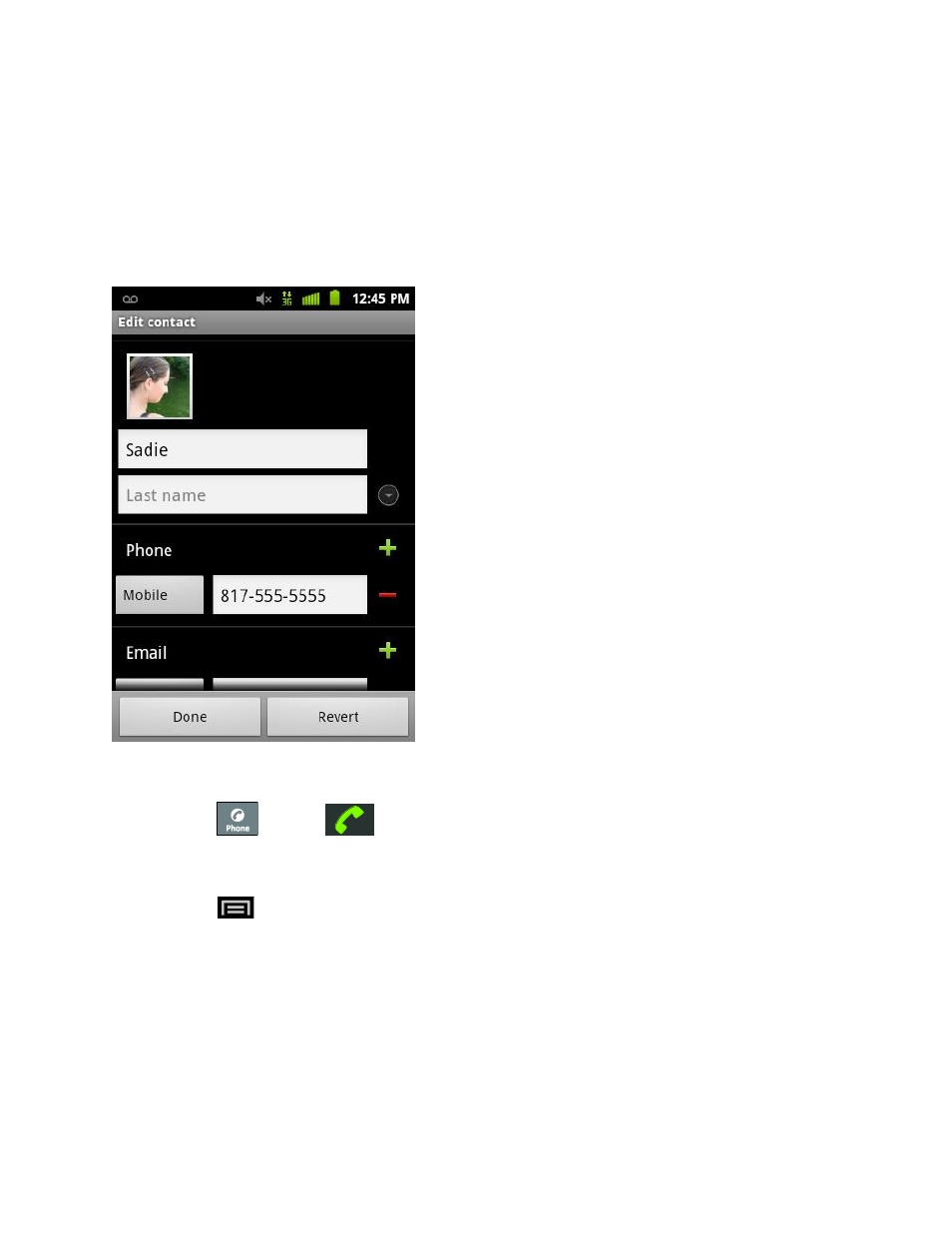
Contacts
43
8. Enter additional information such as: Email, Postal address, Organization, or More to
input additional category information.
Use your finger to slide the page up or down to see additional fields and categories.
9. Tap Done to complete and store the new entry.
After saving the number, your device displays the new entry within the Contact list.
Save a Phone Number
1. Press
and tap
.
2. Enter a phone number using the onscreen dialpad.
3. Press
and tap Add to Contacts > Create new contact.
If you're updating an existing contact, proceed to step 6.
4. Tap a destination type (Google or Microsoft Exchange ActiveSync)
Note: You will not see the option to select a destination unless you have previously established
a Google or Corporate account on the device.
5. Tap the First name and Last name fields, and enter a name for the new entry.
- Galaxy 3 (128 pages)
- intensity 2 (193 pages)
- Gusto (152 pages)
- E1125 (2 pages)
- C3110 (2 pages)
- SGH-D780 (49 pages)
- SGH-S200 (80 pages)
- SGH-C100 (80 pages)
- SGH-C100 (82 pages)
- E1100T (2 pages)
- SGH-X100 (2 pages)
- SGH-M600 (7 pages)
- SGH-C110 (152 pages)
- B2700 (63 pages)
- C5212 (57 pages)
- SGH-i750 (26 pages)
- SGH-X640 (73 pages)
- SGH-I900C (110 pages)
- E600 (97 pages)
- SGH-M610 (49 pages)
- SGH-E820N (102 pages)
- SGH-X400 (83 pages)
- SGH-E400 (79 pages)
- E2100 (2 pages)
- SGH-X520 (2 pages)
- SCH N391 (75 pages)
- SPH i700 (186 pages)
- SCH-A302 (49 pages)
- A930 (216 pages)
- SCH-A212 (63 pages)
- A790 (226 pages)
- SCH i830 (224 pages)
- 540 (41 pages)
- SCH-A101 (40 pages)
- SPH-A920WSSXAR (272 pages)
- SPH-A840BKSXAR (273 pages)
- SPH A740 (150 pages)
- SCH-X969 (54 pages)
- SCH-2500 (57 pages)
- SPH-N105 (62 pages)
- SCH-470 (46 pages)
- SPH-N300 (167 pages)
- SCH-T300 (180 pages)
- SGH-200 (43 pages)
- GT-C3050 (2 pages)
