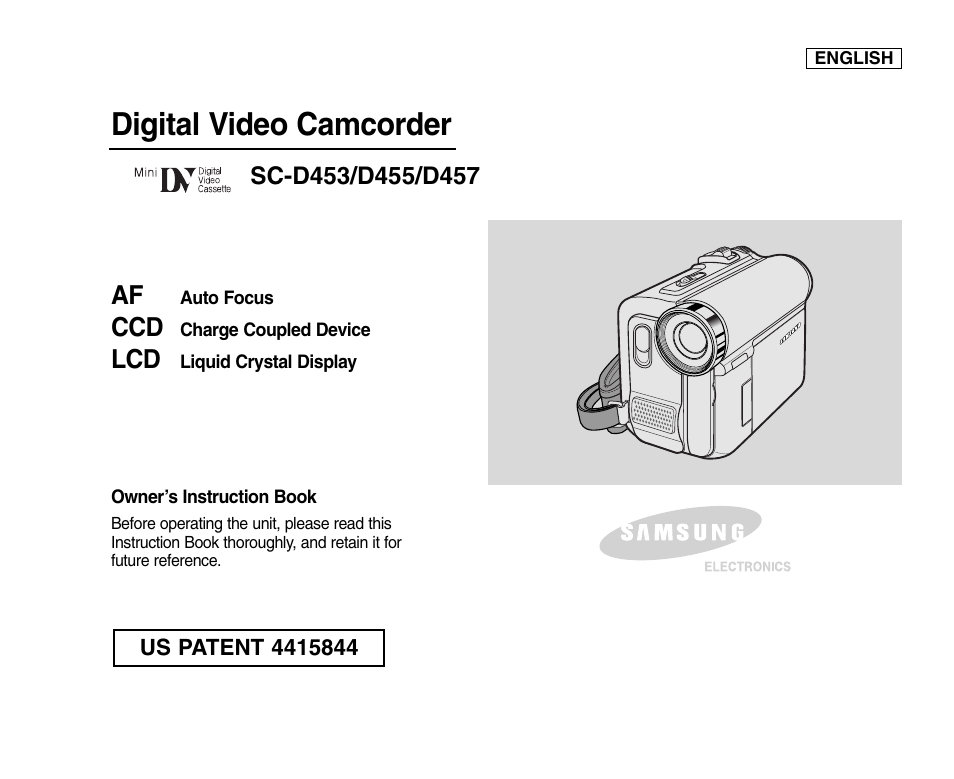Samsung SC-D453-XAA User Manual
Digital video camcorder
This manual is related to the following products:
Table of contents
Document Outline
- Notes and Safety Instructions
- Getting to Know Your Camcorder
- Preparation
- System Menu Setting
- Display Menu Setting
- Basic Recording
- Using the Viewfinder
- Inserting and Ejecting a Cassette
- Hints for Stable Image Recording
- Various Recording Techniques
- Making your First Recording
- Using EASYQ Mode (for Beginners)
- Setting the Zero Memory (SC-D457 only)
- Self Record using the Remote Control (SC-D457 only)
- Zooming In and Out
- Using the Tele Macro
- Using the Fade In and Out
- Using Back Light Compensation Mode (BLC)
- Using the Color Nite/LED Light (SC-D455/D457 only)
- Advanced Recording
- Use of various Functions
- Selecting the Record Mode
- Selecting Audio Mode
- Cutting Off Wind Noise (Wind Cut)
- Setting the Shutter Speed & Exposure
- Auto Focus/Manual Focus
- Setting the White Balance
- Setting the Digital Image Stabilizer (DIS)
- Programmed Automatic Exposure Modes (Program AE)
- Applying Digital Effects
- Zooming In and Out with Digital Zoom
- Photo Image Recording
- Playback
- IEEE 1394 Data Transfer
- USB Interface
- Digital Still Camera Mode
- Memory Stick (Optional Accessory)
- Inserting and Ejecting the Memory Card
- Selecting the Camcorder Mode
- Selecting the Built-in Memory (SC-D455/D457 only)
- Selecting the Image Quality
- Memory File Number
- Taking Photos
- Viewing Still Images
- Protection from Accidental Erasure
- Deleting Still Images and Moving Images
- Formatting the Memory Card
- MPEG Recording
- MPEG Playback
- Recording an Image from a Cassette as a Still Image
- Copying Still Images from a Cassette to Memory Card
- Copy to (Copies Files from the Memory Card to the Built-in Memory) (SC-D455/D457 only)
- Marking Images for Printing
- PictBridgeTM
- Maintenance
- Troubleshooting
- Specifications
- Index
- Warranty(SEA users only)