Samsung SC-D453-XAA User Manual
Page 7
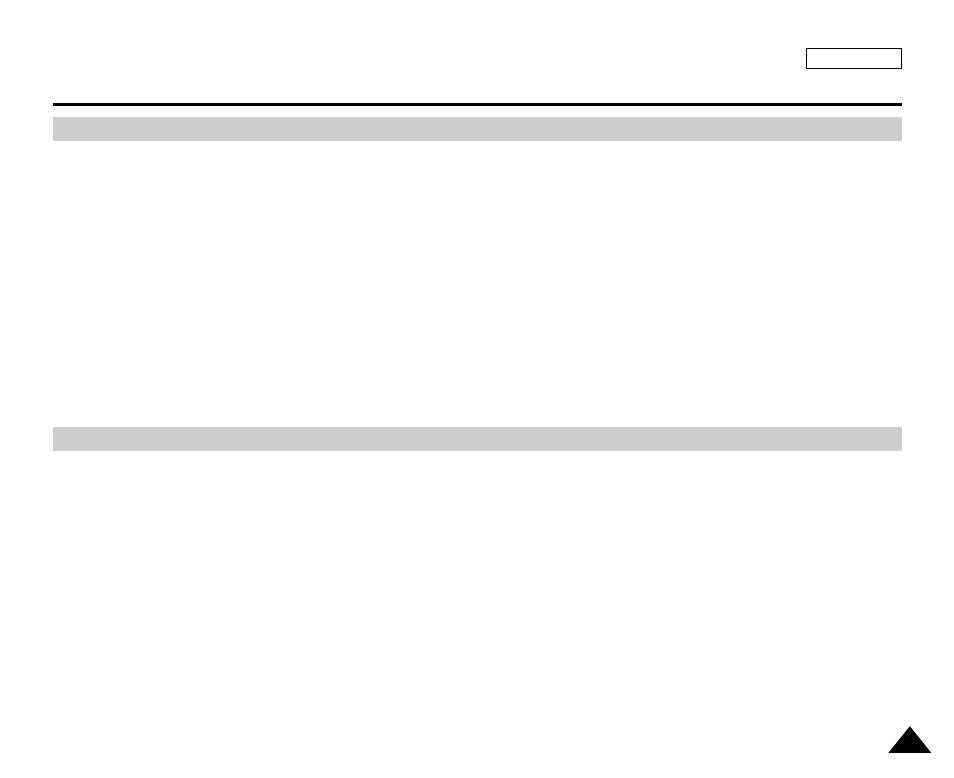
ENGLISH
Contents
3
3
Basic Recording ........................................................................................................................................................... 35
Advanced Recording.................................................................................................................................................... 50
Using the Viewfinder ..................................................................................................................................................................................................................35
Adjusting the Focus ...............................................................................................................................................................................................................35
Inserting and Ejecting a Cassette ..............................................................................................................................................................................................36
Hints for Stable Image Recording..............................................................................................................................................................................................37
Recording with the LCD Screen............................................................................................................................................................................................37
Recording with the Viewfinder...............................................................................................................................................................................................37
Various Recording Techniques...................................................................................................................................................................................................38
Making your First Recording ......................................................................................................................................................................................................39
Using EASY.Q Mode (for Beginners).........................................................................................................................................................................................40
Record Search (REC SEARCH) ...........................................................................................................................................................................................41
Setting the Zero Memory (SC-D457 only) .................................................................................................................................................................................42
Self Record using the Remote Control (SC-D457 only)............................................................................................................................................................43
Zooming In and Out ...................................................................................................................................................................................................................44
Using the Tele Macro..................................................................................................................................................................................................................45
Using Quick Menu: Tele Macro .............................................................................................................................................................................................46
Using the Fade In and Out.........................................................................................................................................................................................................47
To Start Recording.................................................................................................................................................................................................................47
To Stop Recording (use Fade In/Fade Out)..........................................................................................................................................................................47
Using Back Light Compensation Mode (BLC)...........................................................................................................................................................................48
Using the Color Nite/LED Light (SC-D455/D457 only)..............................................................................................................................................................49
Use of various Functions............................................................................................................................................................................................................50
Setting Menu Items................................................................................................................................................................................................................50
Function availability in each Mode ........................................................................................................................................................................................52
Selecting the Record Mode........................................................................................................................................................................................................53
Selecting Audio Mode.................................................................................................................................................................................................................54
Cutting Off Wind Noise (Wind Cut) ............................................................................................................................................................................................55
Setting the Shutter Speed & Exposure......................................................................................................................................................................................56
Recommended Shutter Speeds when Recording ................................................................................................................................................................56
Auto Focus/Manual Focus .........................................................................................................................................................................................................57
Auto Focusing........................................................................................................................................................................................................................57
Manual Focusing ...................................................................................................................................................................................................................57
Setting the White Balance..........................................................................................................................................................................................................58
Using Quick Menu: White Balance .......................................................................................................................................................................................59
Setting the Digital Image Stabilizer (DIS) ..................................................................................................................................................................................60
Using Quick Menu: Digital Image Stabilizer (DIS) ................................................................................................................................................................61
Programmed Automatic Exposure Modes (Program AE)..........................................................................................................................................................62
Setting the Program AE.........................................................................................................................................................................................................63
Using Quick Menu: Program AE ...........................................................................................................................................................................................63
