Changing the dialing font, Alternative dialing fonts – Samsung SPH-M610DAASPR User Manual
Page 93
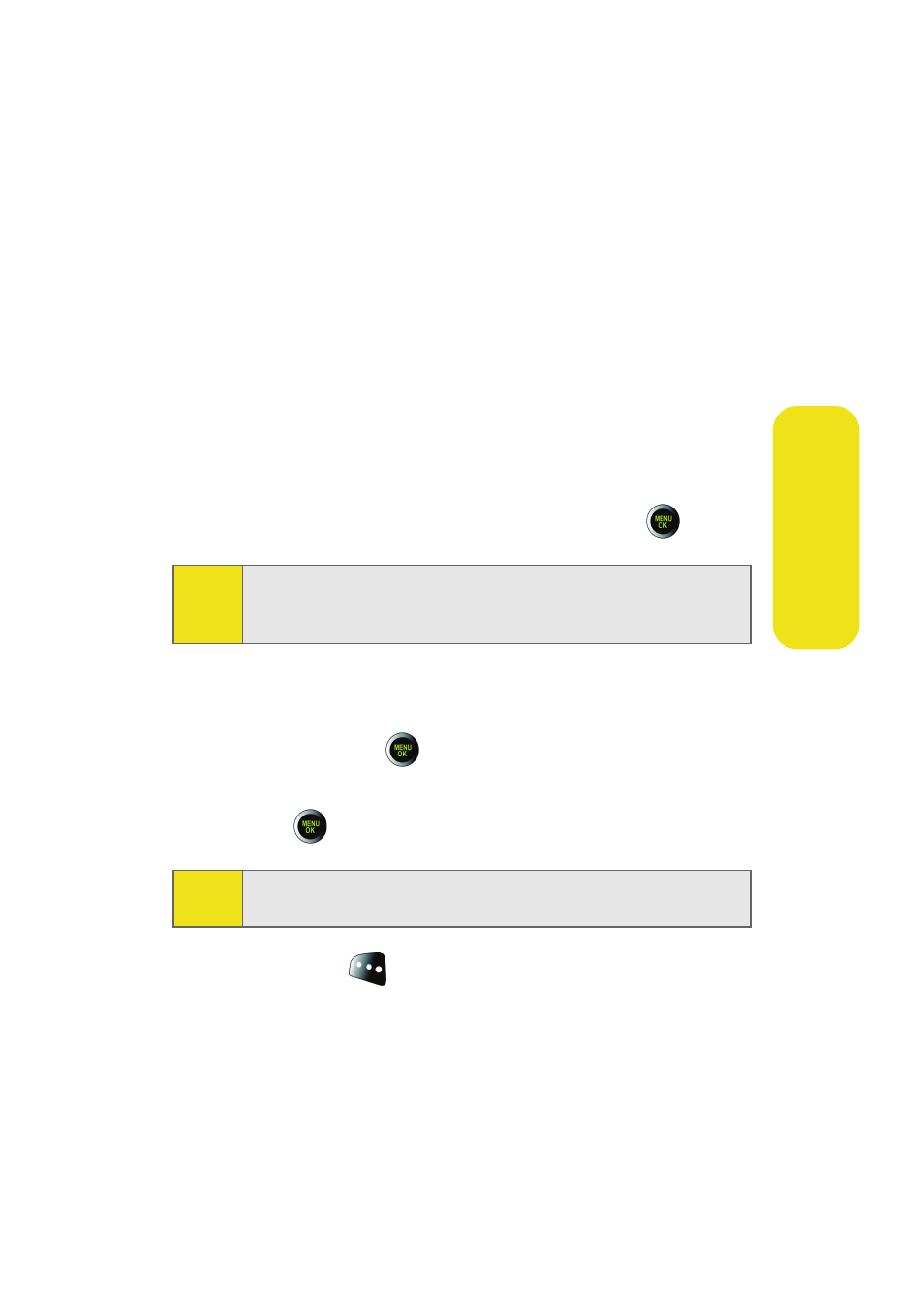
Section 2B: Controlling Your Phone’s Settings
67
Yo
ur Pho
n
e’
s S
e
tt
ings
Changing the Dialing Font
This setting allows you to adjust the display appearance
when dialing phone numbers.
Alternative Dialing Fonts
In addition to the normal display font, your phone also
includes three display fonts called Feather, Post it, and LED.
These fonts display graphical representations onscreen when
dialing.
To select an alternative dialing font:
1.
Select Menu > Settings > Display > Dialing Font.
2.
Select Basic, Feather, Post it, or LED and press
.
To change the dialing font color:
1.
Select Menu > Settings > Display > Dialing Font > Basic >
Color and press
.
2.
Select Basic, Rainbow, Monochrome, or Hyphenate and
press
.
3.
Press Done (
) to apply the change.
Note:
The Feather, Post it, and LED font styles all have preset styles
and colors. Only the Basic option allows for modification of
the font color and text size.
Note:
Rainbow makes each digit of a number a different color;
Monochrome assigns a single color to an entire number.
