Pairing bluetooth devices, Paired devices – Samsung SPH-M610DAASPR User Manual
Page 215
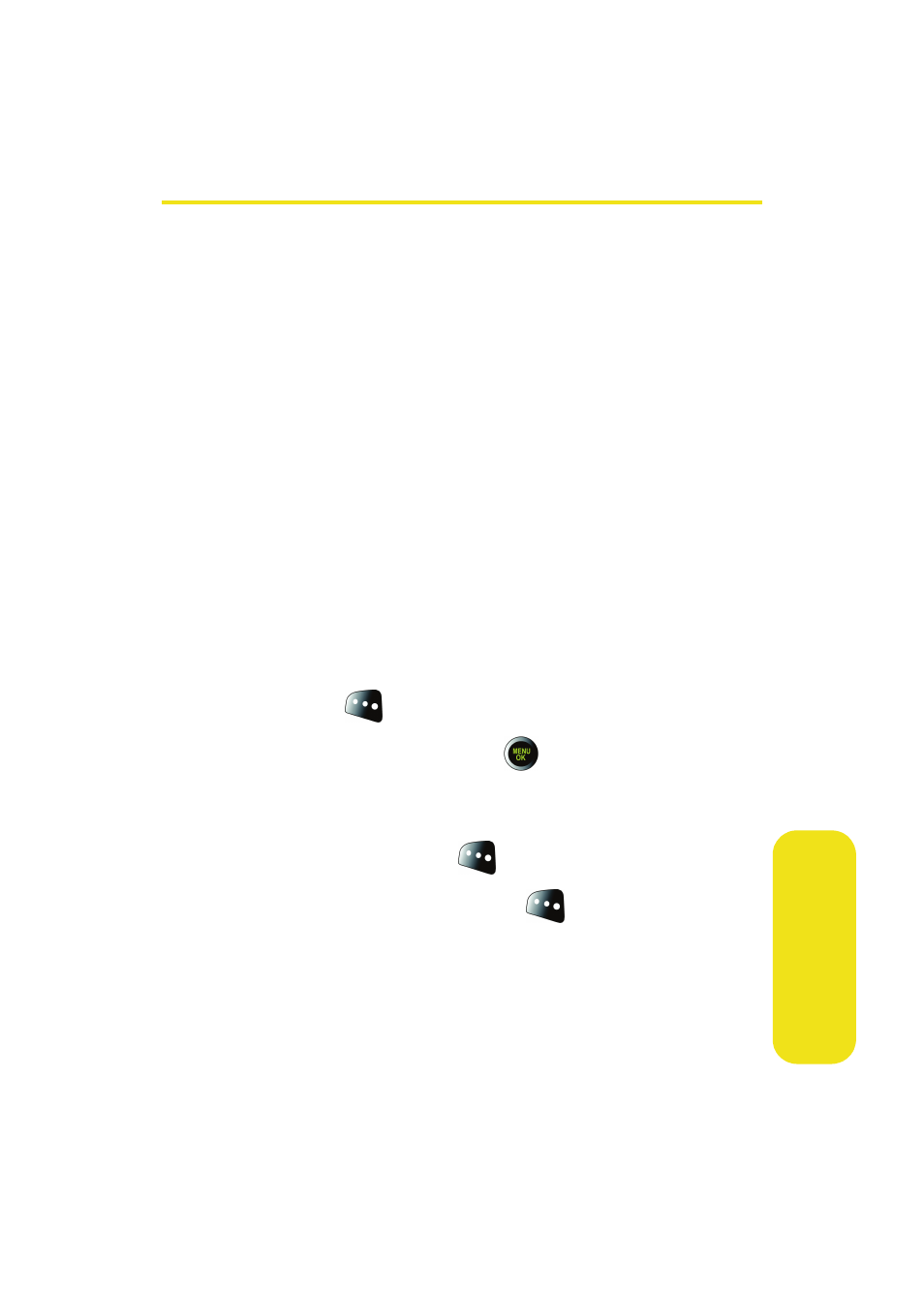
Section 2K: Using Bluetooth Wireless Technology
189
Usin
g B
lue
to
ot
h
Pairing Bluetooth Devices
Paired Devices
The Bluetooth pairing process allows you to establish trusted
connections between your phone and another Bluetooth
device. When devices are paired, a passkey is shared between
devices, allowing for fast, secure connections while bypassing
the discovery and authentication process.
To pair your phone with another Bluetooth device:
1.
Verify your headset/device is powered and is configured
for pairing. (This typically involves configuring your
headset/device to transmit a signal that it is searching
for a Bluetooth phone).
2.
Select Menu > Tools > Bluetooth > Add New > Search.
(Your phone will display a list of discovered in-range
Bluetooth devices.)
3.
Select the device you wish to pair with and press
Add to list (
).
4.
Enter the passkey and press
. You are then notified
that Pairing is in progress.
5.
Use your keypad to enter a new Device Name for the
device and press Done (
) to save and exit.
6.
Highlight the device and press
for Connect.
(Connection Successful will be displayed if the device is
connected properly.)
