Using a microsd memory card with your phone, Microsd memory card, Installing the microsd memory card – Samsung SPH-M610DAASPR User Manual
Page 58
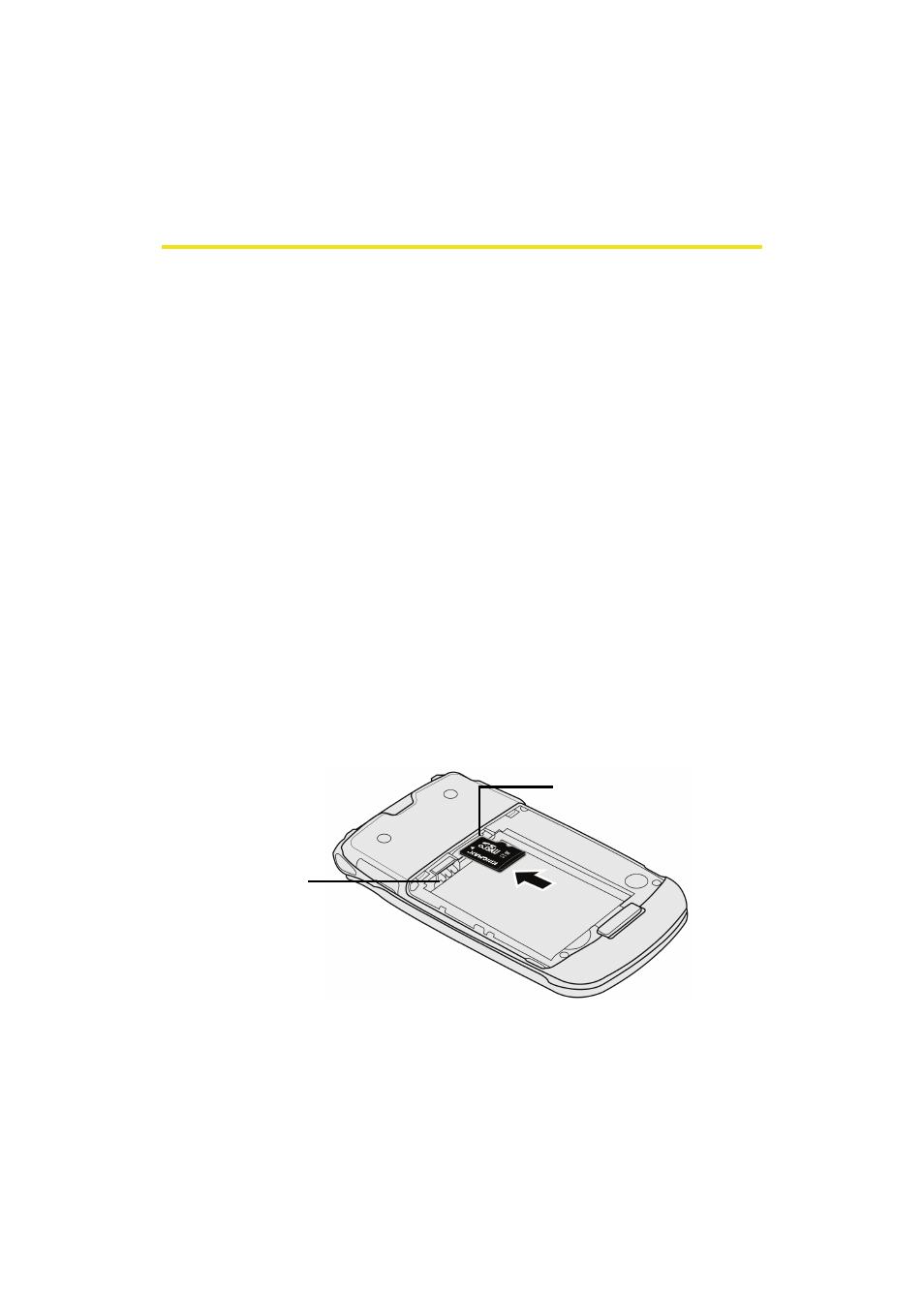
32
Using a microSD Memory Card with
Your Phone
microSD Memory Card
Your phone is capable of supporting an optional memory
storage media known as a microSD™ memory card
(TransFlash™ card). This card is the newest standard of flash
memory specifically designed for use with ultra-small mobile
phones and other devices. It is ideal for storing media-rich
files such as music, videos, and photographs in your phone.
The maximum storage size for this media card is 1 GB.
Installing the microSD Memory Card
To install the card:
1.
Remove the battery. (See “Removing the Battery” on
page 29.)
2.
Locate the memory slot (to the right of the gold contact
pins as shown below).
Gold
Memory Slot
Contact
Pins
See also other documents in the category Samsung Mobile Phones:
- Galaxy 3 (128 pages)
- intensity 2 (193 pages)
- Gusto (152 pages)
- E1125 (2 pages)
- C3110 (2 pages)
- SGH-D780 (49 pages)
- SGH-S200 (80 pages)
- SGH-C100 (82 pages)
- SGH-C100 (80 pages)
- E1100T (2 pages)
- SGH-X100 (2 pages)
- SGH-M600 (7 pages)
- SGH-C110 (152 pages)
- B2700 (63 pages)
- C5212 (57 pages)
- SGH-i750 (26 pages)
- SGH-X640 (73 pages)
- SGH-I900C (110 pages)
- E600 (97 pages)
- SGH-M610 (49 pages)
- SGH-E820N (102 pages)
- SGH-X400 (83 pages)
- SGH-E400 (79 pages)
- E2100 (2 pages)
- SGH-X520 (2 pages)
- SCH N391 (75 pages)
- SPH i700 (186 pages)
- SCH-A302 (49 pages)
- A930 (216 pages)
- SCH-A212 (63 pages)
- A790 (226 pages)
- SCH i830 (224 pages)
- 540 (41 pages)
- SCH-A101 (40 pages)
- SPH-A920WSSXAR (272 pages)
- SPH-A840BKSXAR (273 pages)
- SPH A740 (150 pages)
- SCH-X969 (54 pages)
- SCH-2500 (57 pages)
- SPH-N105 (62 pages)
- SCH-470 (46 pages)
- SPH-N300 (167 pages)
- SCH-T300 (180 pages)
- SGH-200 (43 pages)
- GT-C3050 (2 pages)
