Alert notification – Samsung SPH-M610DAASPR User Manual
Page 88
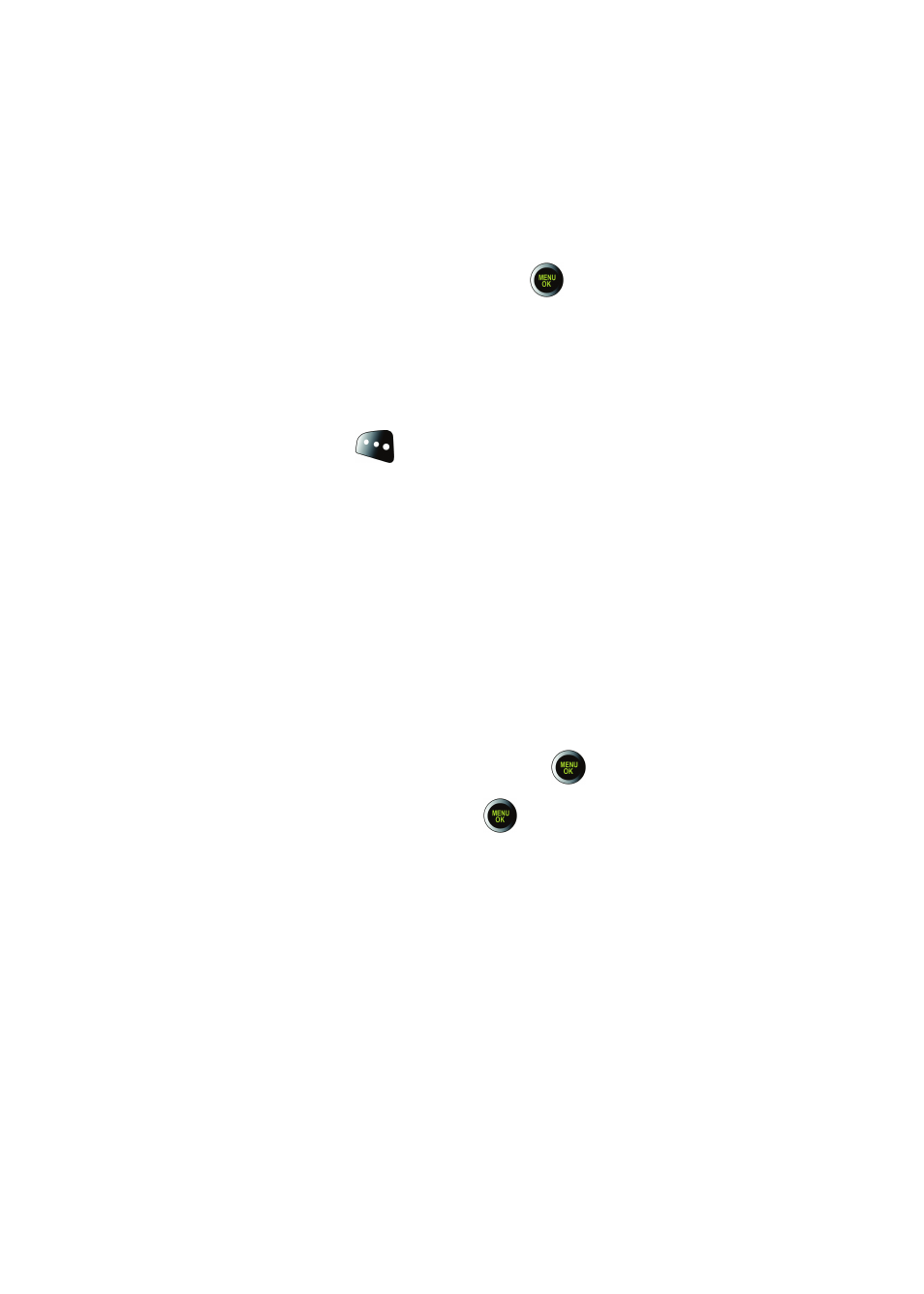
62
Section 2B: Controlling Your Phone’s Settings
To adjust your phone’s other volume settings:
1.
Select Menu > Settings > Sounds > Volume > Advanced.
2.
Select Text Message, Picture Mail, Voice Mail, Alarms, or
App. Volume > Sound and press
.
3.
Using the Navigation key, select either Use Ringer
Volume or Separate Volume. (If available, select Always
Vibrate to make the ringer vibrate at any volume level.)
4.
Use the Navigation key to choose a volume level and
select Done (
).
Alert Notification
Your phone can alert you with an audible tone when you
change service areas, once a minute during a voice call, when
the signal fades, when powering your phone on or off, or
when a call has been connected.
To enable or disable alert sounds:
1.
Select Menu > Settings > Sounds > Alerts.
2.
Select Minute Beep, Service, Connect, Sig. Fade Tone, or
Power On, or Power Off, and press
.
3.
Select On or Off and press
.
- Galaxy 3 (128 pages)
- intensity 2 (193 pages)
- Gusto (152 pages)
- E1125 (2 pages)
- C3110 (2 pages)
- SGH-D780 (49 pages)
- SGH-S200 (80 pages)
- SGH-C100 (82 pages)
- SGH-C100 (80 pages)
- E1100T (2 pages)
- SGH-X100 (2 pages)
- SGH-M600 (7 pages)
- SGH-C110 (152 pages)
- B2700 (63 pages)
- C5212 (57 pages)
- SGH-i750 (26 pages)
- SGH-X640 (73 pages)
- SGH-I900C (110 pages)
- E600 (97 pages)
- SGH-M610 (49 pages)
- SGH-E820N (102 pages)
- SGH-X400 (83 pages)
- SGH-E400 (79 pages)
- E2100 (2 pages)
- SGH-X520 (2 pages)
- SCH N391 (75 pages)
- SPH i700 (186 pages)
- SCH-A302 (49 pages)
- A930 (216 pages)
- SCH-A212 (63 pages)
- A790 (226 pages)
- SCH i830 (224 pages)
- 540 (41 pages)
- SCH-A101 (40 pages)
- SPH-A920WSSXAR (272 pages)
- SPH-A840BKSXAR (273 pages)
- SPH A740 (150 pages)
- SCH-X969 (54 pages)
- SCH-2500 (57 pages)
- SPH-N105 (62 pages)
- SCH-470 (46 pages)
- SPH-N300 (167 pages)
- SCH-T300 (180 pages)
- SGH-200 (43 pages)
- GT-C3050 (2 pages)
