Exchange ftp folder – Samsung SPH-M610DAASPR User Manual
Page 219
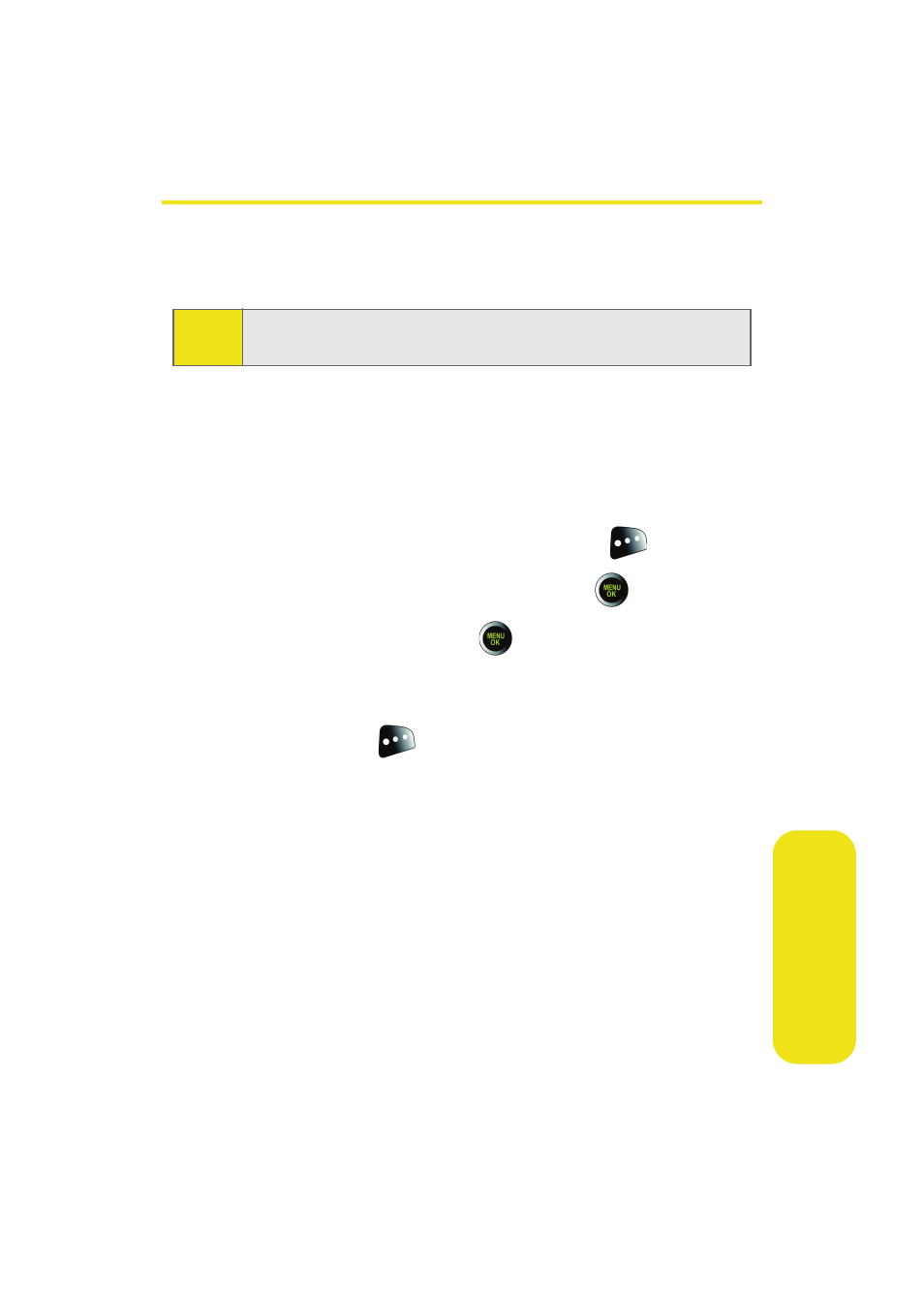
Section 2K: Using Bluetooth Wireless Technology
193
Usin
g B
lue
to
ot
h
Exchange FTP folder
You can send and receive files between your phone and PC via
Bluetooth using the FTP transfer protocol.
To transfer files:
1.
Make sure that the PC is set up to send and receive files
via a Bluetooth connection with a shared directory.
2.
Select Menu > Tools > Bluetooth.
3.
Highlight the device and press Options (
).
4.
Select Get Files or Send Files, and press
.
5.
Highlight a file and press
to select it. Multiple files
can be selected by using the Up or Down Navigation key
and repeating this selection process.
6.
Press Get Files (
) to upload or download files from
the source PC.
Ⅲ
The target PC must then grant permission for the
file(s) to be uploaded from or downloaded to the PC.
Ⅲ
Once the permission has been granted, a file
transfer bar graph appears onscreen to indicate the
transfer progress.
Note:
The PC must support Bluetooth Wireless Technology to
transfer files.
- Galaxy 3 (128 pages)
- intensity 2 (193 pages)
- Gusto (152 pages)
- E1125 (2 pages)
- C3110 (2 pages)
- SGH-D780 (49 pages)
- SGH-S200 (80 pages)
- SGH-C100 (82 pages)
- SGH-C100 (80 pages)
- E1100T (2 pages)
- SGH-X100 (2 pages)
- SGH-M600 (7 pages)
- SGH-C110 (152 pages)
- B2700 (63 pages)
- C5212 (57 pages)
- SGH-i750 (26 pages)
- SGH-X640 (73 pages)
- SGH-I900C (110 pages)
- E600 (97 pages)
- SGH-M610 (49 pages)
- SGH-E820N (102 pages)
- SGH-X400 (83 pages)
- SGH-E400 (79 pages)
- E2100 (2 pages)
- SGH-X520 (2 pages)
- SCH N391 (75 pages)
- SPH i700 (186 pages)
- SCH-A302 (49 pages)
- A930 (216 pages)
- SCH-A212 (63 pages)
- A790 (226 pages)
- SCH i830 (224 pages)
- 540 (41 pages)
- SCH-A101 (40 pages)
- SPH-A920WSSXAR (272 pages)
- SPH-A840BKSXAR (273 pages)
- SPH A740 (150 pages)
- SCH-X969 (54 pages)
- SCH-2500 (57 pages)
- SPH-N105 (62 pages)
- SCH-470 (46 pages)
- SPH-N300 (167 pages)
- SCH-T300 (180 pages)
- SGH-200 (43 pages)
- GT-C3050 (2 pages)
