Entering characters by tapping the keypad – Samsung SPH-M610DAASPR User Manual
Page 78
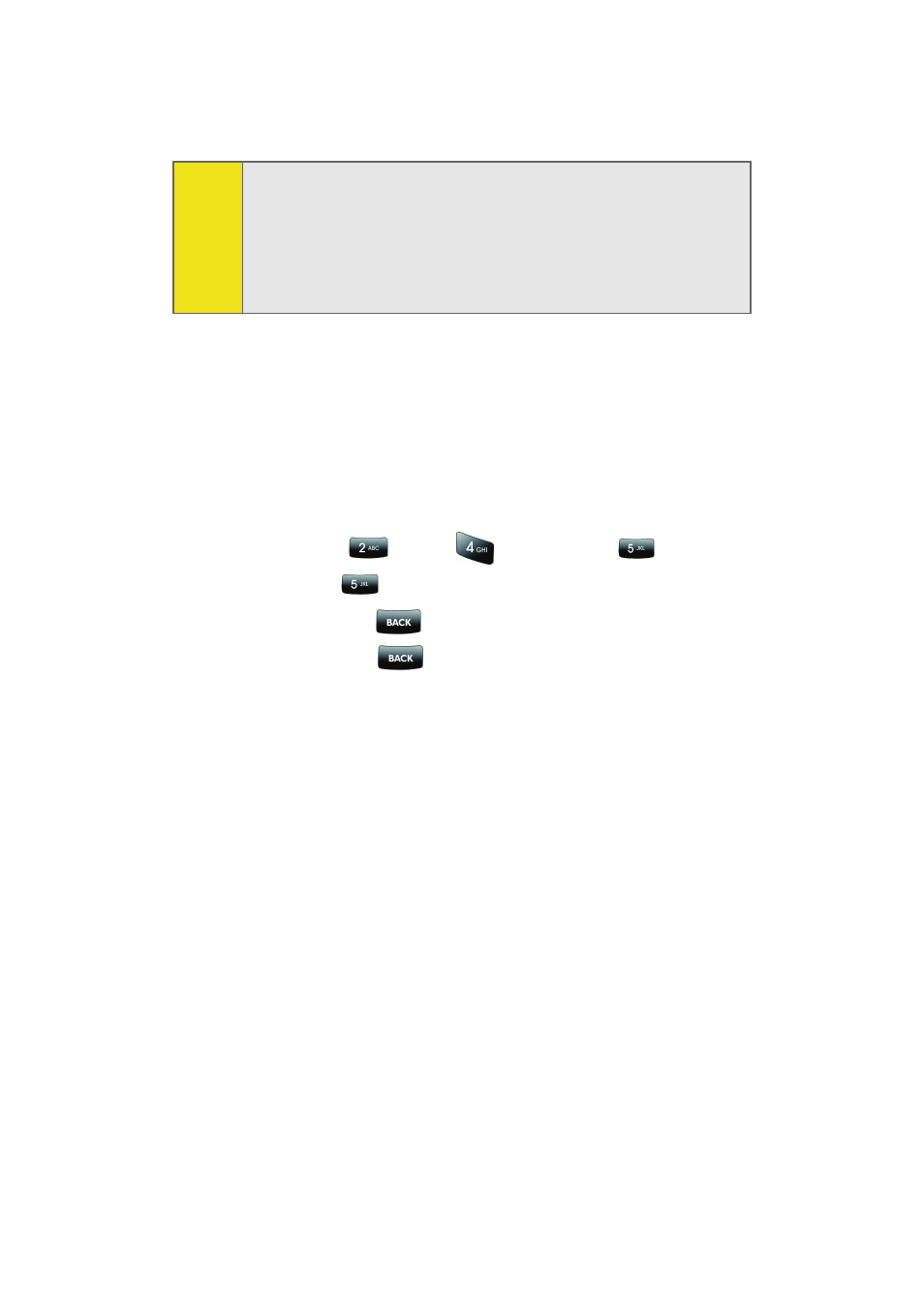
52
Entering Characters by Tapping the Keypad
To enter characters by tapping the keypad:
1.
Select the Alpha mode (See “Selecting a Character Input
Mode” on page 50).
2.
Press the corresponding keys repeatedly until the
desired letter appears (for example, to enter the word
“Bill,” press
twice,
three times,
three
times, and
three times again). (If you make a
mistake, press
to erase a single character.
Press and hold
to delete an entire entry
.
Note:
Since the T9 prediction listing starts at three letters, when
working with two letters, use the (0) key to begin cycling
through possible two-letter choices. If, as an example, you
type the word
Go
(keys 4 and 6), T9 prediction might provide
the word
In
, but by pressing the (0) key you can cycle through
to the next possible word choice, which is
Go
.
- Galaxy 3 (128 pages)
- intensity 2 (193 pages)
- Gusto (152 pages)
- E1125 (2 pages)
- C3110 (2 pages)
- SGH-D780 (49 pages)
- SGH-S200 (80 pages)
- SGH-C100 (82 pages)
- SGH-C100 (80 pages)
- E1100T (2 pages)
- SGH-X100 (2 pages)
- SGH-M600 (7 pages)
- SGH-C110 (152 pages)
- B2700 (63 pages)
- C5212 (57 pages)
- SGH-i750 (26 pages)
- SGH-X640 (73 pages)
- SGH-I900C (110 pages)
- E600 (97 pages)
- SGH-M610 (49 pages)
- SGH-E820N (102 pages)
- SGH-X400 (83 pages)
- SGH-E400 (79 pages)
- E2100 (2 pages)
- SGH-X520 (2 pages)
- SCH N391 (75 pages)
- SPH i700 (186 pages)
- SCH-A302 (49 pages)
- A930 (216 pages)
- SCH-A212 (63 pages)
- A790 (226 pages)
- SCH i830 (224 pages)
- 540 (41 pages)
- SCH-A101 (40 pages)
- SPH-A920WSSXAR (272 pages)
- SPH-A840BKSXAR (273 pages)
- SPH A740 (150 pages)
- SCH-X969 (54 pages)
- SCH-2500 (57 pages)
- SPH-N105 (62 pages)
- SCH-470 (46 pages)
- SPH-N300 (167 pages)
- SCH-T300 (180 pages)
- SGH-200 (43 pages)
- GT-C3050 (2 pages)
