Applications settings – Samsung SGH-A107ZSAATT User Manual
Page 58
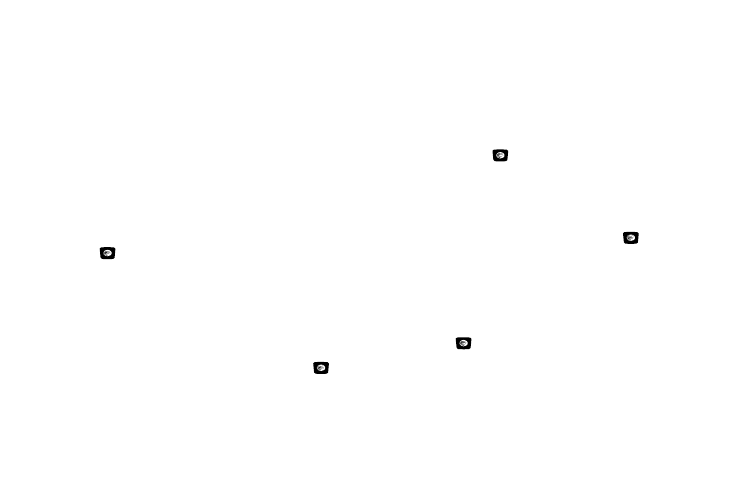
54
Call Waiting
This network service informs you when someone is trying to
reach you during another call.
You can specify individual call waiting options for voice calls or
data calls.
To set your call waiting options:
1.
In Idle mode, press Menu
➔
Settings
➔
Calls
➔
Voice Call
➔
Call Waiting.
2.
Select the call type, Voice Call or Data Call, to which the
call waiting option is to be applied by pressing the Up or
Down navigation key and then press the Select soft key or
the
key.
The screen informs you whether call waiting is activated
or deactivated.
Select Cancel All to cancel all call waiting features.
3.
Press the Up or Down navigation key to select Activate or
Deactivate then press the Select soft key or the
key.
Auto Redial
When this option is activated, the phone makes up to ten
attempts to redial a phone number after an unsuccessful call.
1.
In Idle mode, press Menu
➔
Settings
➔
Calls
➔
Voice
Call
➔
Auto Redial.
2.
Press the Up or Down Navigation key to highlight On or Off
and press the
key to make your selection. Your
change is automatically saved.
Applications Settings
ᮣ
In Idle mode, press Menu
➔
Settings
➔
Applications
Settings and press the Select soft key or the
key.
Messaging Settings
You can set up various options for using Messaging Settings.
1.
In Idle mode, press Menu
➔
Settings
➔
Applications
Settings
➔
Messaging Settings. Press the Select soft key
or the
key.
2.
Choose from the following options:
• Text Message:
–
Send Settings: allows you to set the options for sending
text messages.
