Samsung SGH-A187ZBCATT User Manual
Page 87
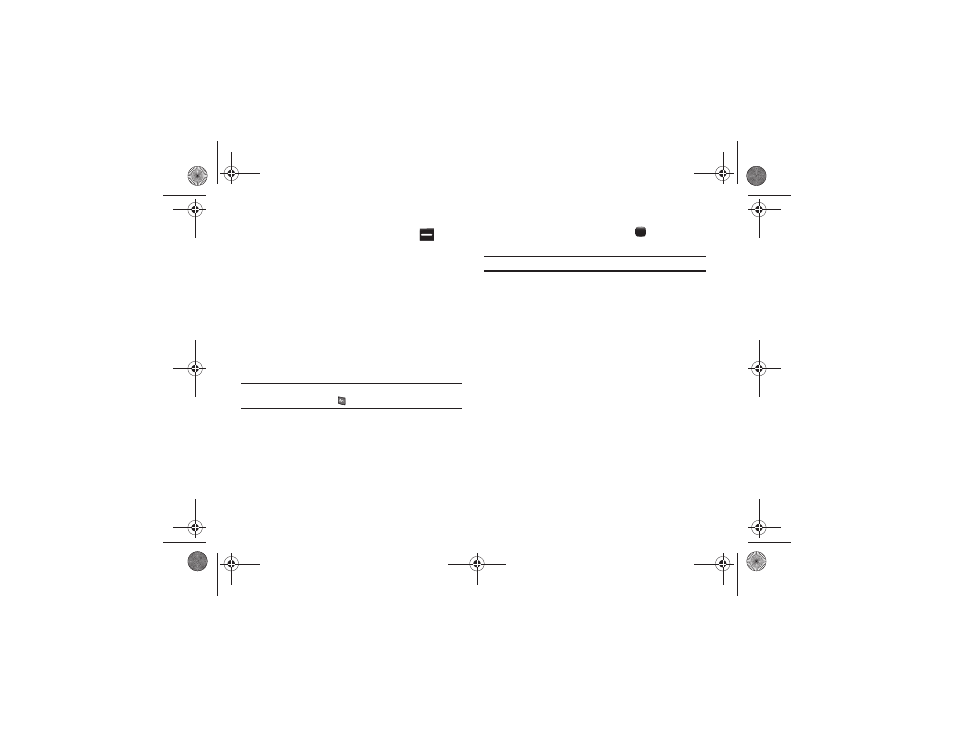
WAP 83
Entering Text in the WAP Browser
To enter text in a text field, press the Right soft key (
) to
change the text input mode.
The following modes are available:
•
Abc: allows you to enter alphabetic characters by pressing the key
labeled with the corresponding letter.
•
Sym
: allows you to enter symbols such as punctuation marks and
special symbols.
•
123
: allows you to enter numbers.
•
T9Abc: allows you to enter words with fewer keystrokes. The T9 mode
automatically compares the series of keystrokes you make with an
internal linguistic dictionary to determine the most likely word, thus
requiring fewer keystrokes than the traditional ABC mode.
Note: You can enter symbols in upper or lower case alphabet mode by
pressing the Function key (
)
.
Selecting and Using Menu Options
Various menus are available when you are using the WAP
Browser to navigate the Wireless Web.
To access a menu option, press the Options soft key. A menu
list displays.
Press the Up and Down Navigation keys to move through the
options and press the Select soft key or the
key to make
selections.
Note: The menus may vary, depending on your version of the WAP Browser.
The following Options are available:
•
Go to: allows you to move to a certain page you previously selected.
•
Backward: returns you to the previous menu.
•
Forward: takes you to the next page.
•
Reload: reloads the current page.
•
Go to Homepage: takes you back at any time to the homepage of the
Wireless Web service provider.
•
Add to Favorites: allows you to add the selected URL to your
Favorites list.
•
View Favorites: shows the bookmarks list. You can bookmark the
current page or access previously bookmarked pages.
•
Enter URL: allows you to enter a URL address.
•
Copy URL to Message: allows you to copy the URL of your present
web location to a text message.
•
Save Image: allows you to save images to your Downloaded Graphics
folder.
•
Go to Messaging: allows you to create a text message, review text
messages in your Inbox, Outbox, or Drafts.
a187.book Page 83 Friday, August 13, 2010 9:51 AM
