Adding a new contact – Samsung SGH-A187ZBCATT User Manual
Page 45
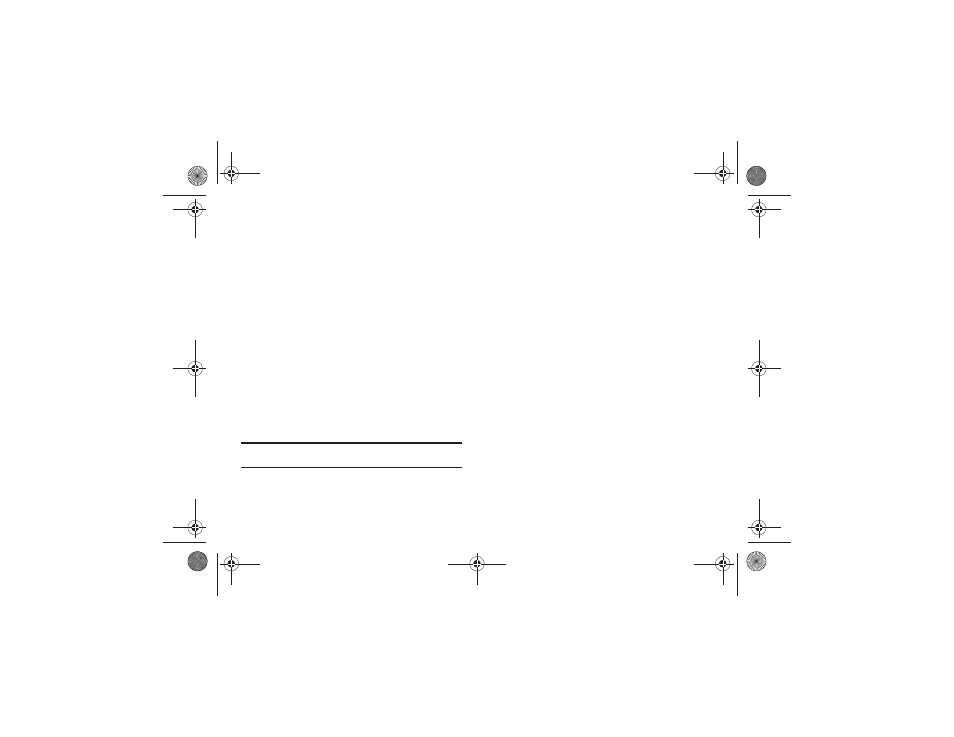
Understanding Your Address Book 41
–
Copy to Phone/SIM Card/SIM Card (FDN): allows you to copy the
contact to the phone memory, your SIM card, or your SIM card FDN
contacts, depending on where the contact is originally saved.
–
Send Business Card via: allows you to send a message to the
selected entry that contains the information from an Address Book
Business Card entry that you have on file. This can be sent as either a
message or by way of Bluetooth.
–
Assign Speed Dial: allows you to set the speed dial key for this entry.
–
Delete: allows you to delete the selected contact.
Adding a New Contact
Use the following steps to add a new Contact.
Ask on Saving
You can set up the phone to ask where you want to save the
contact number, to the Phone or SIM card.
1.
In Idle mode, press Menu
➔
Address Book
➔
Address Book Settings
➔
Save New Contacts to.
2.
Select Ask on Saving.
Note: When Ask on Saving is selected, the phone prompts to ask whether you
want to store to the Phone’s memory or the SIM card.
Storing a Number in the Phone’s Memory
1.
In Idle mode, press Menu
➔
Address Book
➔
Add New Contact.
2.
Enter information into the following fields. Use the Down
navigation key to scroll down the list.
• First Name: enter the contact’s First Name.
• Last Name: enter the contact’s Last Name.
• Mobile: assigns the number entered to the Mobile entry.
• Home: assigns the number entered to the Home entry.
• Office: assigns the office number entered to the Office entry.
• Fax: assigns a fax phone number for the contact entry.
• Other: assigns another number for the contact entry.
• Email: allows you to assign the email information to this contact.
• Caller ID: allows you to add a Caller ID to the phone number.
• Ringtone: allows you to select a ringtone for this contact.
• Group: allows you to assign this contact to a group.
• Notes: allows you to add notes for the contact.
3.
To save the information entered, press Options
➔
Save.
The View screen appears in the display.
4.
Press the Options soft key to display the following options:
• Edit: allows you to edit the number assigned to this contact.
a187.book Page 41 Friday, August 13, 2010 9:51 AM
