Samsung SGH-A187ZBCATT User Manual
Page 39
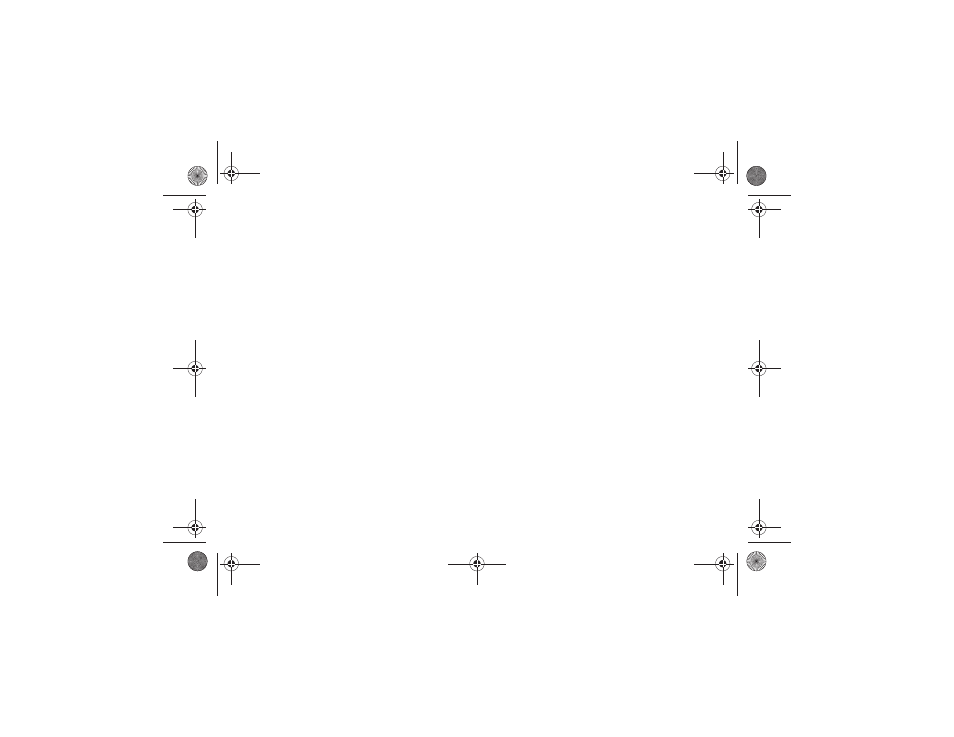
Messaging 35
•
Forward: allows you to forward this message to another recipient.
•
Save Address: allows you to save the sender’s or a recipient’s
information from the message to your Address Book. Highlight the
information you want to save and press Options
➔
Save Address, use
the keypad to edit the information, press the Save soft key, and select
either New Contact or Existing Contact. For more information, see
“Understanding Your Address Book” on page 40. (This option is
only available for text messages.)
•
More:
–
Move to Phone/Move to SIM: if a message is stored in the SIM card, it is
saved to the phone’s memory. If a message is stored in the phone’s
memory, it is then saved to the SIM card. (This option is only available
for text messages.)
–
Lock/Unlock: allows you to lock the message to protect it from deletion
or unlock it to allow deletion.
–
Mark as Read: allows you to mark unread messages as read.
–
Sort by: allows you to set the sort options. Choose from Date, Read/
Unread, Sender, Type, Size, or Subject.
While viewing the contents of a single text or multimedia
message, press the Options soft key to access the following
options:
•
Play: allows you to play the multimedia message. To stop playback of
the multimedia message, press Stop.
(This option is only available for
multimedia messages.)
•
Call: allows you to call the originator of the message.
•
Delete: allows you to delete the message.
•
Forward: allows you to forward the message.
•
Message Details: allows you to view the properties associated with
this message such as: Date, From, To, Cc, Size, Priority, or Class. (This
option is only available for
multimedia messages
.)
•
Save Address: allows you to save the sender’s or a recipient’s
information from the message to your Address Book. Highlight the
information you want to save and press Options
➔
Save Address, use
the keypad to edit the information, press the Save soft key, and select
either New Contact or Existing Contact. For more information, see
“Understanding Your Address Book” on page 40.
•
More:
–
Move to phone/Move to SIM card: if a message is stored in the SIM
card, it is saved to the phone’s memory. If a message is stored in the
phone’s memory, it is then saved to the SIM card. (This option is only
available for text messages.)
–
Save Items: allows you to save any selected attachments. Select from
the following options. (This option is only available for multimedia
messages.)
• View: allows you to view picture attachments.
• Play: allows you to play sound attachments
• Save to My Files: allows you to save the file. If the filename
matches one you already have in your folder, you are prompted to
rename the filename.
a187.book Page 35 Friday, August 13, 2010 9:51 AM
