Time & date, Phone, Time & date phone – Samsung SGH-A187ZBCATT User Manual
Page 56
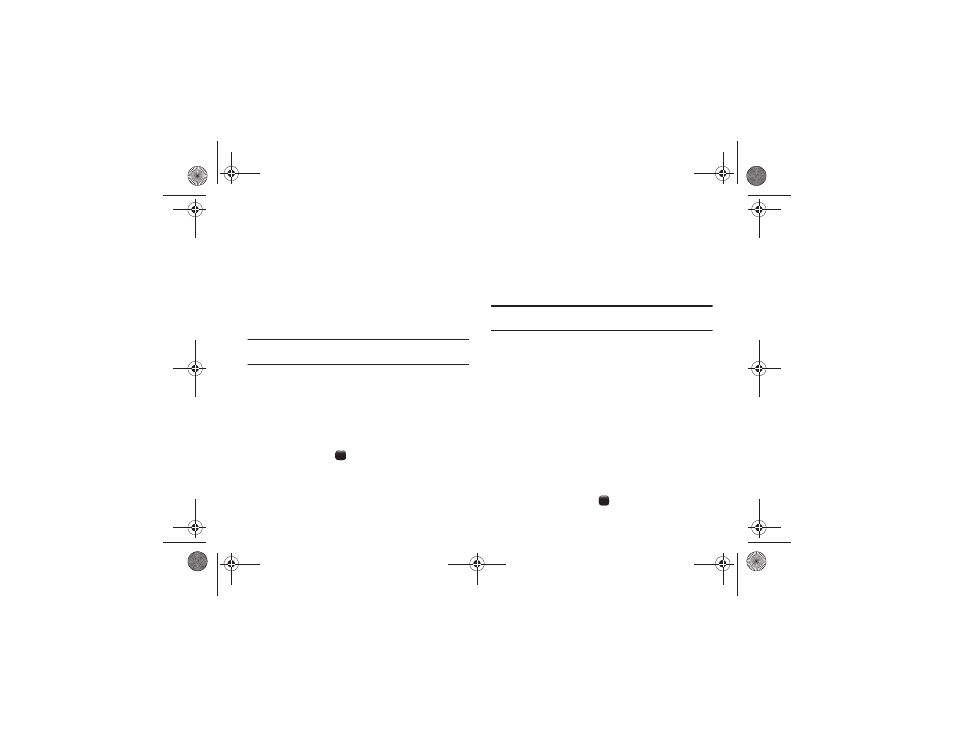
52
Greeting Message
This menu allows you to set a greeting to be displayed briefly
when the phone is switched on.
For details about entering characters, see “Using Alphabet Mode”
on page 30.
Time & Date
This menu allows you to change the current time and date
displayed. You can also find out what time it is in another part of
the world.
Note: Before setting the time, you must specify your time zone in the World
time menu. For more information, refer to “World Clock” on page 80.
1.
In Idle mode, press Menu
➔
Settings
➔
Time & Date.
Use the Up or Down navigation key to scroll to and set the
following options:
• Time Zone Updating: allows you to elect to set the time zone
manually or to have it set automatically.
•
Time Zone: allows you to set the time zone by pressing the
Change soft key
(
).
Use the Left or Right Navigation keys
to change the time zones. Check the box to Set Daylight Saving
Time. Press the OK soft key.
•
Time
: allows you to enter the current time using your keypad.
• AM/PM: Use the Left or Right navigation key to select AM or PM.
•
Date
: allows you to enter the current date using your keypad.
•
Time Format
: allows you to change the time format. Use the Left
or Right navigation key to select 12 hours or 24 hours.
• Date Format: allows you to set the date format. Use the Left or
Right navigation key to select MM/DD/YYYY, DD/MM/YYYY, or
YYYY/MM/DD.
2.
Press the Save soft key to save your settings.
Note: Automatic updates of time and date do not change the time you have
set for alarm settings.
Phone
To customize the settings of your phone use the following steps:
1.
In Idle mode, press Menu
➔
Settings
➔
Phone.
2.
Use the Up or Down navigation key to scroll to and set the
following options:
Language
You can select a display language. When the language option is
set to Automatic, the language is automatically selected based
on the language of the SIM card used.
Depending on your country, service provider, or the software
version of the phone, the Automatic option may not display.
Press the
Save soft key or the
key to save your selection.
a187.book Page 52 Friday, August 13, 2010 9:51 AM
