Using message options – Samsung SGH-A707DAACIN User Manual
Page 68
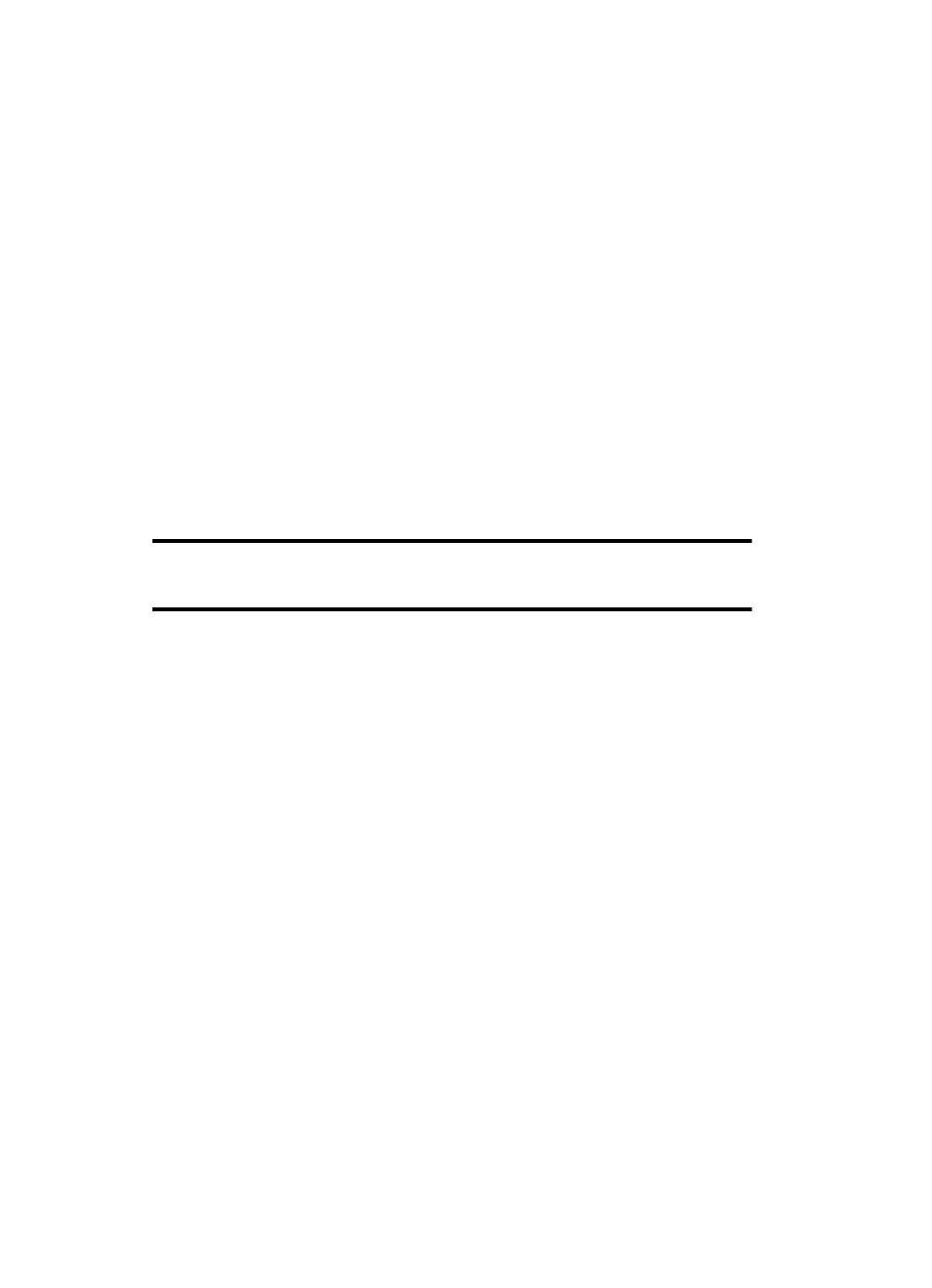
68
Using Message Options
While viewing the content of a message, press the Options soft key to access the
following message options:
Options for SMS Messages
•
Reply
: allows you to reply to the message via Text message.
•
Forward
: allows you to forward the message.
•
Call Back
: allows you to dial the originating message number.
•
Delete
: deletes the message.
•
Move to Phone/Move to SIM
: If a message is stored in the SIM card, it is saved to
the phone’s memory. If a message is stored in the phone’s memory it is then saved
to the SIM card.
•
Move to My Folder
: moves the message to the phone’s My Folder location.
•
Add to Address Book
: allows you to save the recipient or sender’s information from
the message to your Address Book on either the Phone or SIM.
Notes: When storing an Address Book entry into your SIM card, note that only the Name, Address, and slot
location are saved. To save additional information for a particular contact, such as notes, e-mail, dates,
etc.., it is important to save that Contact into your phone’s onboard memory.
•
Print via Bluetooth
: allows you to print the content of the text message wirelessly to
a target Bluetooth-compatible printer.
•
Lock
: allows you to lock the message from tempering when the message is saved in
memory.
Options for Multimedia Messages
•
Play: allows you play the multimedia message.
•
Reply
: allows you to reply to the message.
•
Reply to All
: allows you to reply to the all recipients of the message.
•
Forward
: allows you to forward the message to another person.
•
Call Back
: allows you to call the sender of the message.
•
Delete: allows you to delete the message.
•
Move to My Folder
: moves the message to the phone’s My Folder location.
•
Save as Template
: saves to the message as a template for this message type. This
template can be used to save time during the creation of the next similar message.
•
Save Items
: saves the multimedia content to the My Stuff - Graphics folder.
•
Add to Address Book
: allows you to save the recipient or sender’s information from
the message to your Address Book on either the Phone or SIM.
