Section 12: using the applications, Shop applications – Samsung SGH-A707DAACIN User Manual
Page 122
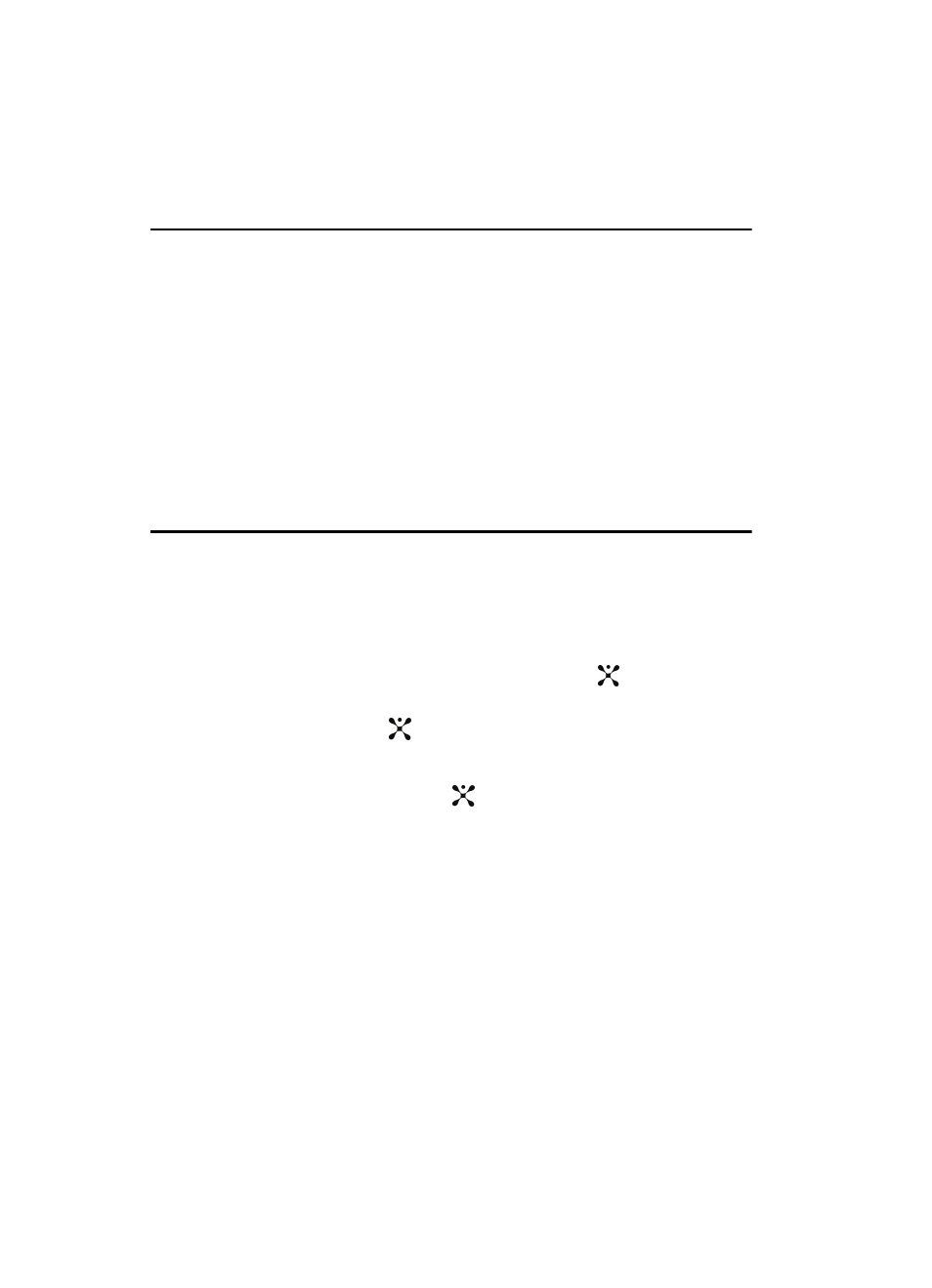
122
Section 12: Using the Applications
Topics Covered
• Alarms
• Calendar
• Tasks
• Tools
The on-board applications (such as camera, camcorder, calendar, and alarms) can
be supplemented with additional applications which can be purchased via the
Cingular Mall.
1.
When the Idle screen displays, press the Menu soft key.
2.
Select My Stuff and press the Select soft key or the
key.
3.
Using the Up or Down Navigation key, highlight Applications and press the
Select soft key or the
key.
Shop Applications
1.
Press the Select soft key or the
key.
2.
Refer to the ‘Shopping for Applications” on page 99 for more information on
downloading applications.
This manual is related to the following products:
