Samsung SGH-A707DAACIN User Manual
Page 62
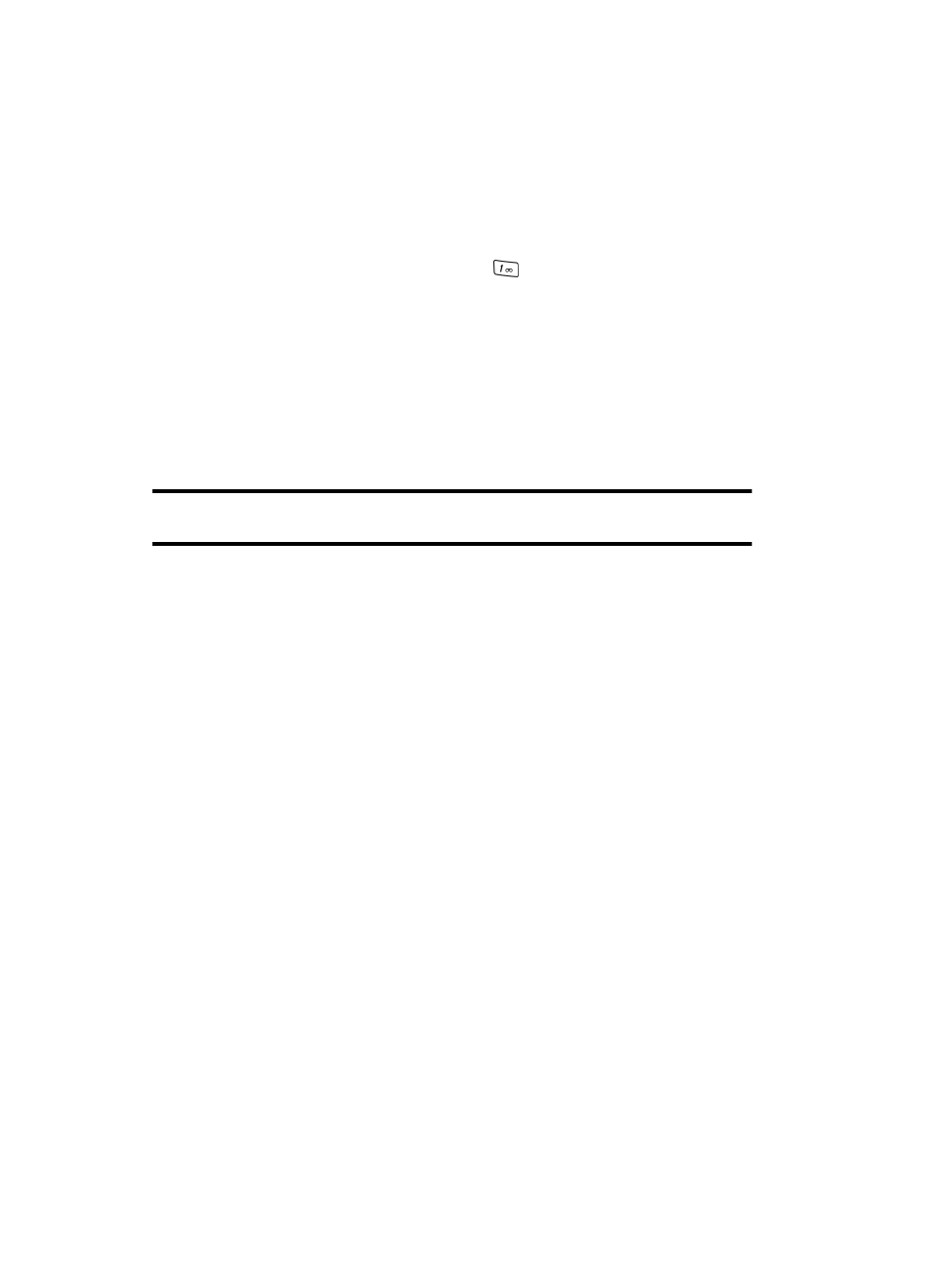
62
•
Insert
: allows you to insert a predefined Text template, Text emoticon, Name
card, or favorite web address into the message.
ⅷ
Text Template: allows you to insert one of the preset message templates to the
text, such as (Out of Office, I’m in a meeting..).
ⅷ
Text Emoticon: allows you to add an a emotion (created by phone characters) to
your message. An example would be:
which creates a :-) “happy face”.
ⅷ
Name Card: allows you to add the contact information for an entry from Address
Book directly to your message.
ⅷ
Favorites: allows you to add a web address from your Favorites list of Internet
sites to the message.
•
Add Recipients
: allows you to update the recipient list by appending it with
information form either your Recent Log, Contacts list, or Groups entries.
•
Change to Multimedia Message: allows you to convert the current
message to/from either a text or multimedia message prior to being sent.
Note: A multimedia message should only be sent to a phone which can support the receipt and display of
this message type.
•
Input Language
: allows you to temporarily change the input language used
to create your message.
•
Input Method
: allows you to change the method used to input data into your
message, such as text, numbers, and symbols. For more information, refer
to "Section 5: Entering Text" on page 46.
•
Add Attachment: allows you to add either a file, card, or other information
such as a calendar entry, task, or note.
ⅷ
File: allows you to insert an audio, graphic, or video clip to your message as an
attached file.
ⅷ
Name Card: allows you to insert the contact information for an entry from
Address Book directly to your message as an attached file.
ⅷ
Appointment: allows you to insert an Appointment entry from your calendar
directly to your message as an attached file.
ⅷ
Anniversary: allows you to insert an Anniversary entry from your calendar
directly to your message as an attached file.
ⅷ
Private: allows you to insert a Private entry from your calendar directly to your
message as an attached file.
ⅷ
Holiday: allows you to insert a Holiday entry from your calendar directly to your
message as an attached file.
ⅷ
Important: allows you to insert an entry from your calendar tagged as Important
directly to your message as an attached file.
ⅷ
Task: allows you to insert an entry from your calendar tagged as a Task directly to
your message as an attached file.
