Port : enter the connection port, Traffic class : select the traffic class – Samsung SGH-A707DAACIN User Manual
Page 149
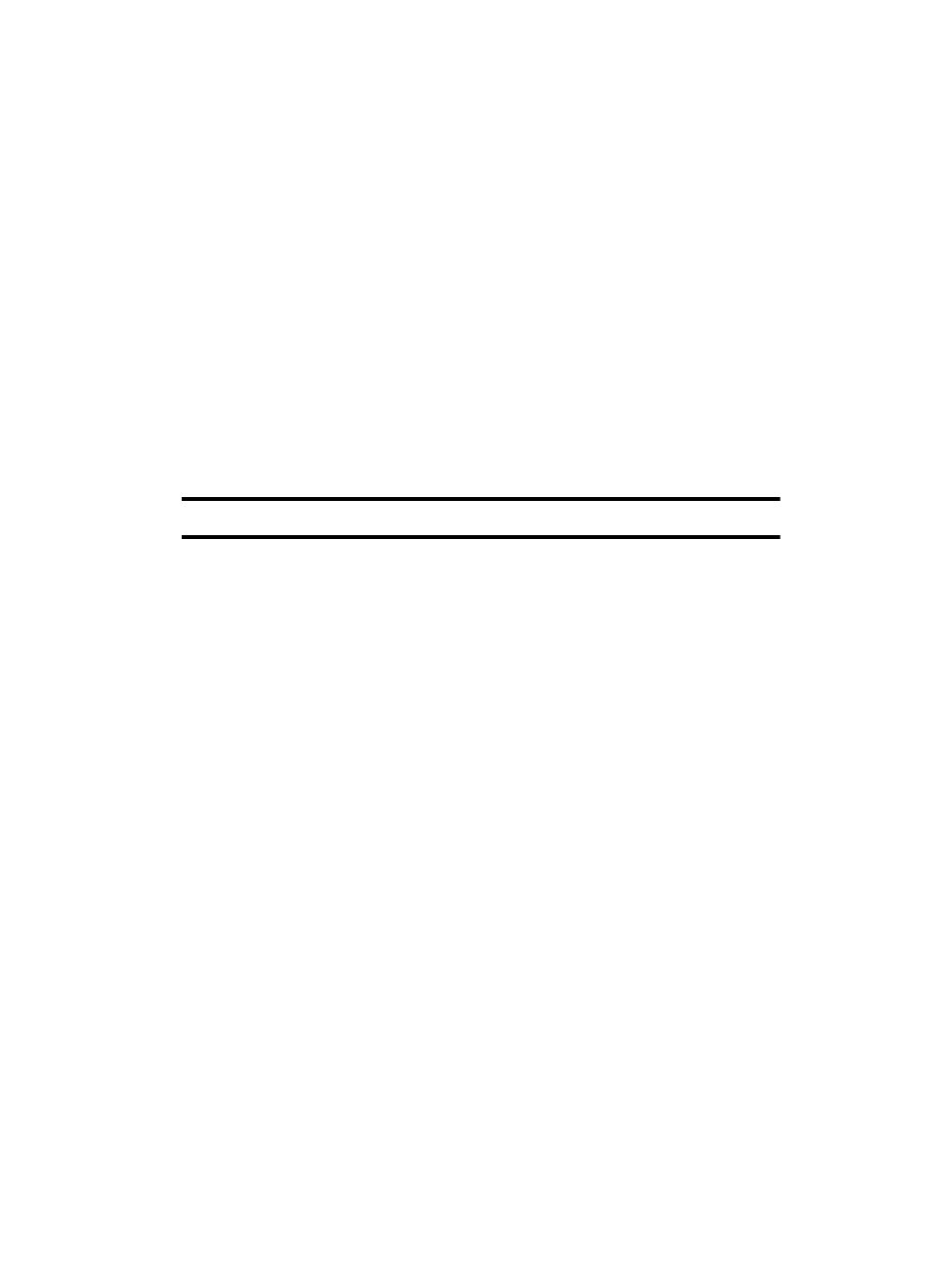
Section 13: MEdia Net and WAP
149
ⅷ
Port: enter the connection port.
ⅷ
Linger Time (Sec.): set a time period (in seconds) after which the network is
disconnected if there has been no new data traffic in that time.
ⅷ
Advanced Settings: allows you to configure some of the IP-specific
information: Static IP, Static DNS, Server information, and Traffic Class.
ⅷ
Static IP: specify if you want to manually enter an IP address. If you want the
IP address to be automatically assigned by the server, remove the check
mark.
ⅷ
Local phone IP: enter the IP address obtained from the network operator, if
you checked the Static IP option.
ⅷ
Static DNS: specify if you want to manually enter the Domain Name Server
(DNS) address. If you want the address to be automatically assigned by the
server, remove the check mark.
ⅷ
Server 1/Server 2: enter the Domain Name Server (DNS) addresses.
ⅷ
Traffic Class: select the traffic class.
Note: The WAP settings may vary depending on the service provider.
