Using the menu items, Handling menus, Using the menu button – Samsung SC-DX205-XAA User Manual
Page 84
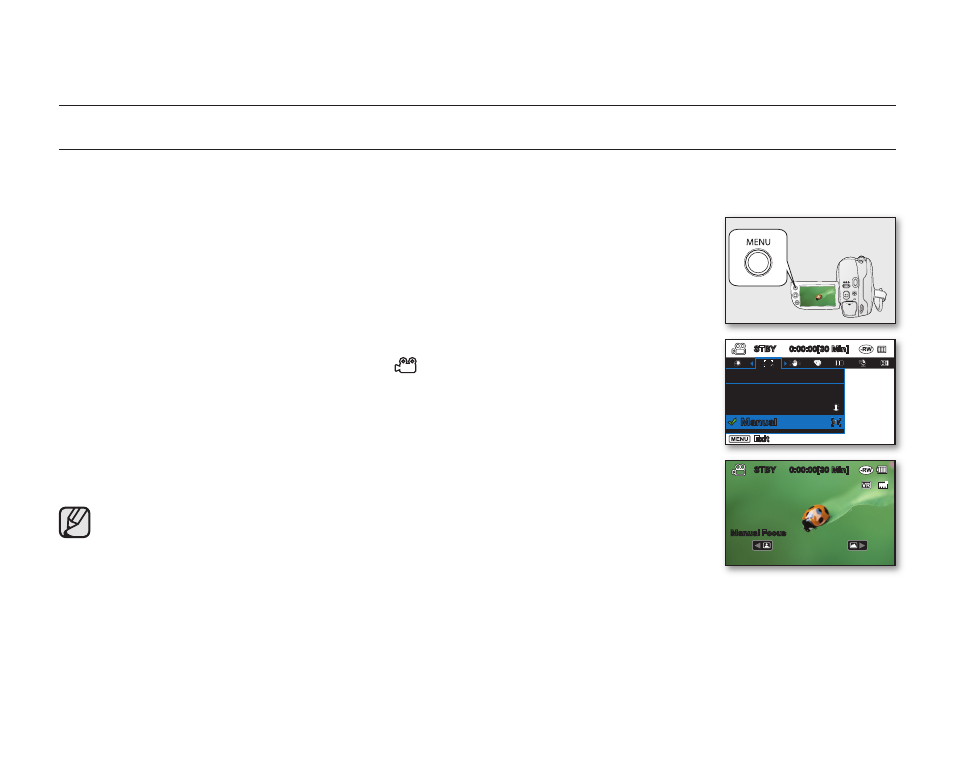
70_ English
using the menu items
HANDLING MENUS
✪
Follow the instructions below to use each of the menu items listed on this page.
For example: setting the Focus in DISC Record mode.
Using the MENU button
1. Slide the POWER switch downwards to turn on the power.
2. Select the appropriate storage media.page 38 (SC-DX205 only)
• For DISC Record menus: Set the storage mode switch to DISC.
3. Select the appropriate operation mode.
• For DISC Record menus:
Press MODE button to set the Record (
) mode.
4. Press the MENU button.
5. Move the Joystick right or left to select “Focus.”
6. Move the Joystick up or down to select the desired option, then press the Joystick.
• Move the Joystick right or left to adjust focus manually.
7. To exit, press the MENU button.
• Accessible items in the menu vary depending on the operation mode.
Before selecting a menu item, set the appropriate mode first. page 26
• Selecting a menu item will display the indicator accordingly. In some cases,
however, the selected menu option’s indicator may not be displayed on the screen.
For example, setting the “Auto” option (in iSCENE, White Balance, Exposure,
Shutter, Focus menu, etc.) will not display an indicator.
STBY
0:00:00[30 Min]
Manual Focus
STBY
0:00:00[30 Min]
Focus
Auto
Face Detection
Manual
Exit
