Quick start guide – Samsung SC-DX205-XAA User Manual
Page 22
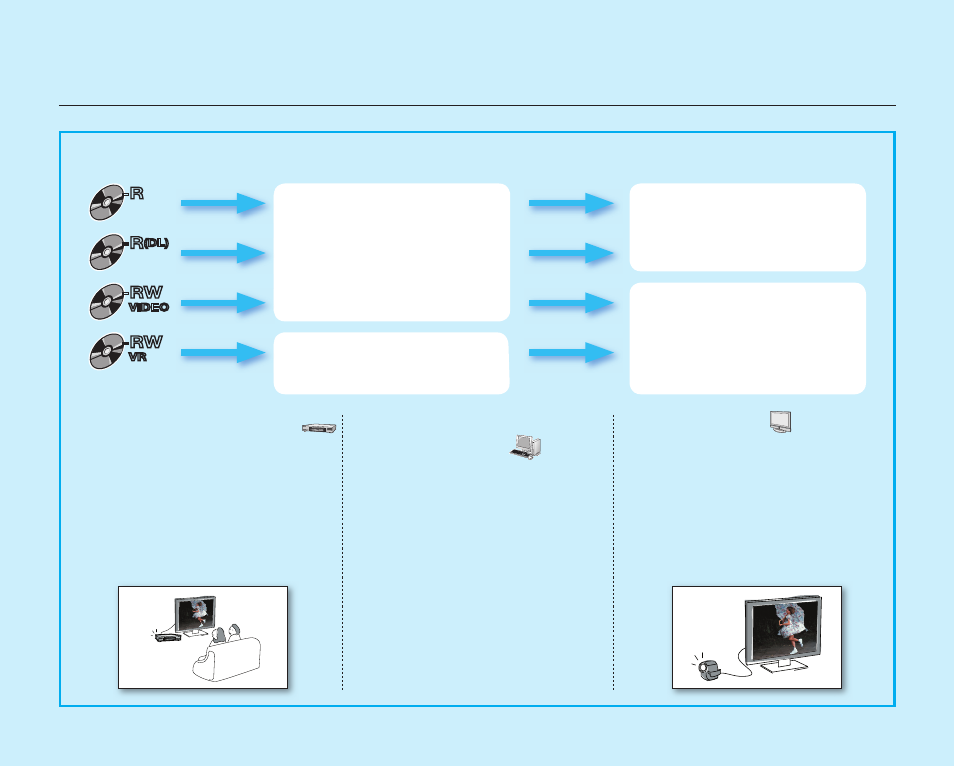
FEATURES OF A FINALIZED DISC BY THE DISC TYPE
VIEWING ON A DVD PLAYER
1. Turn on your DVD player.
2. Insert the finalized disc into
the tray of the DVD player.
3. Select the scene you want to
play.
VIEWING ON A COMPUTER
WITH A DVD DRIVE
1. Turn on your computer.
2. Insert the finalized disc into the
DVD drive of the computer.
3. Run the DVD playback
application.
• The DVD playback
application may not run
automatically. In this case,
run the application by
navigating on the start menu.
VIEWING ON A TV
1. Connect the camcorder to a
TV. page 102
2. Turn on the camcorder and
the TV.
3. Set the TV’s source to the input
the camcorder is connected to.
4. Start playback of the videos.
-R
-R
(DL)
-RW
VIDEO
-RW
VR
Like commercially sold DVD,
this disc can be played back
in most DVD devices after
finalizing.
The disc can be played back
on a device compatible with a
DVD-RW in VR mode.
Recordings cannot be added
even if there is free space left.
Videos can be added after
unfinalizing.
08_ English
quick start guide
