Step4: viewing on other external devices ( ), Step3: playing back videos on a disc ( ) – Samsung SC-DX205-XAA User Manual
Page 21
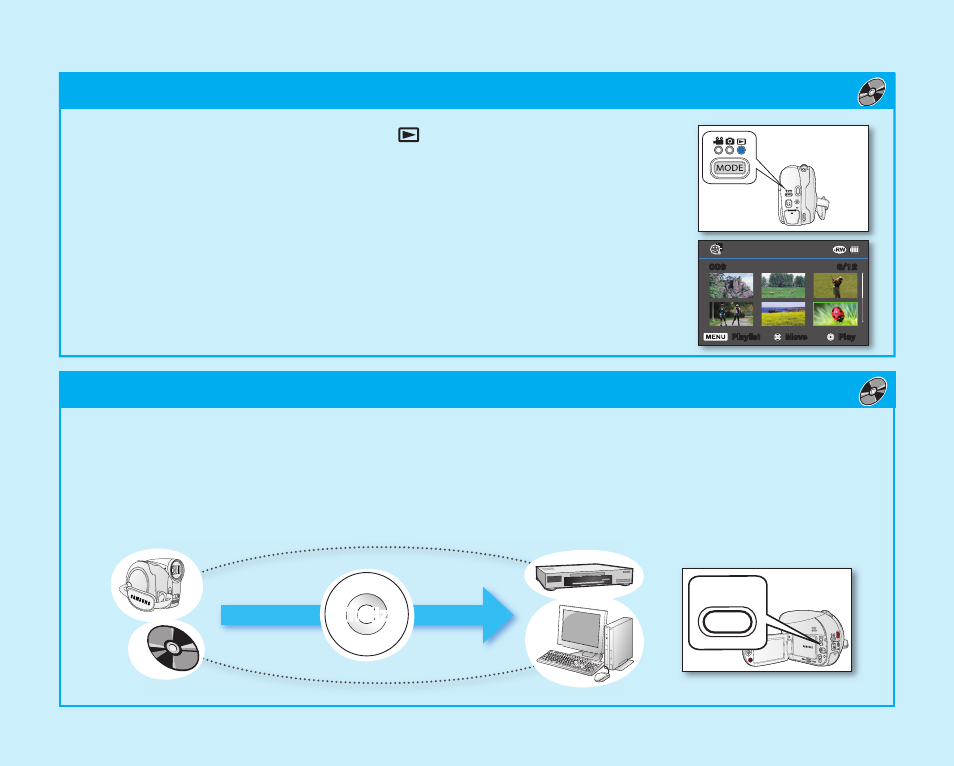
FIRST, FINALIZE THE DISC!
To play the disc recorded on your camcorder on other external devices, you need to finalize the disc first.
page 55
1. You can simply finalize the disc by pressing the FINALIZE button on the camcorder.
STEP4: Viewing on other external devices
( )
English _
07
STEP3: Playing back videos on a disc
( )
Finalize
FINALIZE
1. Press the MODE button to select Play (
) mode.
2. Set the desired play mode.
• Press the MENU button. Move the Joystick up or down to select
“Play Mode” “Video” or “Playlist,” and then press the Joystick.
• The thumbnail index view of the selected play mode appears.
3. Use the Joystick to select the desired video clip, and then press the Joystick.
- You can adjust the audio volume with the zoom(W/T) lever.
EASY
6/12
006
Play
Move
Playlist
- VP-D200(i) (108 pages)
- VP-D39(i) (107 pages)
- VP-W80 (64 pages)
- VP-D200(i) (109 pages)
- VP-DC171 (128 pages)
- HMX-H405BP (121 pages)
- SC-D965-NTS (107 pages)
- HMX-H205SN (145 pages)
- HMX-U10RN-XAA (102 pages)
- VP-D107 (114 pages)
- HMX-H304BN/HMX-H304SN/HMX-H304RN/HMX-H304UN (121 pages)
- HDR-CX7E (36 pages)
- HMX-U10SP/U100SP (98 pages)
- VP-W75DHI (65 pages)
- VP-W63Hi (64 pages)
- HMX-H200SP (142 pages)
- D105 (114 pages)
- HMX-H203SN (145 pages)
- DC171BI (132 pages)
- HMX-U15BN-XAA (93 pages)
- HMX-S16 (165 pages)
- HMX-T10WN-XAA (127 pages)
- HMX-H104BP (144 pages)
- SC-D303-XAC (2 pages)
- HMX-U20BN (94 pages)
- VP-D190MSI (99 pages)
- HMX-Q100UP (110 pages)
- HMX-H100N (147 pages)
- HMX-Q10BNIHMX-Q100BNIH MXOQ130BN (113 pages)
- HMX-R10BP (154 pages)
- AD68-00442G (97 pages)
- AQ100 (30 pages)
- D365W(I) (107 pages)
- GR-DF420 (52 pages)
- HMX-S10BN (166 pages)
- CL80 (135 pages)
- WB700 (8 pages)
- HMX-U20LN (94 pages)
- HMX-M20SN (147 pages)
- W87 (65 pages)
- VP-MX20H (121 pages)
- AD68-00839J (122 pages)
- HMX-M20BN (147 pages)
- HMX-E10BN (98 pages)
- DVW-707/707P (296 pages)
