Setting the blue screen mode, Adjusting the melody sound, Setting the hdmi black level – Samsung TXT2793HX-XAA User Manual
Page 24: Setting the film mode
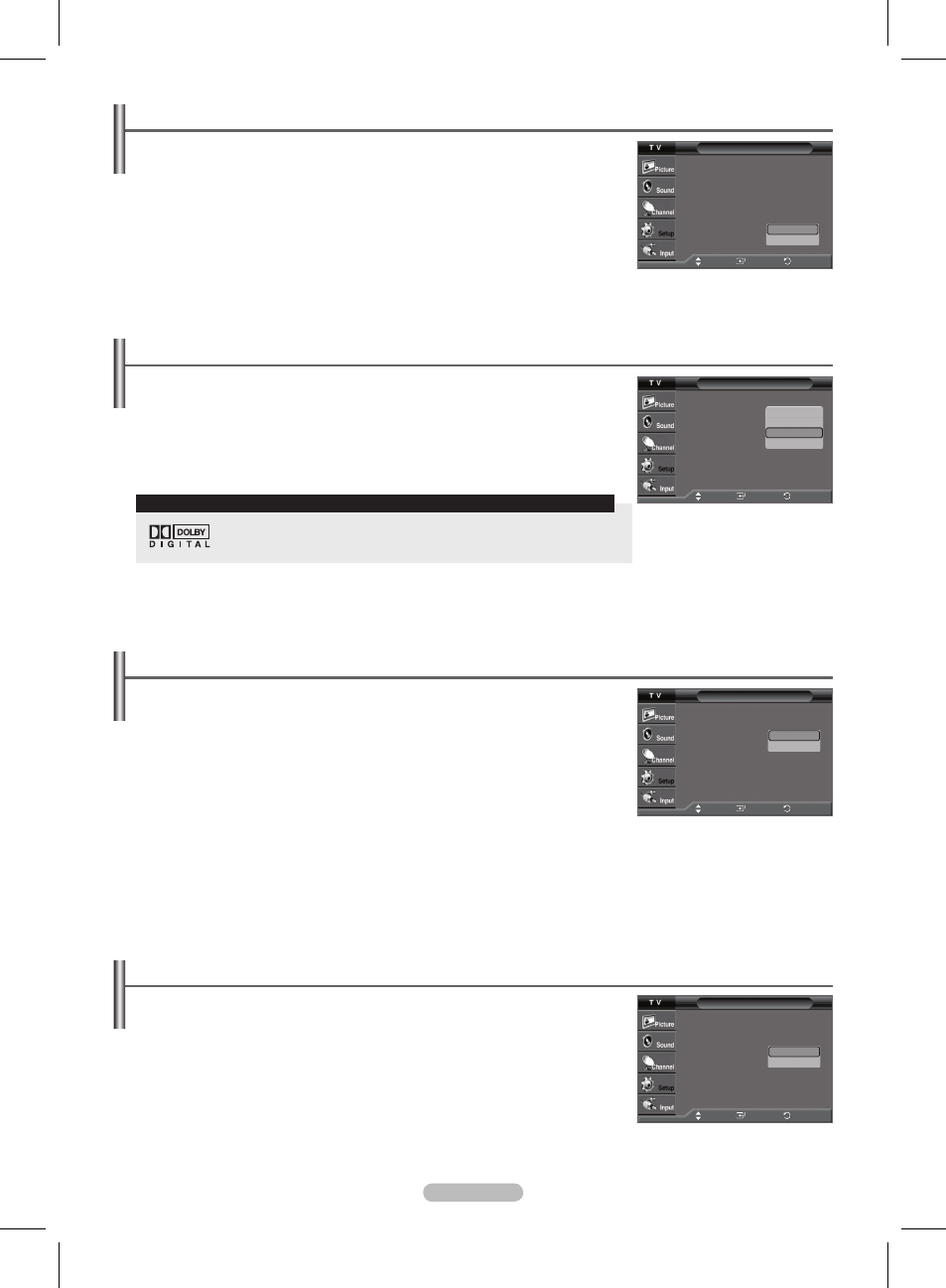
English - 23
Setting the Blue Screen Mode
If no signal is being received or the signal is very weak, a blue screen automatically
replaces the noisy picture background.
If you wish to continue viewing the poor picture, you must set the “Blue Screen” mode to
“Off”.
1 Press the MENU button to display the menu.
Press the ▲ or ▼ button to select
Setup, then press the ENTER button.
2 Press the ▲ or ▼ button to select Blue Screen, then press the ENTER button.
Press the ▲ or ▼ button to select
On or Off, then press the ENTER button.
Press the
EXIT button to exit.
Adjusting the Melody Sound
The TV power on/off melody sound can be adjusted.
1 Press the MENU button to display the menu.
Press the ▲ or ▼ button to select
Setup, then press the ENTER button.
2 Press the ▲ or ▼ button to select Melody, then press the ENTER button.
3 Press the ▲ or ▼ button to select Off, Low, Medium, or High, then press the ENTER
button.
Press the
EXIT button to exit.
Manufactured under license from Dolby Laboratories. Dolby and the double-D
symbol are trademarks of Dolby Laboratories.
TRADEMARK & LABEL LICENSE NOTICE
Setting the Film Mode
Film mode automatically senses and processes film signals from all sources and adjust
the picture for optimum quality.
➢
Film mode is supported in 480i only.
1 Press the MENU button to display the menu.
Press the ▲ or ▼ button to select
Setup, then press the ENTER button.
2 Press the ▲ or ▼ button to select Film Mode, then press the ENTER button.
3 Press the ▲ or ▼ button to select Off or On, then press the ENTER button.
Press the
EXIT button to exit.
Setting the HDMI Black Level
Use this function when the screen is too dim in the HDMI mode. (by HDMI input for the
RGB limited range of 16 to 235)
1 Press the MENU button to display the menu.
Press the ▲ or ▼ button to select
Setup, then press the ENTER button.
2 Press the ▲ or ▼ button to select HDMI Black Level, then press the ENTER button.
3 Press the ▲ or ▼ button to select Normal or Low, then press the ENTER button.
Press the
EXIT button to exit.
➢
This function is active only when the externel input connects to HDMI(RGB signals).
Setup
Plug & Play
Language
: English
Time
V-Chip
Caption
Menu Transparency : Medium
Blue Screen
: Off
▼ More
: On
Move
Enter
Return
Off
On
Setup
▲ More
Melody
: Medium
HDMI Black Level : On
Film Mode
: Off
Function Help
: On
SW Upgrade
Move
Enter
Return
Off
Low
Medium
High
Setup
▲ More
Melody
: Medium
HDMI Black Level : On
Film Mode
: Off
Function Help
: On
SW Upgrade
Move
Enter
Return
Normal
Low
Setup
▲ More
Melody
: Medium
HDMI Black Level
:
Normal
Film Mode
: Off
Function Help
: On
SW Upgrade
Move
Enter
Return
Off
On
AA68-03782G_Eng.indd 23
2007-02-21 ソタネト 5:16:51
