Booklet copying, Booklet copying" on – Samsung SCX-8240NA-CAS User Manual
Page 68
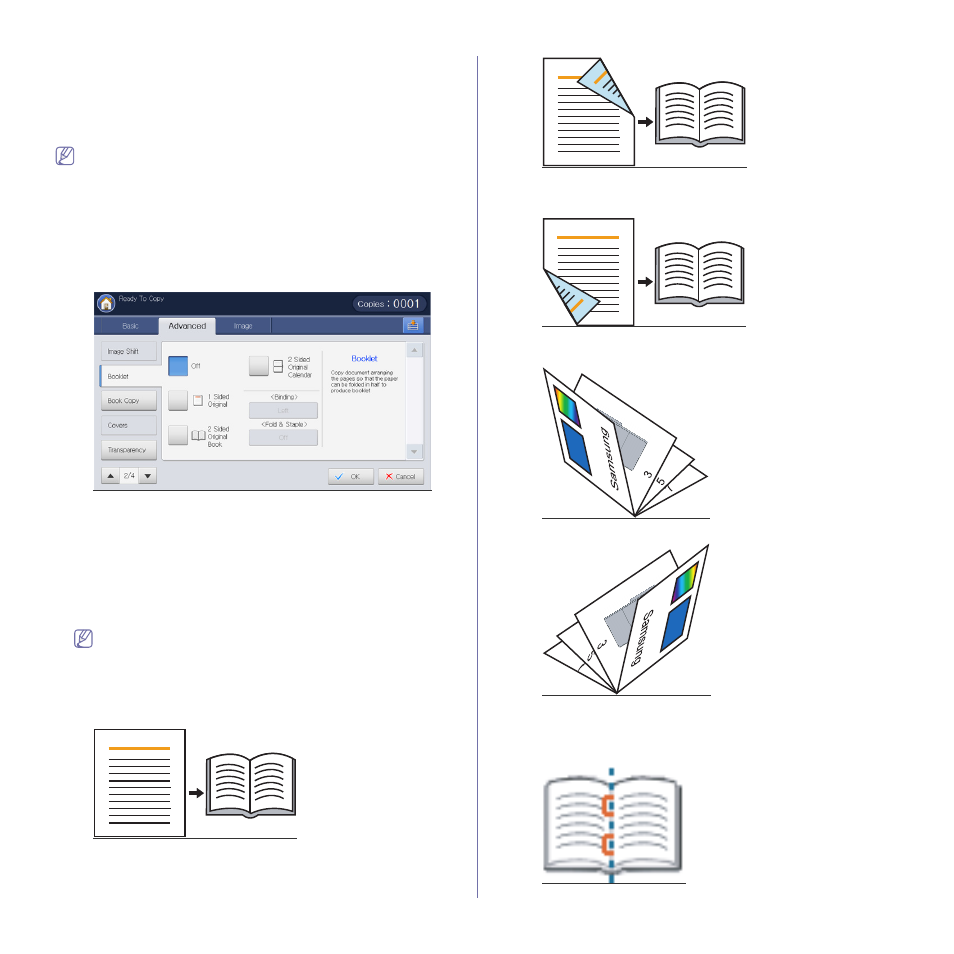
Copying_ 68
Booklet copying
The machine automatically prints on one or both sides of the paper, which
are then folded to produce a booklet with all the pages in the correct
sequence.
The machine will also reduce and correctly adjust the position of each
image to fit on the selected paper.
•
When you use this option, Original Orientation, N-Up, Image
Repeat, Book Copy, Covers, WaterMark and Stamp in the
Advanced tab are inactivated.
•
This feature is possible only with Letter, Legal, A4, JIS B5,
Statement, Executive, A5, 8K, 16K, Ledger, Tabloid Extra, A3, and
JIS B4 sized print media.
•
You can only use the Fold & Staple option when the booklet
finisher is installed.
•
When you select Fold & Staple or Fold in Fold & Staple, the
printed paper automatically gets printed out in the booklet finisher.
1. Press Copy from the display screen.
2. Place the originals face up in the DADF or place a single original face
down on the scanner glass and close the DADF (see "Loading originals"
3. Adjust the settings for each copy such as Reduce/Enlarge, Duplex and
more in the Basic tab (see "Changing the settings for each copy" on
4. Press the Advanced tab > Booklet from the display screen.
5. Select a tray in Paper Source.
If you need to use the Fold & Staple option with the booklet
finisher, you have to load the paper by short edge feeding.
6. Press the appropriate option.
•
Off: Disables this feature.
•
1 Sided Original: Copies from one side of the original to one page of
a booklet.
•
2 Sided Original Book: Copies each side of an original to one page
of a booklet.
•
2 Sided Original Calendar: Copies each side of an original to one
page of a booklet. The second side of each original is rotated 180
degrees so the text will be upright in the booklet.
•
Binding: Selects the direction of page order.
-
Left: Output booklet will be opened to the left.
-
Right: Output booklet will be opened to the right.
•
Fold & Staple: Select this setting to fold and staple printouts.
-
Off: Disables this feature.
-
Fold & Staple: Select this setting to fold printouts. The printouts
can also be bound with center staples.
