Samsung SCX-8240NA-CAS User Manual
Page 176
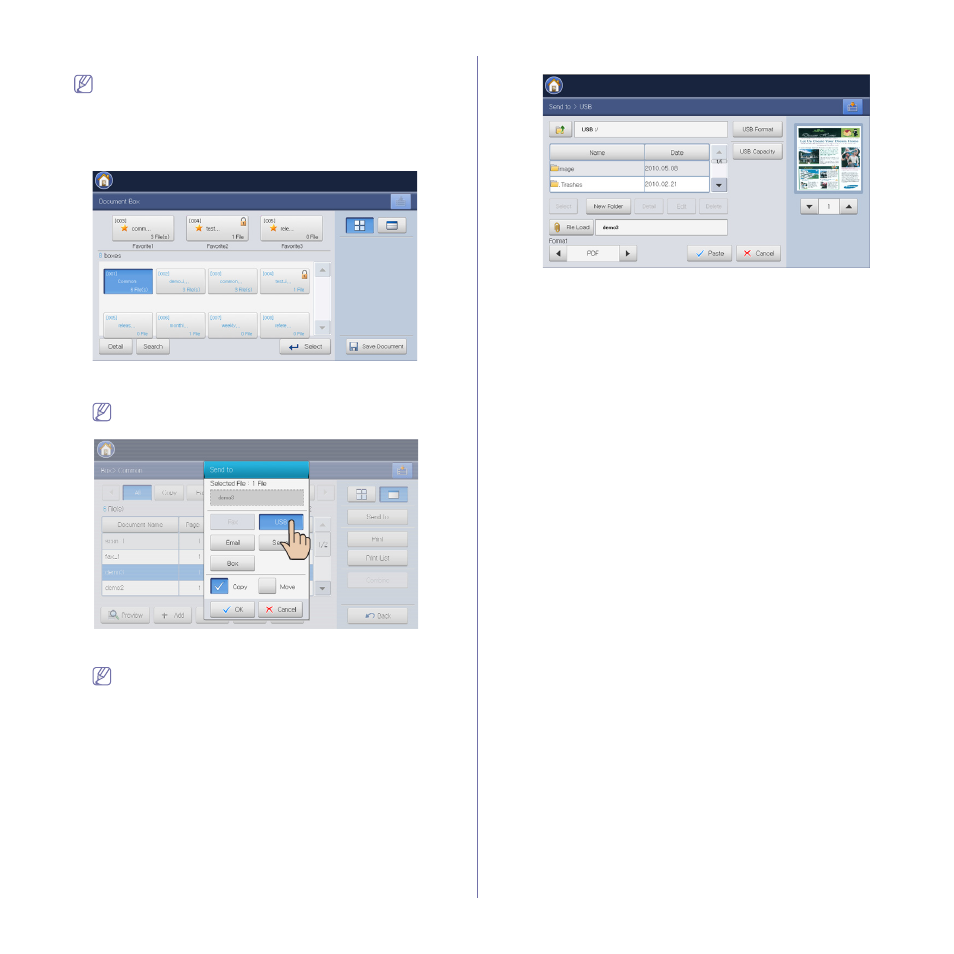
Document box_ 176
USB
When you send stored data to server, you can only send data
which the JOB_TYPE is Box, Fax or Scan.
This feature is available only when the USB memory device is
connected to the machine.
1. Press Document Box > Select the box you want to enter > Select
from the display screen.
2. Press the stored data you want to send, and press Send to.
3. Press USB. Press OK.
•
Copy: The stored data is kept in the box.
•
Move: The machine deletes the stored data after sending.
4. Select the folder where the scanned image will be stored. If you do
not select a folder, scan image is stored in root.
•
If you want to store the sent data in a new folder, make a
new folder in the USB memory using New Folder.
•
You can format the USB memory device using USB
Format.
•
You can check the status of the USB memory device using
USB Capacity.
5. Select the file format of the stored data by pressing the left/right
arrows from Format.
6. Press Paste to send the stored data.
