Samsung SCX-8240NA-CAS User Manual
Page 4
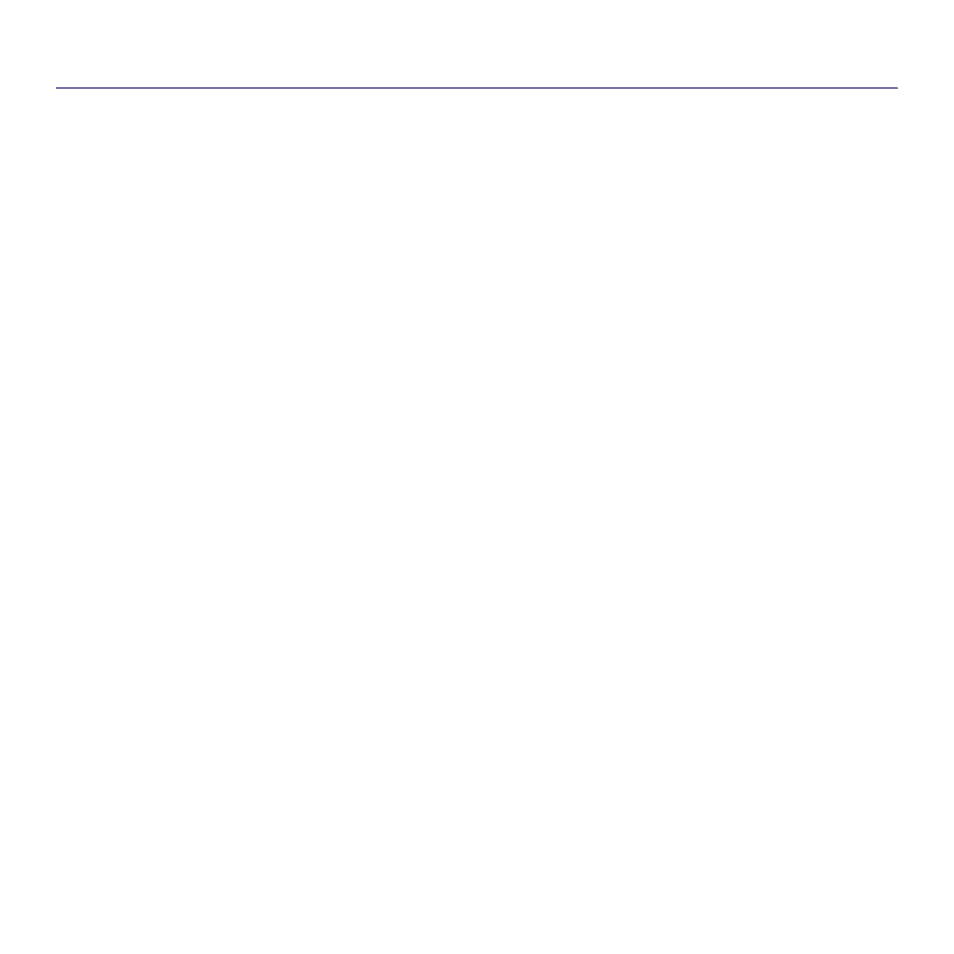
contents
Contents_ 4
Setting the tray confirmation message
50
50 Understanding the copy screen
Copying different sized originals
54 Changing the settings for each copy
Selecting the paper supply tray
Selecting the color mode (CLX-9252 9352 Series only)
Deciding the form of copy output
61 Using special copy features
Selecting the size of originals
Selecting the orientation of originals
Setting job completion notification
This manual is related to the following products:
