Samsung SCX-8240NA-CAS User Manual
Page 8
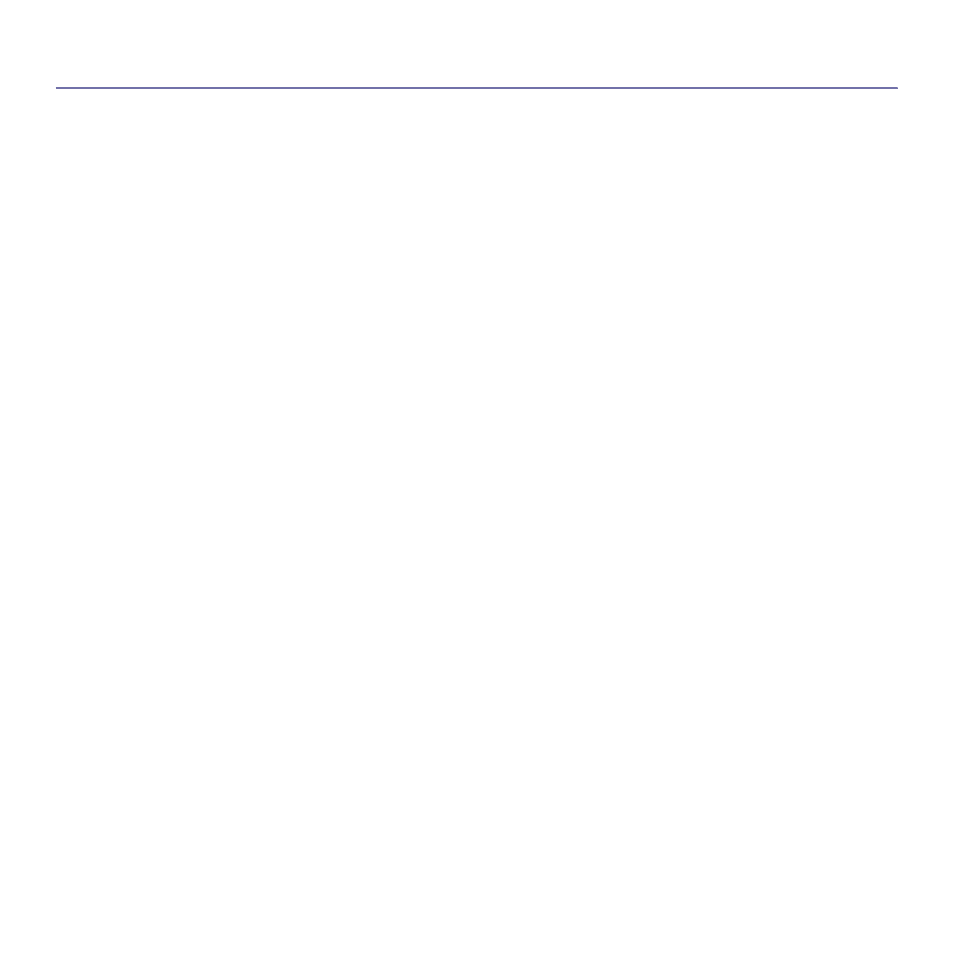
contents
Contents_ 8
Activating optional devices or accessories
Printing multiple pages on one sheet of paper
Printing on both sides of paper
Configuring Printer Properties
164
164 Understanding the USB screen
164 About USB memory device
165 Printing from a USB memory device
166 Managing usb memory
166
Formatting a USB memory device
Viewing the USB memory capacity
167
167 Understanding the document box screen
168 Box setting
168
169 Saving documents
170 Understanding details of the document box screen
171 Using document box features
171
Printing information of stored data
178 Using the box with SyncThru™ Web Service
178
182
Understanding Samsung Easy Printer Manager
Advanced settings user interface overview
183 Using Samsung Printer Status
183
Samsung Printer Status overview
184 Using Samsung Easy Document Creator
184
