Samsung SCX-8240NA-CAS User Manual
Page 5
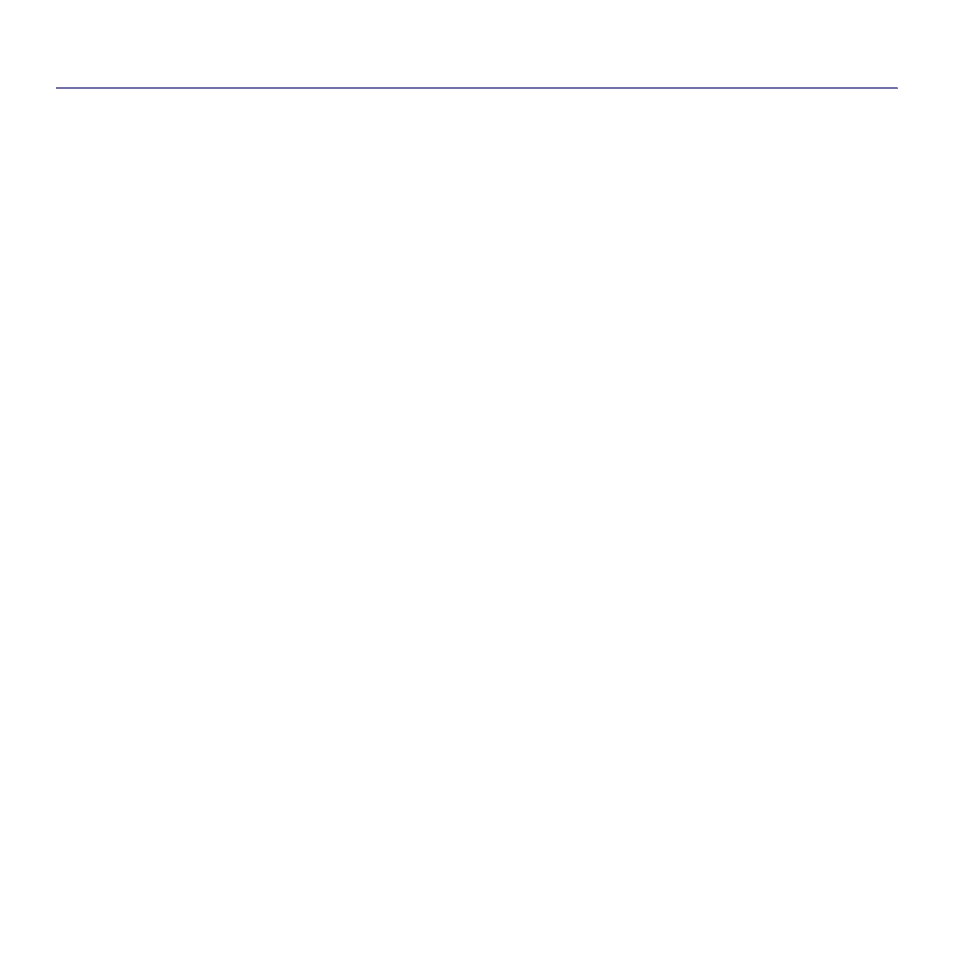
contents
Contents_ 5
82
82 Basic scanning method
82 Understanding the scan methods
83 Scanning originals and sending through email (scan to email)
Understanding the Scan to Email screen
Sending a scanned image to several destinations as an email attachment
Resending the latest email address
Printing an email confirmation report
87 Scanning originals and sending via SMB/WEBDAV/FTP (scan to
Understanding the Scan to Server screen
Scanning and sending to SMB/WEBDAV/FTP server
Resending the latest server address
An example of security configuration for anonymous user on SMB server.
93 Scanning originals and sending to a USB memory device (scan to
Understanding the Scan to USB screen
Scanning to a USB memory device
95 Previewing image to be scanned
96 Changing the scan feature settings
Scanning from both sides of originals
Selecting the size of originals
Selecting the orientation of originals
Delaying a scanned image transmission
Setting job completion notification
Selecting the type of originals
103 Using a programs setting
103
104 Saving documents
105 Scanning originals and sending to your computer (scan to PC)
105
