N-up copying, N-up copying" on – Samsung SCX-8240NA-CAS User Manual
Page 63
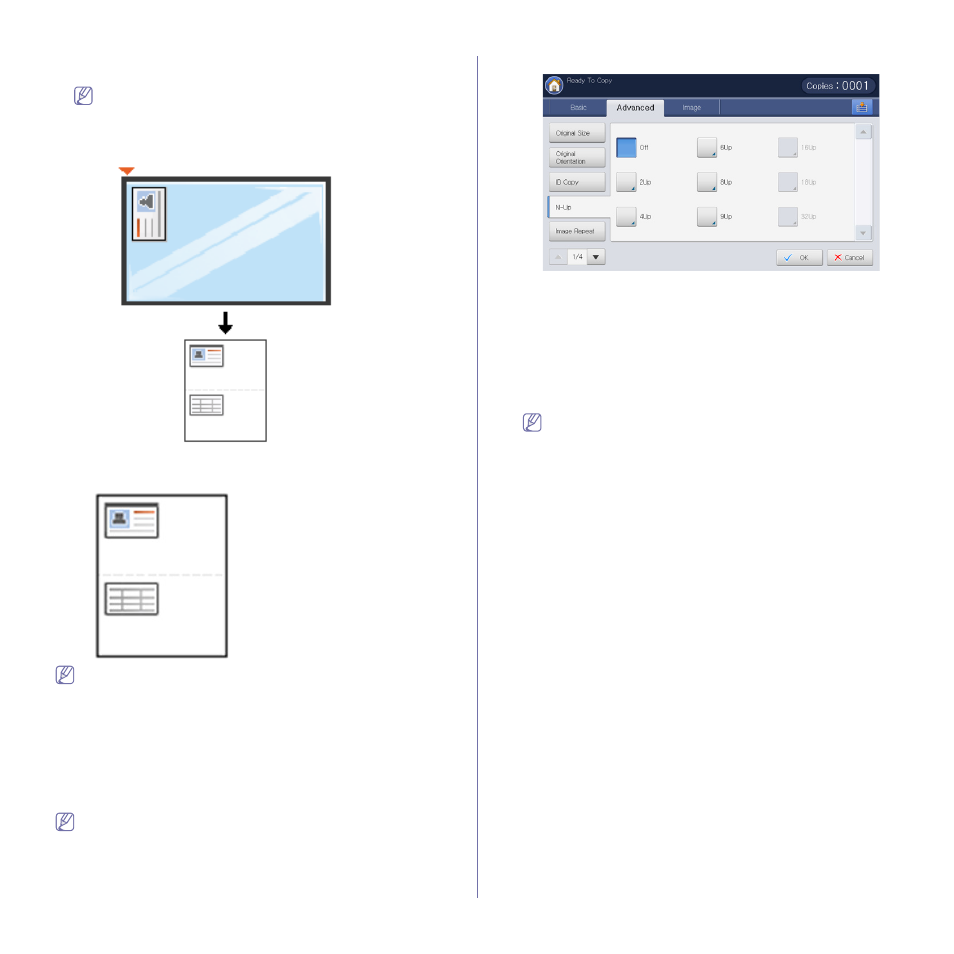
Copying_ 63
7. Turn the original over and place it on the scanner glass as shown below,
and then close the DADF.
When you place a original on the scanner glass, leave a little
space between the edge of the scanner glass and the original.
Otherwise, the part of original could not be printed.
8. Press Start on the control panel to begin copying.
•
If the original is larger than the printable area, some portions may
not be printed.
•
If you do not press the Start button, only the front side will be
copied.
•
If you press the Stop button, the machine cancels the copy job
and returns to ready mode.
N-up copying
The machine reduces the size of the original images and prints 2 - 32 pages
onto one sheet of paper.
•
When you use this option, ID Copy, Image Repeat, Booklet,
Book Copy and Poster Copy in the Advanced tab are
inactivated.
•
When you use this option, Auto Fit is the only available option for
the Reduce/Enlarge feature.
1. Press Copy from the display screen.
2. Place the originals face up in the DADF or place a single original face
down on the scanner glass and close the DADF (see "Loading originals"
3. Press Advanced tab > N-Up from the display screen.
4. Press an option according to how many images to copy onto one page.
•
Off: Copies an original onto one sheet of paper.
•
2Up ~ 32Up: Copies corresponding numbers of separate originals
to one page.
Depending on original document size, output paper size, and the
reduced rate of image, some options may be inactivated.
5. Select a tray in Paper source.
6. Press the appropriate page order.
•
Depending on the options you select the result will vary. Refer to the
below table before using the 2Up option.
