Replacing the waste toner container, 199 replacing the waste toner container – Samsung SCX-8240NA-CAS User Manual
Page 199
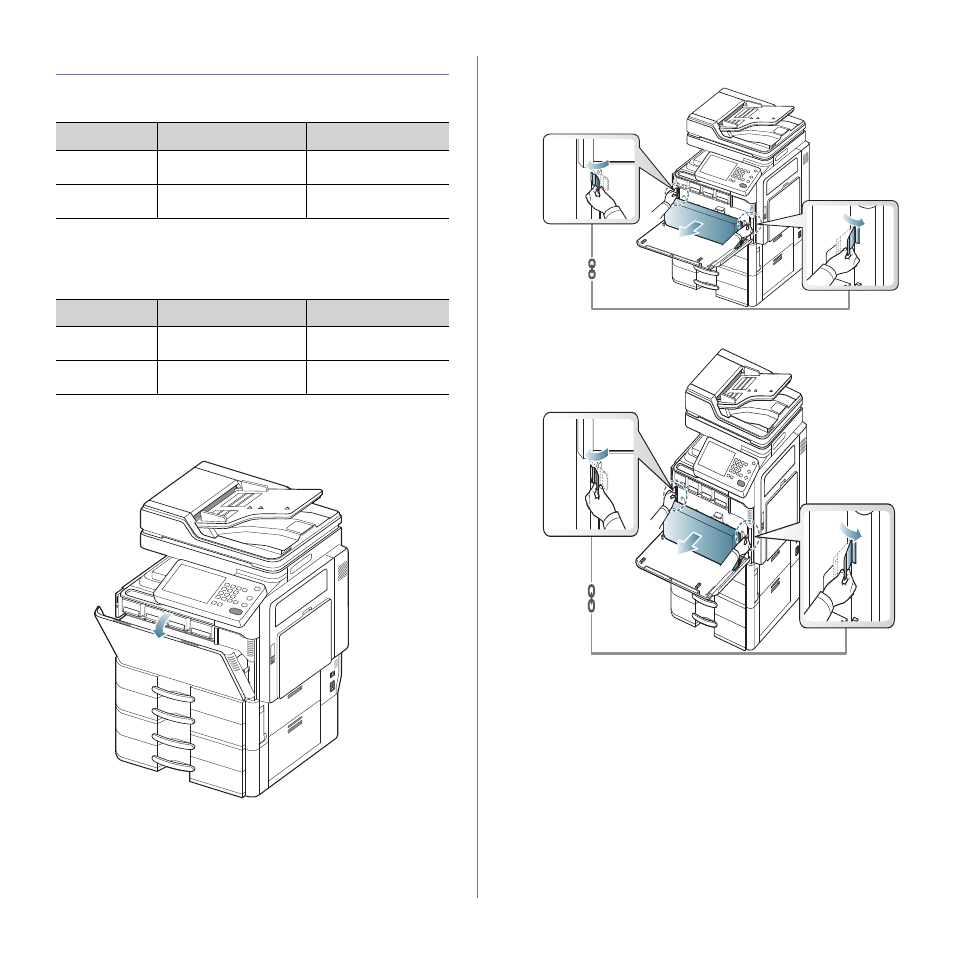
Troubleshooting_ 199
Replacing the waste toner container
When the life of the waste toner container expires totally, the display screen
shows the error message of replacing waste toner container.
At this stage, the waste toner container needs to be replaced.
1. Open the front door.
2. Squeeze the left/right locking levers and push outward. Then remove the
waste toner container. (CLX-9252 9352 Series)
Lift the locking lever upward. Then remove the waste toner container.
(SCX-8230 8240 Series)
3. Remove the new waste toner container from its package.
Model
Average yield
a
a.Declared yield value in accordance with 5% coverage.
Part name
CLX-9252
Series
Approx. 75,000 images
b
b.Image counts are based on one color on each page. If you print a
document in full color (Yellow, Magenta, Cyan, Black), the number of
image is 4 images.
CLT-W606
CLX-9352
Series
Approx. 75,000 images
CLT-W606
Model
Average yield
a
a.Declared yield value in accordance with 6% coverage.
Part name
SCX-8230
Series
Approx. 300,000 pages
MLT-W606
SCX-8240
Series
Approx. 300,000 pages
MLT-W606
