Paper tab – Samsung SCX-8240NA-CAS User Manual
Page 142
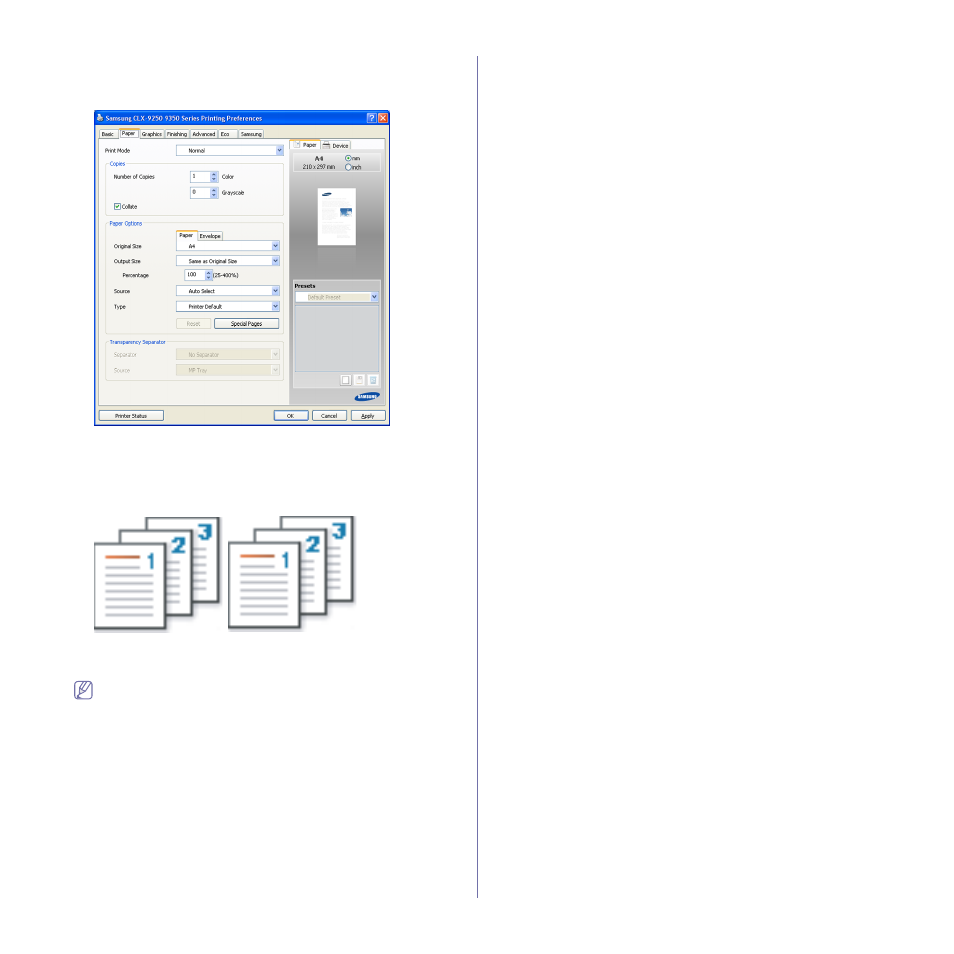
Printing_ 142
Paper tab
Use the Paper tab options to set the basic paper handling specifications.
Click the Paper tab to display the options shown below.
Copies
This option allows you to choose the number of copies to be printed in
Color or Grayscale. You can select 1 to 9999 copies.
•
Collate: If you check this option, printouts in sets to match the
sequence of originals.
Paper Options
This option allows you to choose paper tray you want to use.
When printing on an envelope, select the Envelope tab to set the
options.
•
Original Size: This option allows you to set the actual paper size of
the originals.
•
Output Size: This option allows you to scale your print job to any
selected paper size regardless of the originals size (see "Fitting your
document to a selected paper size" on page 152).
-
Percentage: This option allows you to change the size of a
page’s contents to appear larger or smaller on the printed page
by typing in a percentage you want. You can also click the
up/down arrows to select the scaling rate (see "Change the size
by percentage of your document" on page 152).
•
Source: Make sure that Source is set to the corresponding paper
tray.
Use MP Tray when printing on special materials, such as envelopes
and transparencies.
•
Type: This option allows you to set the type of paper to be loaded in
the tray. This setting appears in the list, so that you can select it. This
will let you get the best quality printout. If not, the desired print quality
may not be achieved.
-
Plain: 71 to 90 g/m
2
(19 to 24 lb)Normal plain paper.
-
Thick: 91 to 105 g/m
2
(25 to 28 lb) thick paper.
-
Heavy Weight: 106 to 175 g/m
2
(29 to 46 lb) thick paper.
-
Extra Heavy Weight 1: 176 to 216 g/m
2
(47 to 57 lb) thick
paper.
-
Extra Heavy Weight 2: 217 to 253 g/m
2
(58 to 67 lb) thick
paper.
-
Thin: 60 to 70 g/m
2
(16 to 18 lb) thin paper.
-
Bond: 105 to 120 g/m
2
(28 to 32 lb) bond.
-
Color: 75 to 90 g/m
2
(20 to 24 lb) color-backgrounded paper.
-
Labels: 120 to 150 g/m
2
(32 to 40 lb) label.
-
Transparency: 138 to 146 g/m
2
(37 to 39 lb) transparency
paper.
-
Envelope: 75 to 90 g/m
2
(20 to 24 lb) envelope.
-
Preprinted: 75 to 90 g/m
2
(20 to 24 lb) preprinted paper.
-
Cotton: 75 to 90 g/m
2
(20 to 24 lb) cotton paper such as Gilbert
25 % and Gilbert 100 %.
-
Recycled: 60 to 90 g/m
2
(16 to 24 lb) recycled paper.
-
Archive: 70 to 90 g/m
2
(19 to 24 lb) If you need to keep the
print-out for a long period time, such as archives, select this
option.
-
Letterhead: 90 to 163 g/m
2
(24 to 43 lb) letterhead paper.
-
Punched: 90 to 163 g/m
2
(24 to 43 lb) punched paper.
-
Thin Cardstock: 105 to 163 g/m
2
(28 to 43 lb) cardstock.
-
Thick Cardstock: 170 to 216 g/m
2
(45 to 57 lb) cardstock.
-
Thin Glossy: 106 to 169 g/m
2
(28 to 45 lb) thin glossy.
-
Thick Glossy: 170 to 253 g/m
2
(45 to 67 lb) thick glossy.
•
Special Pages: This option is allows you to make special pages
such as covers. You can add, delete or update the special page
settings to the list. This option is available only when you use the
PCL printer driver.
Transparency Separator
Allows you to add a blank or printed seperator between transparencies.
This option is available only when you select Transparency in Type.
•
No Separator: Does not place separator sheets between
transparencies.
•
Printed Separator: Places the same image on the divider
sheets as printed on the transparency.
•
Blank Separator: Places a blank sheet between transparencies.
•
Source: Select a tray with paper to use as a separator.
