Using smarthru – Samsung SF-5100PI-XAA User Manual
Page 72
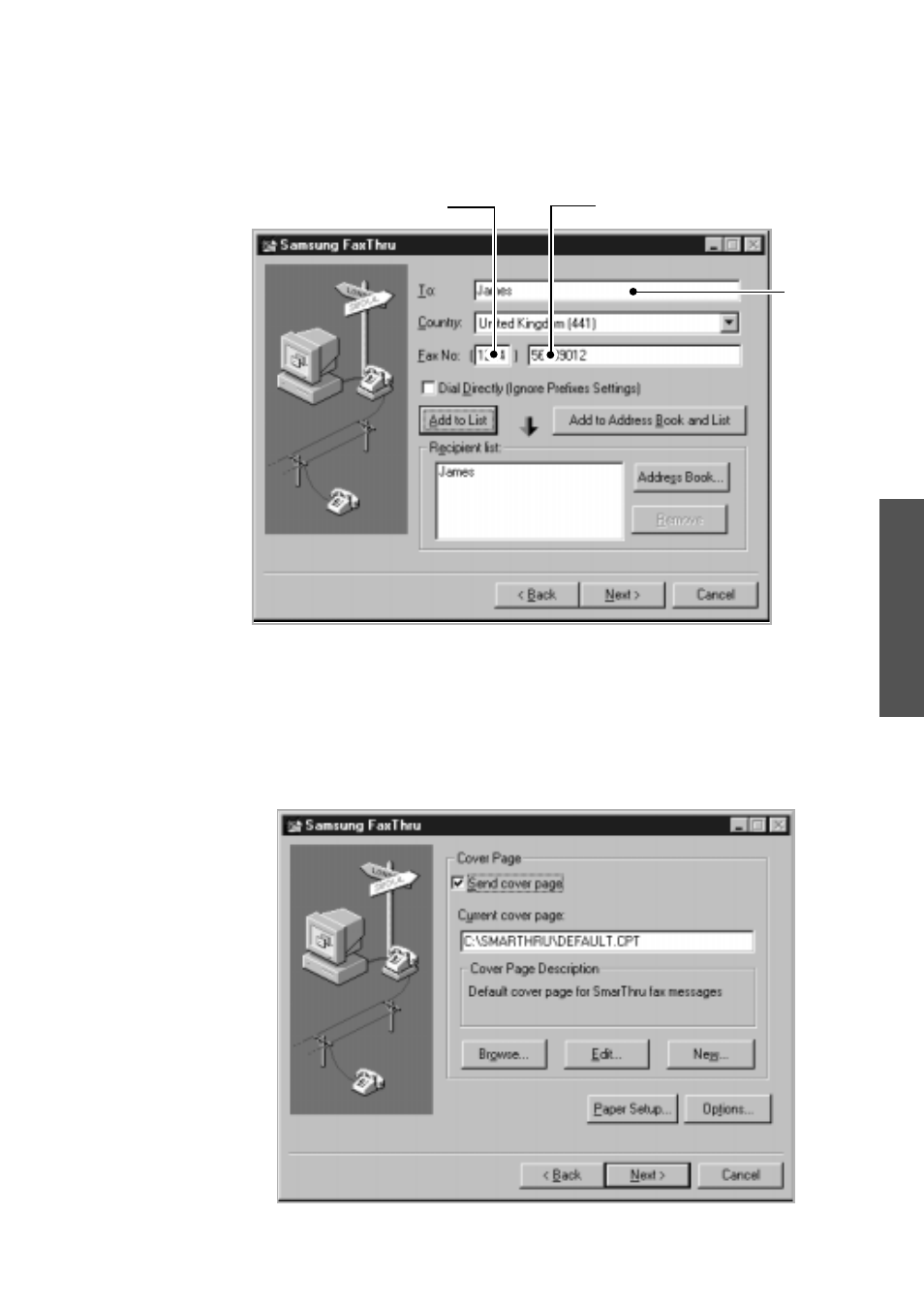
3.39
Working with fax messages
Using SmarThru
5. Select the cover page, if you want, then click
Next
. You can select a cover
from the list by using the
Browse
button. For more information on the
fax cover, see page 3.44.
If you want to choose the options for sending a fax, click the
Options
button.
4. Enter the fax number in the Recipient list field, then click
Next
. To add
the number in the Recipient list, either key in the fax number manually
and then press the
Add to List
button, or retrieve the fax number from
the address book by using the
Address Book
button.
8 digits (max.)
40 digits (max.)
40 digits
(max.)
See also other documents in the category Samsung Printers:
- ML-2240 (2 pages)
- ML-1200 (65 pages)
- SF-330 (2 pages)
- ML-2850D (88 pages)
- ML-1510 (134 pages)
- ML 2150 (2 pages)
- SCX-5635FN-XAR (7 pages)
- SF-5800P (99 pages)
- SCX-4200 (92 pages)
- SCX-4200R (93 pages)
- CLX-6210FX (161 pages)
- CLX-8540ND (210 pages)
- 5935NX (133 pages)
- CLX-3170 (143 pages)
- CLP 500 (245 pages)
- CLP 500N (15 pages)
- ML-3051ND-XAA (102 pages)
- ML-3312ND-XAA (245 pages)
- SCX-4521FR (118 pages)
- ML-1651N-XAA (179 pages)
- SF-555P (175 pages)
- ML-5000A (21 pages)
- SCX-4100-XIP (169 pages)
- Laser MFP SCX-4100 (167 pages)
- CLP-315-XAA (107 pages)
- SCX-5835FN (4 pages)
- ML-2251N-XAA (197 pages)
- SCX-6545N (190 pages)
- DOT MATRIX SRP-270 (13 pages)
- ML-1430 (143 pages)
- ML-1430 (145 pages)
- SCX-6322DN (148 pages)
- SCX4521F (2 pages)
- ML-4050N (6 pages)
- ML-4050N (111 pages)
- ML-3560-XAA (124 pages)
- SCX-4521FG (117 pages)
- GH68-06997A (103 pages)
- ML-4551N (111 pages)
- ML-1630-XAA (81 pages)
- ML-3310 (6 pages)
- MONO LASER MFP SCX-4623F (2 pages)
- CLX-8385ND Series (201 pages)
- CLP-660 (111 pages)
- SRP-770II (19 pages)
