Samsung SF-5100PI-XAA User Manual
Page 29
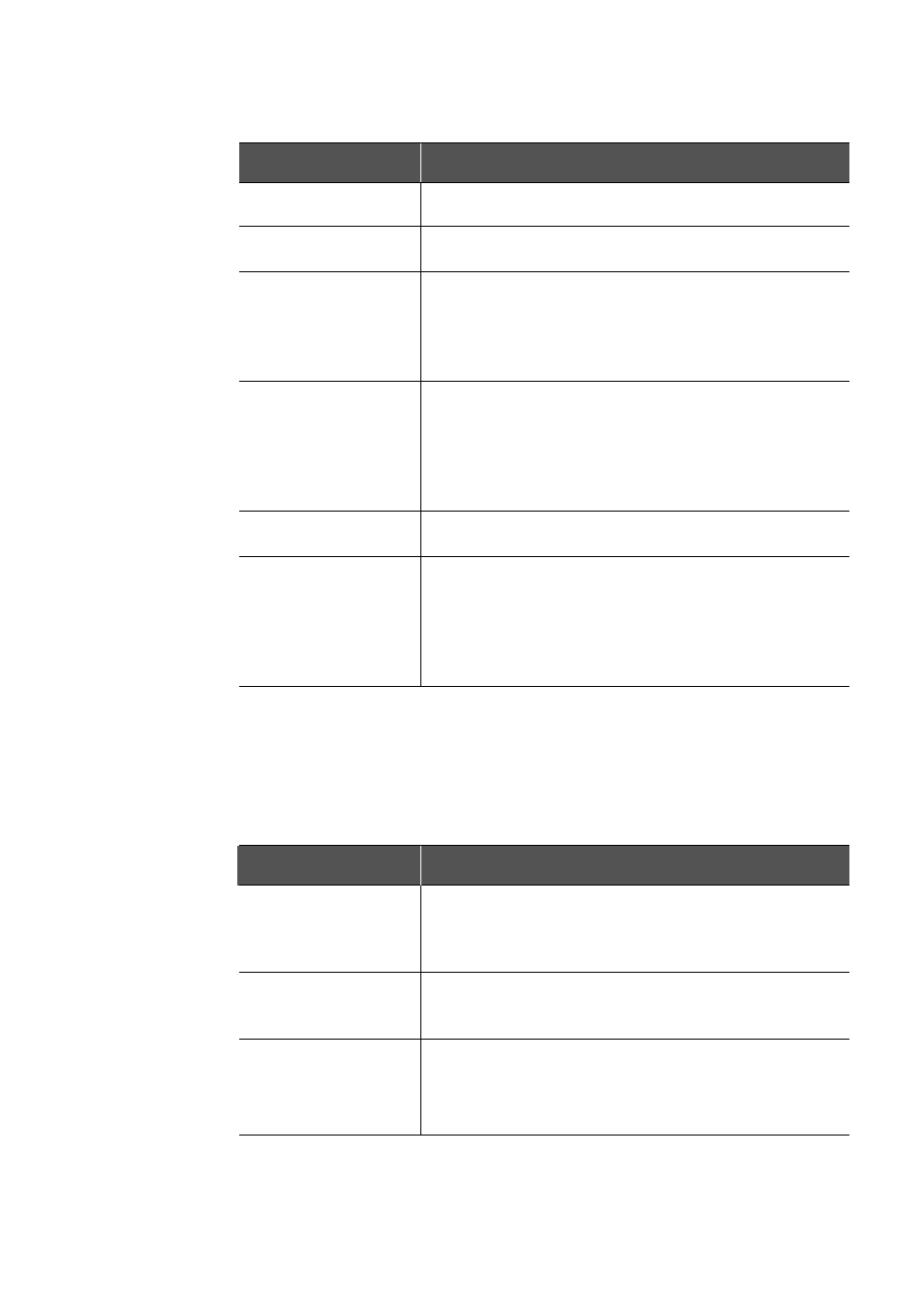
2.8
Printing
Print Quality Tab
Menu Option
Copies (1-999)
Scaling (10-200%)
Paper Orientation
Paper Source
Paper Size
Paper Type
Functions
Sets the number of copies to be printed.
Scales the image size on the print page.
Sets the orientation (printing direction) of the print
media. Portrait orientation is used for most books,
and Landscape orientation is used for envelopes,
spreadsheets, and transparencies.
Sets the input source from which print media is
pulled into the printer.
Manual Feeder
source is
used when printing to special media which is fed
into the manual feeder. For information on manual
feeder, see page 2.5.
Sets the print media size.
Set the type of media to be used for a print job. If
you use thick or high cotton paper, set this to
Thick
Paper
. If you use thin paper (60g) or the air is
humid, set this to the
Thin paper
. If you use
transparency film, set this to
Transparency paper
.
Menu Option
Toner Save Mode
Altitude Correction
Paper Setup
Summary
Functions
To get the most from your toner supply, turn the
checkbox on. If set to ON, print quality may be
reduced.
At high altitude, turn this checkbox on to ensure a
proper print quality.
Displays the paper information (orientation, size,
source, type) which is currently set under the Basic
tab.
Basic tab
