Samsung SGH-T709BKBTMB User Manual
Page 77
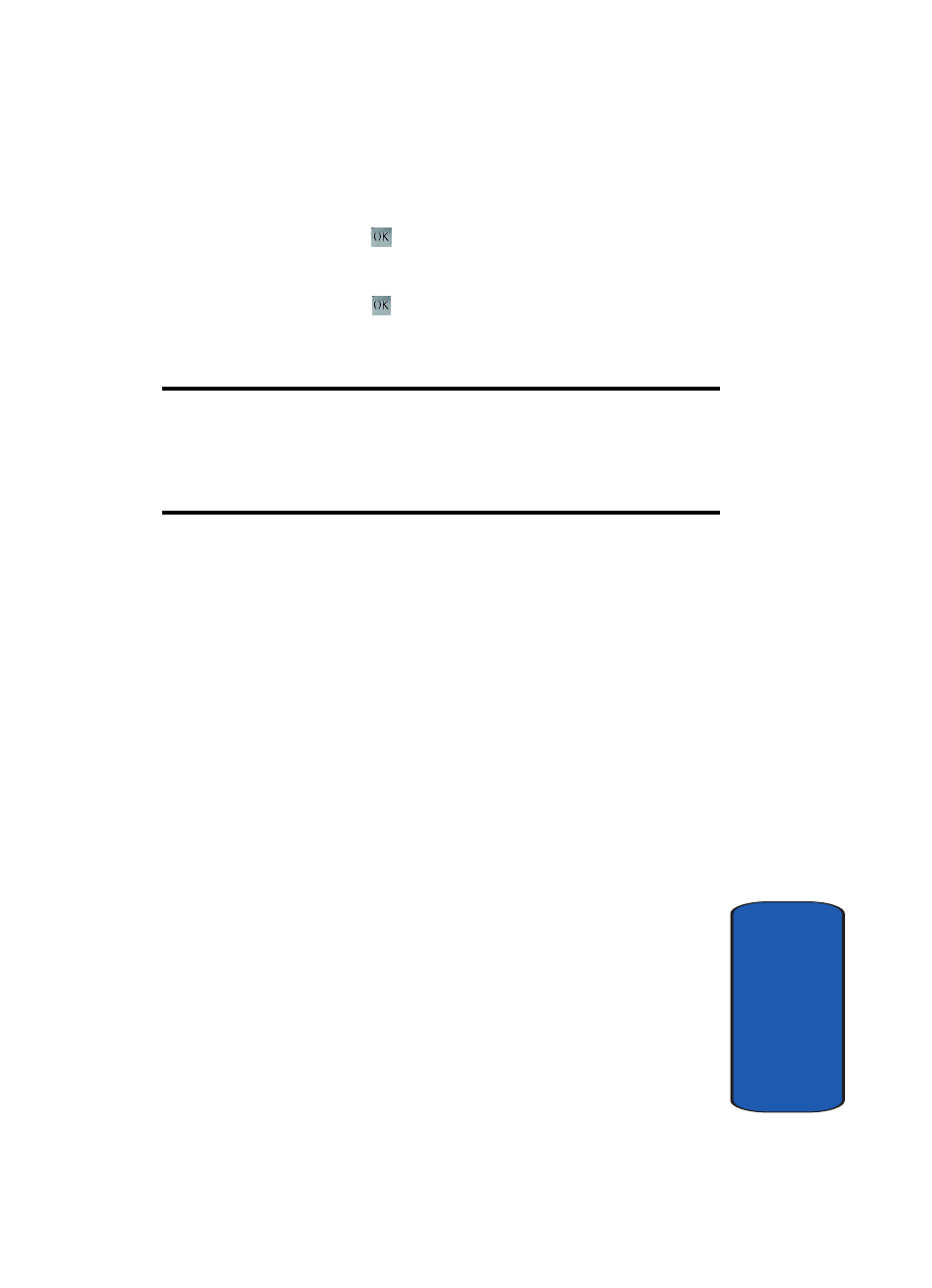
Section 7: Messages
73
Text Messages
Sect
ion 7
3. Highlight the Create new option and press the Select
soft key or the
key.
4. Highlight the Text message option and press the Select
soft key or the
key.
5. Create your message.
Notes: For further details about entering characters, see "Using ABC
Mode" on page 47.
You can enter up to 160 standard Alphabet characters per page in your
message. The message can be up to 12 pages long for a total of 1920
characters.
6. When you finish entering your message, press the
Options soft key. The following options are available:
•
Send:
allows you to send the message.
•
Insert from
: allows you to insert Text template, Phonebook,
or Favorites. The Text template allows you to apply one of the
preset message templates to the text. Select one of the 10
items stored in the Text messages template menu. Phonebook
allows you to add names and phone numbers to your
message. Favorites allows you to add internet addresses to
your message.
•
Add content:
allows you to add a picture, animation, or
melody to your message.
•
Attach:
allows you to attach Name card, Schedule,
Anniversary, Miscellaneous, or To do items to your message.
•
Save to Drafts
: save the message to your Phone or SIM.
•
Language select:
allows you to set the language to
English, French, or Spanish.
•
Text style:
allows you to format the style of the text.
For the Text size, Large, Medium, and Small size are available.
Text mode options are Normal, Underline, and Strikethrough.
