Samsung SGH-T709BKBTMB User Manual
Page 174
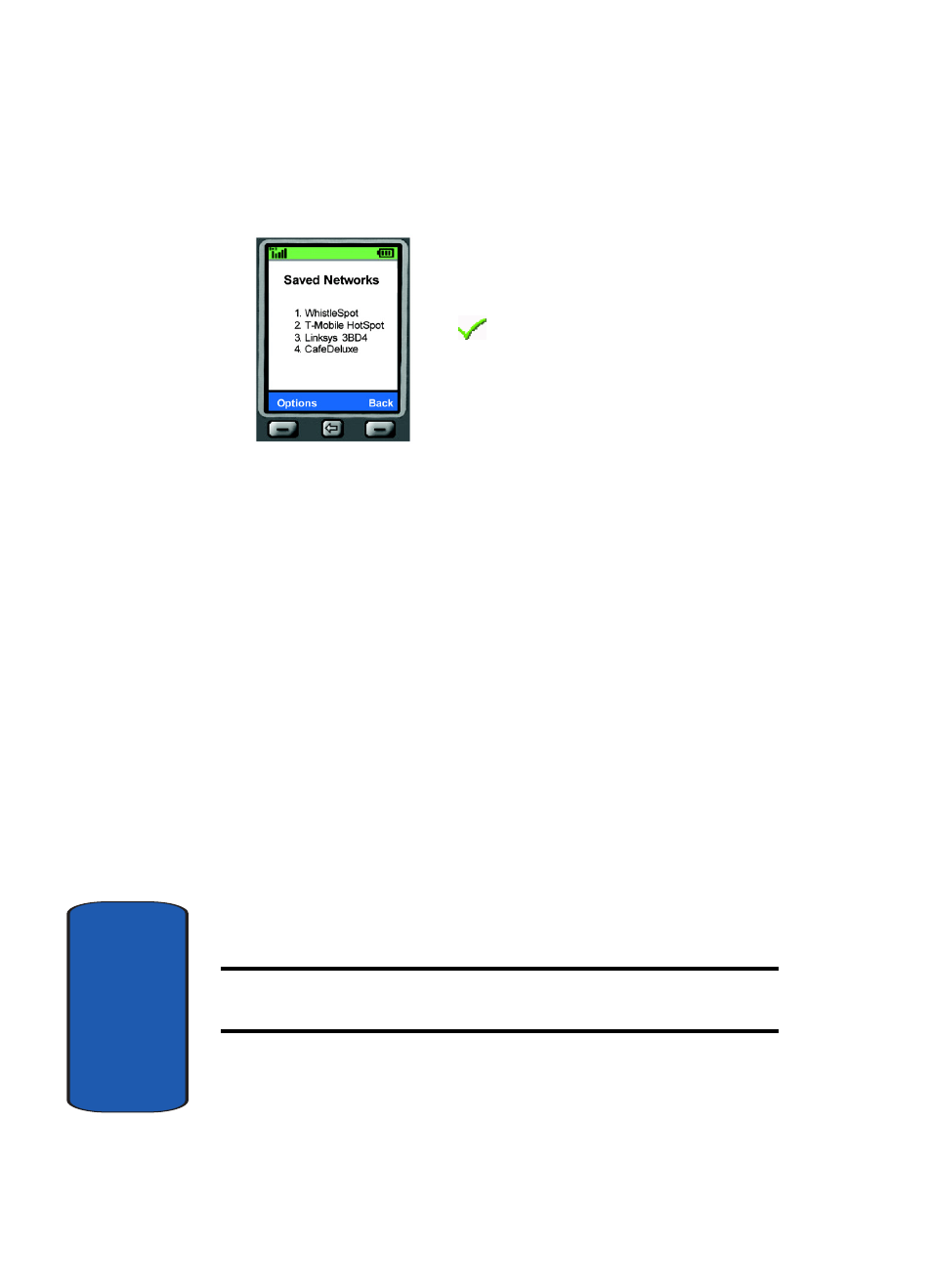
170
Sect
ion 12
Connect to a Specific Saved Network
1. From the idle screen, press the Menu soft key to access
Menu mode.
2. Using the Navigation keys, scroll to Settings. Press the
Select soft key to enter the menu.
3. Highlight the Wi-Fi option and press the Select soft key.
4. Highlight the Saved Networks option and press the
Select soft key. The phone displays your Saved
Networks List.
5. Highlight the network to which you want to connect and
press Options > Connect. Your phone will connect to the
Wi-Fi network if it is available.
6. On the Saved Networks List, a checkmark indicates a
network to which you are currently connected.
Note: Press the Back soft key from the Available Networks list to return to
the Wi-Fi menu.
On the Saved Networks List,
a indicates a network
to which you are currently
connected .
- Galaxy 3 (128 pages)
- intensity 2 (193 pages)
- Gusto (152 pages)
- E1125 (2 pages)
- C3110 (2 pages)
- SGH-D780 (49 pages)
- SGH-S200 (80 pages)
- SGH-C100 (82 pages)
- SGH-C100 (80 pages)
- E1100T (2 pages)
- SGH-X100 (2 pages)
- SGH-M600 (7 pages)
- SGH-C110 (152 pages)
- B2700 (63 pages)
- C5212 (57 pages)
- SGH-i750 (26 pages)
- SGH-X640 (73 pages)
- SGH-I900C (110 pages)
- E600 (97 pages)
- SGH-M610 (49 pages)
- SGH-E820N (102 pages)
- SGH-X400 (83 pages)
- SGH-E400 (79 pages)
- E2100 (2 pages)
- SGH-X520 (2 pages)
- SCH N391 (75 pages)
- SPH i700 (186 pages)
- SCH-A302 (49 pages)
- A930 (216 pages)
- SCH-A212 (63 pages)
- A790 (226 pages)
- SCH i830 (224 pages)
- 540 (41 pages)
- SCH-A101 (40 pages)
- SPH-A920WSSXAR (272 pages)
- SPH-A840BKSXAR (273 pages)
- SPH A740 (150 pages)
- SCH-X969 (54 pages)
- SCH-2500 (57 pages)
- SPH-N105 (62 pages)
- SCH-470 (46 pages)
- SPH-N300 (167 pages)
- SCH-T300 (180 pages)
- SGH-200 (43 pages)
- GT-C3050 (2 pages)
