Record video – Samsung SGH-T709BKBTMB User Manual
Page 148
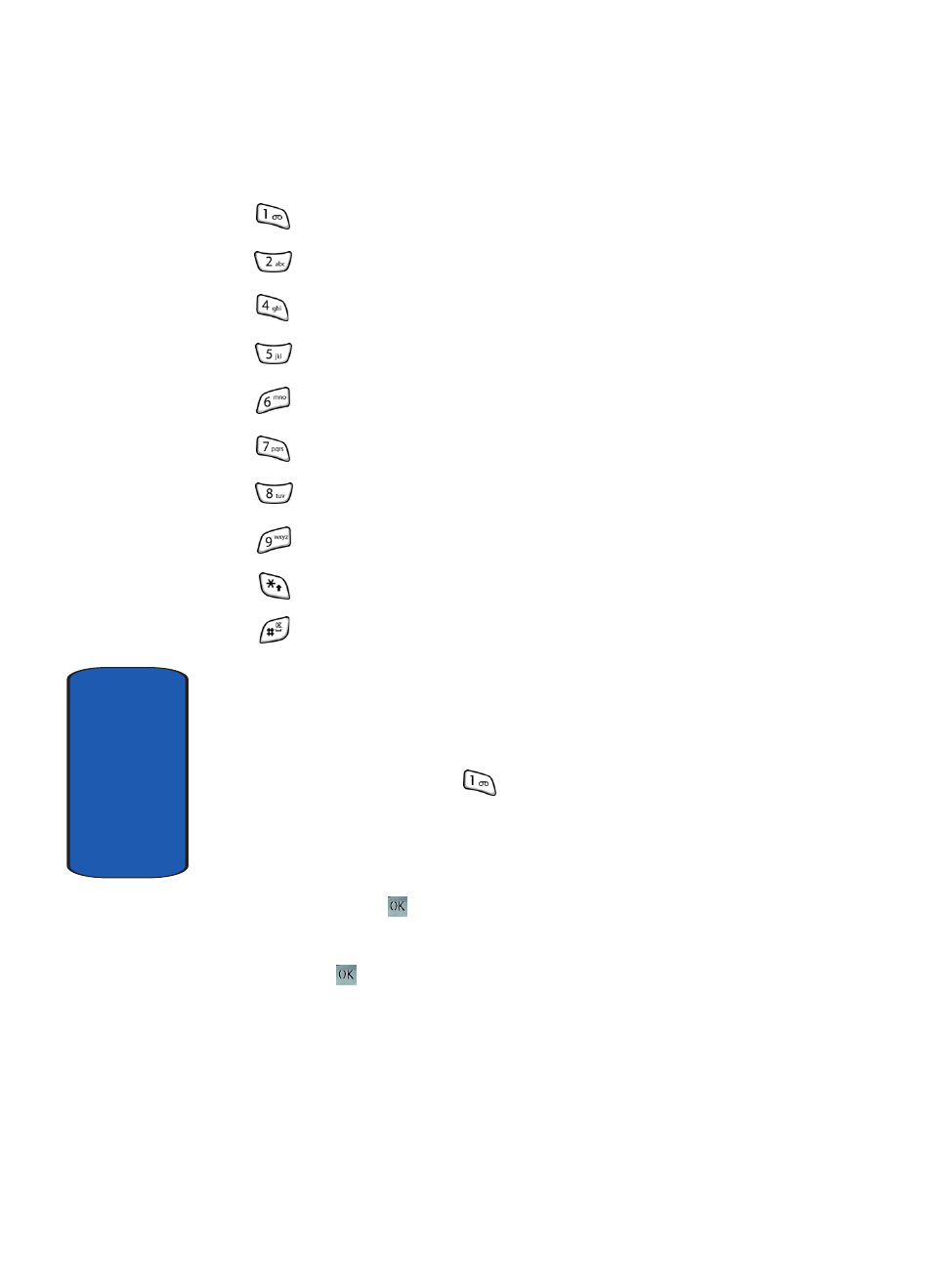
144
Section 10
changes from camera to camcorder or camcorder to camera.
changes the picture resolution.
changes the camera shot mode.
changes the color tone or applies a special effect to the photo.
selects ISO settings.
selects a decorative frame.
sets a time delay.
takes you to My photos menu.
changes capture mode to full screen.
adjusts the white balance.
Record Video
Your camcorder produces videos in 3GP format.
1. In Idle mode, press and Up navigation key to turn on the
camera. Press the
key to toggle from camera to
camcorder.
You can also press the Menu soft key to access Menu
mode. Highlight Camera and press the Select soft key or
press the
key.
2. Highlight Record video and press the Select soft key or
the
key.
See also other documents in the category Samsung Mobile Phones:
- Galaxy 3 (128 pages)
- intensity 2 (193 pages)
- Gusto (152 pages)
- E1125 (2 pages)
- C3110 (2 pages)
- SGH-D780 (49 pages)
- SGH-S200 (80 pages)
- SGH-C100 (82 pages)
- SGH-C100 (80 pages)
- E1100T (2 pages)
- SGH-X100 (2 pages)
- SGH-M600 (7 pages)
- SGH-C110 (152 pages)
- B2700 (63 pages)
- C5212 (57 pages)
- SGH-i750 (26 pages)
- SGH-X640 (73 pages)
- SGH-I900C (110 pages)
- E600 (97 pages)
- SGH-M610 (49 pages)
- SGH-E820N (102 pages)
- SGH-X400 (83 pages)
- SGH-E400 (79 pages)
- E2100 (2 pages)
- SGH-X520 (2 pages)
- SCH N391 (75 pages)
- SPH i700 (186 pages)
- SCH-A302 (49 pages)
- A930 (216 pages)
- SCH-A212 (63 pages)
- A790 (226 pages)
- SCH i830 (224 pages)
- 540 (41 pages)
- SCH-A101 (40 pages)
- SPH-A920WSSXAR (272 pages)
- SPH-A840BKSXAR (273 pages)
- SPH A740 (150 pages)
- SCH-X969 (54 pages)
- SCH-2500 (57 pages)
- SPH-N105 (62 pages)
- SCH-470 (46 pages)
- SPH-N300 (167 pages)
- SCH-T300 (180 pages)
- SGH-200 (43 pages)
- GT-C3050 (2 pages)
