Samsung SGH-T709BKBTMB User Manual
Page 138
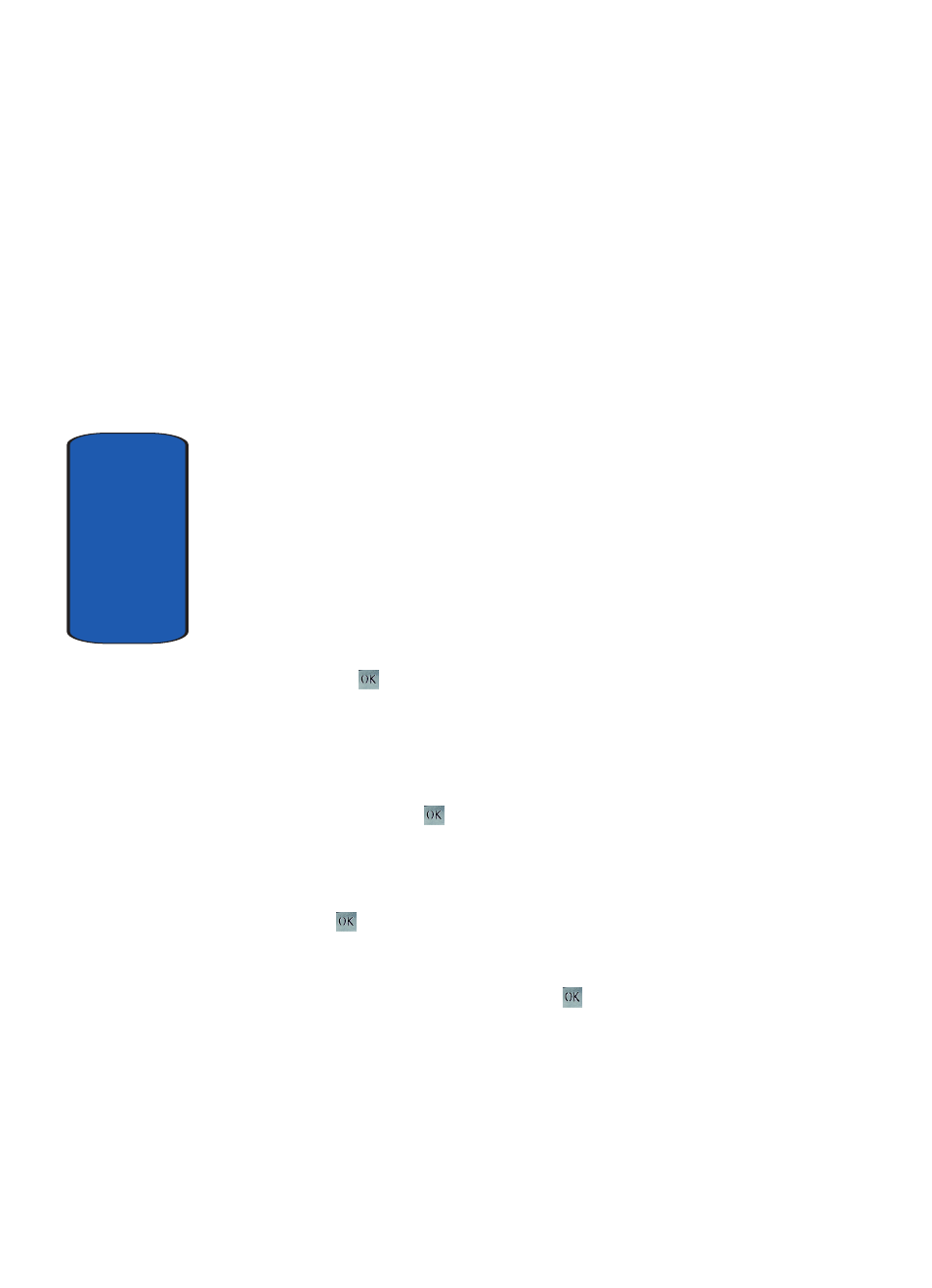
134
Section 9
4. Continue to enter other information including Start date,
Due date, and Priority.
5. When you are finished, press the Save soft key.
Your To do list is saved to the Calendar.
Editing the To do List
When you select Day view, the current contents display
with a status checkbox and a priority marker.
If the item has been done, a check appears in the checkbox.
High priority items have a red explanation mark, Normal
priority items have a blue explanation mark, and Low
priority items have a gray explanation mark.
1. To mark an item Done, highlight the item and press the
Options soft key.
2. Highlight the Done option and press the Select soft key
or the
key.
3. The status checkbox next to the To do item will be
checked.
4. To edit other fields in the To do item, highlight the item
and press the
key.
5. Press the Options soft key.
6. Highlight the Edit option and press the Select soft key or
the
key.
7. Edit the items you wish to change.
8. Press the Save soft key or the
key.
