4 display settings, 5 sound settings, 6 network services – Samsung SGH-T709BKBTMB User Manual
Page 47: 7 security
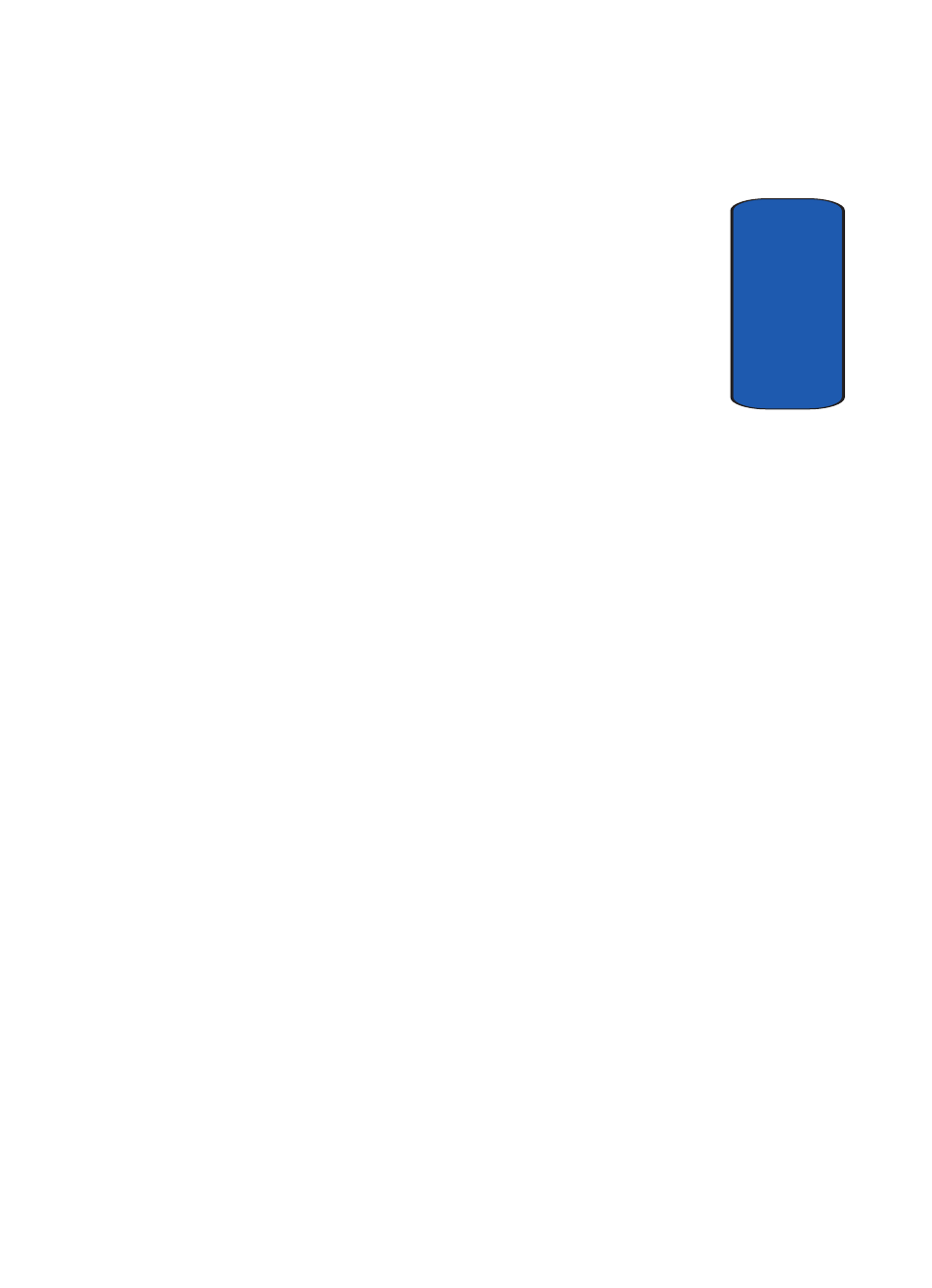
Section 4: Menu Navigation
43
Menu Outline
Sect
ion 4
9.3.4
Extra settings
9.4 Display settings
9.4.1
Wallpaper
9.4.2
Interior display
9.4.3
Brightness control
9.4.4
Backlight
9.4.5
Dialing display
9.4.6
Calendar
9.4.7
Show caller information
9.5 Sound settings
9.5.1
Incoming call
9.5.2
Keypad tone
9.5.3
Message tone
9.5.4
Power on/off
9.5.5
Slide tone
9.5.6
Silent mode
9.5.7
Extra tones
9.6 Network services
9.6.1
Call forwarding
9.6.2
Call barring**
9.6.3
Call waiting
9.6.4
Network selection
9.6.5
Caller ID
9.7 Security
9.7.1
PIN check
9.7.2
Change PIN
9.7.3
Phone lock
9.7.4
Change password
9.7.5
Privacy
9.7.6
FDN mode
9.7.7
Change PIN2
9.8 Memory status
9.8.1
Shared memory
9.8.2
Messages
See also other documents in the category Samsung Mobile Phones:
- Galaxy 3 (128 pages)
- intensity 2 (193 pages)
- Gusto (152 pages)
- E1125 (2 pages)
- C3110 (2 pages)
- SGH-D780 (49 pages)
- SGH-S200 (80 pages)
- SGH-C100 (80 pages)
- SGH-C100 (82 pages)
- E1100T (2 pages)
- SGH-X100 (2 pages)
- SGH-M600 (7 pages)
- SGH-C110 (152 pages)
- B2700 (63 pages)
- C5212 (57 pages)
- SGH-i750 (26 pages)
- SGH-X640 (73 pages)
- SGH-I900C (110 pages)
- E600 (97 pages)
- SGH-M610 (49 pages)
- SGH-E820N (102 pages)
- SGH-X400 (83 pages)
- SGH-E400 (79 pages)
- E2100 (2 pages)
- SGH-X520 (2 pages)
- SCH N391 (75 pages)
- SPH i700 (186 pages)
- SCH-A302 (49 pages)
- A930 (216 pages)
- SCH-A212 (63 pages)
- A790 (226 pages)
- SCH i830 (224 pages)
- 540 (41 pages)
- SCH-A101 (40 pages)
- SPH-A920WSSXAR (272 pages)
- SPH-A840BKSXAR (273 pages)
- SPH A740 (150 pages)
- SCH-X969 (54 pages)
- SCH-2500 (57 pages)
- SPH-N105 (62 pages)
- SCH-470 (46 pages)
- SPH-N300 (167 pages)
- SCH-T300 (180 pages)
- SGH-200 (43 pages)
- GT-C3050 (2 pages)
