Samsung SGH-T709BKBTMB User Manual
Page 167
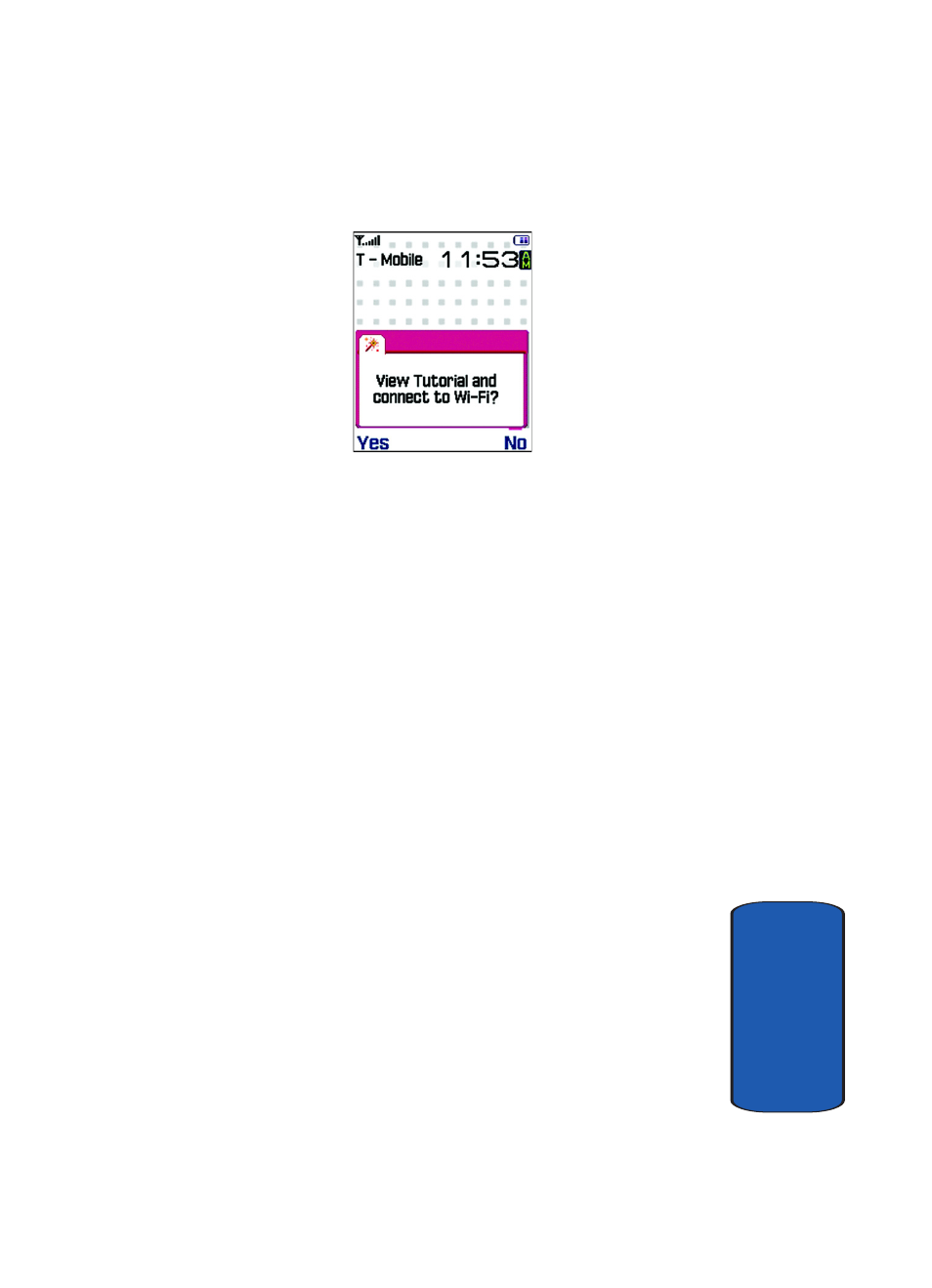
Section 12: WI-FI
163
Connecting to Wi-Fi for the First Time
Sect
ion 12
3. At the end of the tutorial, your phone will detect a Wi-Fi
network and attempt to connect to it. If your router
requires a security key, it will prompt you to enter it. For
T-Mobile routers, select Get Security Key, which
automatically provides security keys for T-Mobile routers
(see "Get Security Key" on page 174 for more
information).
If you have a T-Mobile router, select Yes. This will
acquire the security key or passphrase so that you do not
have to manually type it into your phone.
If you do not have a T-Mobile router, select No. It will
then require you to enter your key or passphrase.
If you are not sure what your key or passphrase (WEP or
WPA encryption) is, please refer to your router
documentation. (For T-Mobile routers see "Get Security
Key" on page 174.
- Galaxy 3 (128 pages)
- intensity 2 (193 pages)
- Gusto (152 pages)
- E1125 (2 pages)
- C3110 (2 pages)
- SGH-D780 (49 pages)
- SGH-S200 (80 pages)
- SGH-C100 (82 pages)
- SGH-C100 (80 pages)
- E1100T (2 pages)
- SGH-X100 (2 pages)
- SGH-M600 (7 pages)
- SGH-C110 (152 pages)
- B2700 (63 pages)
- C5212 (57 pages)
- SGH-i750 (26 pages)
- SGH-X640 (73 pages)
- SGH-I900C (110 pages)
- E600 (97 pages)
- SGH-M610 (49 pages)
- SGH-E820N (102 pages)
- SGH-X400 (83 pages)
- SGH-E400 (79 pages)
- E2100 (2 pages)
- SGH-X520 (2 pages)
- SCH N391 (75 pages)
- SPH i700 (186 pages)
- SCH-A302 (49 pages)
- A930 (216 pages)
- SCH-A212 (63 pages)
- A790 (226 pages)
- SCH i830 (224 pages)
- 540 (41 pages)
- SCH-A101 (40 pages)
- SPH-A920WSSXAR (272 pages)
- SPH-A840BKSXAR (273 pages)
- SPH A740 (150 pages)
- SCH-X969 (54 pages)
- SCH-2500 (57 pages)
- SPH-N105 (62 pages)
- SCH-470 (46 pages)
- SPH-N300 (167 pages)
- SCH-T300 (180 pages)
- SGH-200 (43 pages)
- GT-C3050 (2 pages)
