Samsung SGH-T709BKBTMB User Manual
Page 178
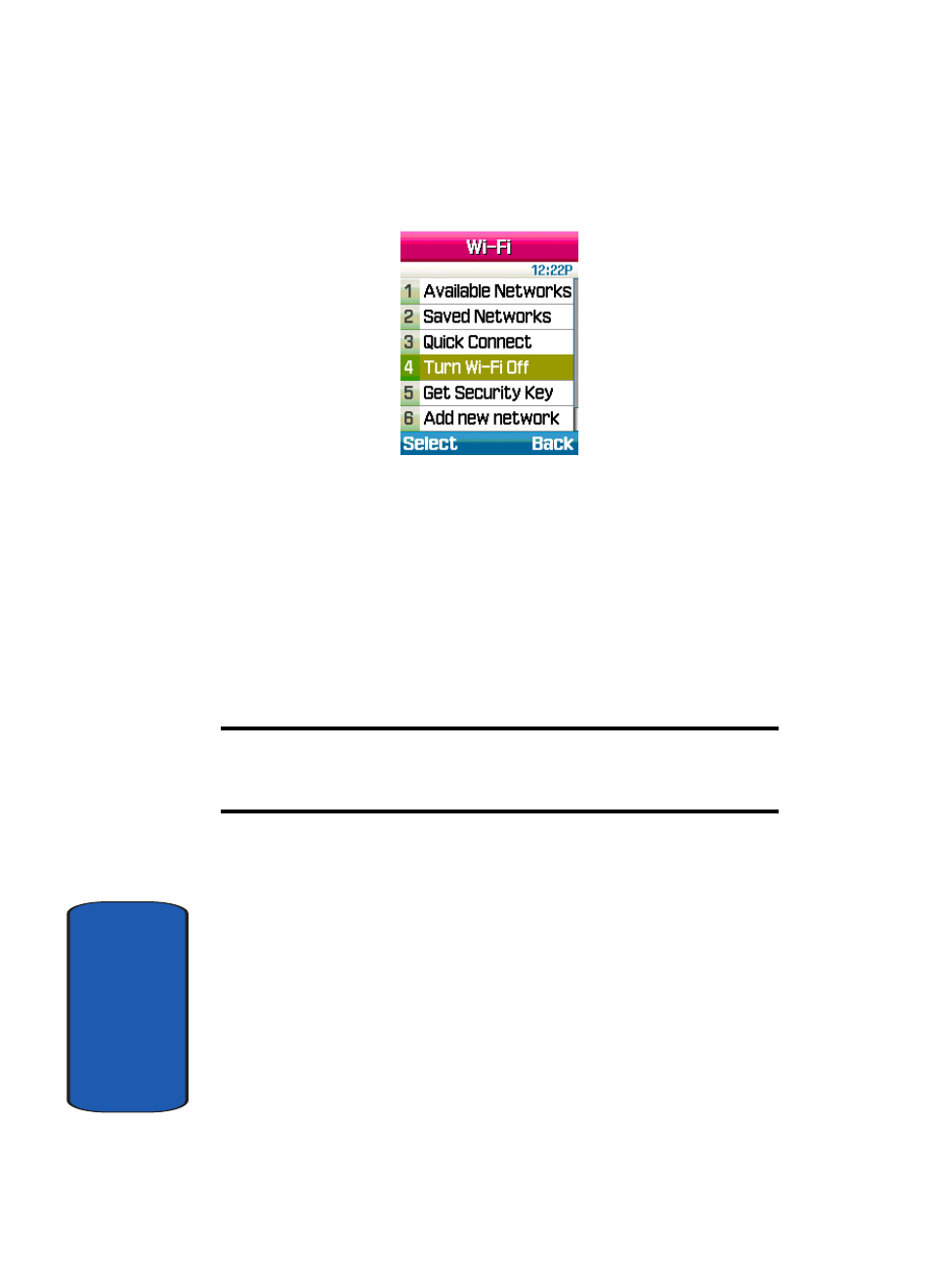
174
Sect
ion 12
1. In Idle mode, press the Menu soft key to access Menu
mode.
2. Using the Navigation keys, scroll to Settings. Press the
Select soft key to enter the menu.
3. Highlight the Wi-Fi option and press the Select soft key.
4. Highlight the Turn Wi-Fi ON/OFF option and press the
Select soft key.
Note: If the Quick Connect option is selected when your phone is in Sleep
mode (Wi-Fi OFF), the phone automatically switches to Active Mode (Wi-Fi
ON) before attempting to make the connection.
Get Security Key
Get Security Key option can only be used with a T-Mobile
wireless router. Select the Get Security Key option from
the Wi-Fi menu to acquire the security key for a T-Mobile
Wi-Fi compatible phone from a T-Mobile wireless router.
This feature is about exchanging security information
between a T-Mobile router and a T-Mobile WI-Fi phone.
When used with an open network, the Get Security Key
process will create a WPA key on the router. This key is
- Galaxy 3 (128 pages)
- intensity 2 (193 pages)
- Gusto (152 pages)
- E1125 (2 pages)
- C3110 (2 pages)
- SGH-D780 (49 pages)
- SGH-S200 (80 pages)
- SGH-C100 (82 pages)
- SGH-C100 (80 pages)
- E1100T (2 pages)
- SGH-X100 (2 pages)
- SGH-M600 (7 pages)
- SGH-C110 (152 pages)
- B2700 (63 pages)
- C5212 (57 pages)
- SGH-i750 (26 pages)
- SGH-X640 (73 pages)
- SGH-I900C (110 pages)
- E600 (97 pages)
- SGH-M610 (49 pages)
- SGH-E820N (102 pages)
- SGH-X400 (83 pages)
- SGH-E400 (79 pages)
- E2100 (2 pages)
- SGH-X520 (2 pages)
- SCH N391 (75 pages)
- SPH i700 (186 pages)
- SCH-A302 (49 pages)
- A930 (216 pages)
- SCH-A212 (63 pages)
- A790 (226 pages)
- SCH i830 (224 pages)
- 540 (41 pages)
- SCH-A101 (40 pages)
- SPH-A920WSSXAR (272 pages)
- SPH-A840BKSXAR (273 pages)
- SPH A740 (150 pages)
- SCH-X969 (54 pages)
- SCH-2500 (57 pages)
- SPH-N105 (62 pages)
- SCH-470 (46 pages)
- SPH-N300 (167 pages)
- SCH-T300 (180 pages)
- SGH-200 (43 pages)
- GT-C3050 (2 pages)
