Samsung SGH-T709BKBTMB User Manual
Page 192
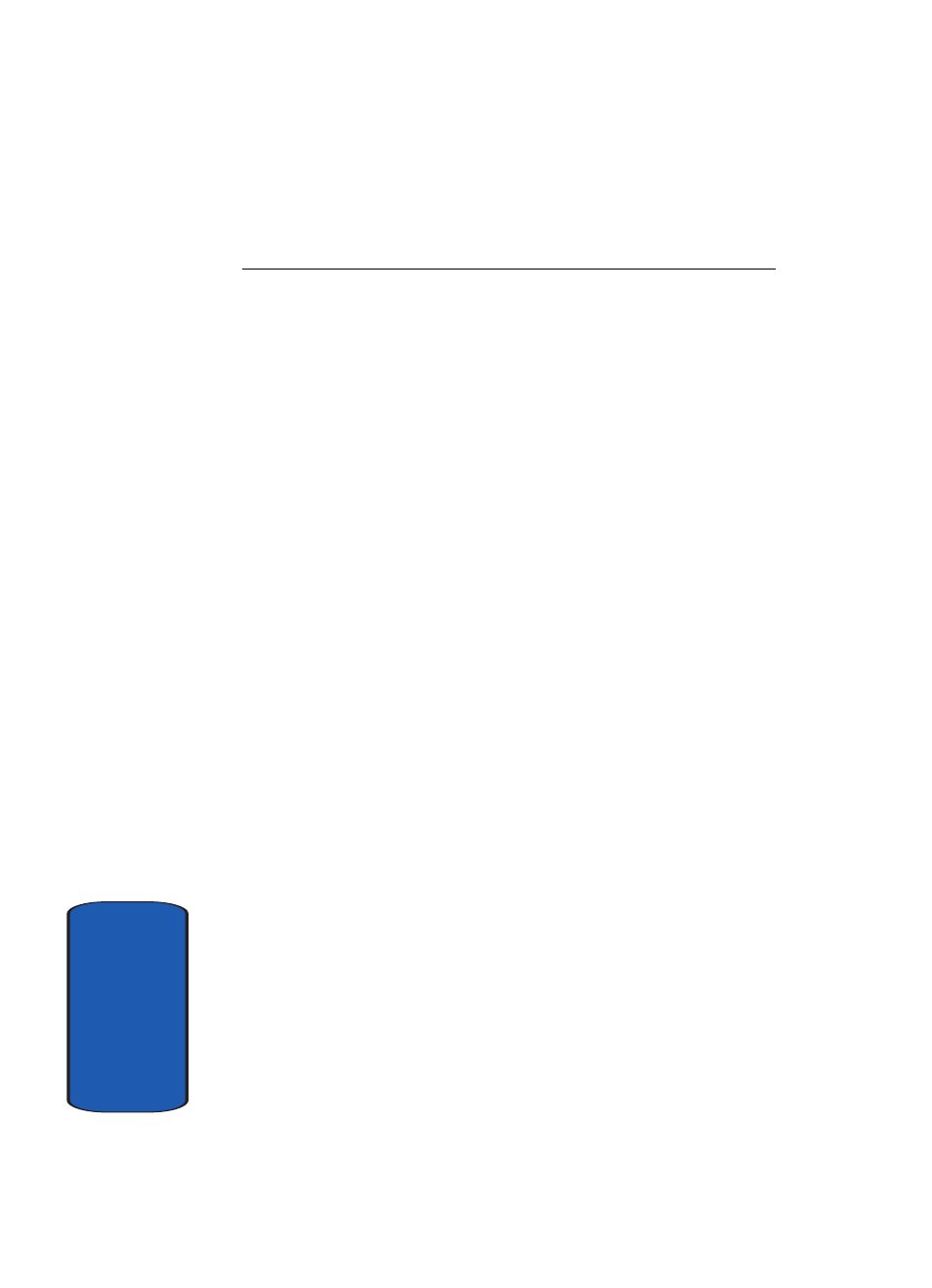
188
Sect
ion 12
W006.2
ISP or T-Mobile
Network error.
The phone is
unable to
establish
network
connectivity:
This could be a
problem on the
ISP side or the
network side.
1. The connection to the WAN port
of the wireless router is down:
either the cable is unplugged or
the DSL/Cable modem
(whichever applies) is turned off.
This could also be caused by an
outage of the DSL/Cable service.
2. Check if MAC filtering is enabled
on the wireless router. If it is, check
that the phone MAC address is on
the Safe List, if not, add it.
3. The network that the user is
trying to connect to uses Web Re-
direction: this means that when
trying to connect to the network in
question with a laptop, you are
required to enter username and
password or pay to use the service.
The phone cannot connect to such
networks.
4. The problem can be caused by
network issues. At this point, the
user might want to try at a later
time.
Error
Code
Displayed
Error Text
Meaning
How to fix it
- Galaxy 3 (128 pages)
- intensity 2 (193 pages)
- Gusto (152 pages)
- E1125 (2 pages)
- C3110 (2 pages)
- SGH-D780 (49 pages)
- SGH-S200 (80 pages)
- SGH-C100 (82 pages)
- SGH-C100 (80 pages)
- E1100T (2 pages)
- SGH-X100 (2 pages)
- SGH-M600 (7 pages)
- SGH-C110 (152 pages)
- B2700 (63 pages)
- C5212 (57 pages)
- SGH-i750 (26 pages)
- SGH-X640 (73 pages)
- SGH-I900C (110 pages)
- E600 (97 pages)
- SGH-M610 (49 pages)
- SGH-E820N (102 pages)
- SGH-X400 (83 pages)
- SGH-E400 (79 pages)
- E2100 (2 pages)
- SGH-X520 (2 pages)
- SCH N391 (75 pages)
- SPH i700 (186 pages)
- SCH-A302 (49 pages)
- A930 (216 pages)
- SCH-A212 (63 pages)
- A790 (226 pages)
- SCH i830 (224 pages)
- 540 (41 pages)
- SCH-A101 (40 pages)
- SPH-A920WSSXAR (272 pages)
- SPH-A840BKSXAR (273 pages)
- SPH A740 (150 pages)
- SCH-X969 (54 pages)
- SCH-2500 (57 pages)
- SPH-N105 (62 pages)
- SCH-470 (46 pages)
- SPH-N300 (167 pages)
- SCH-T300 (180 pages)
- SGH-200 (43 pages)
- GT-C3050 (2 pages)
