Playback, Reproducción – Samsung SC-D375-XAP User Manual
Page 62
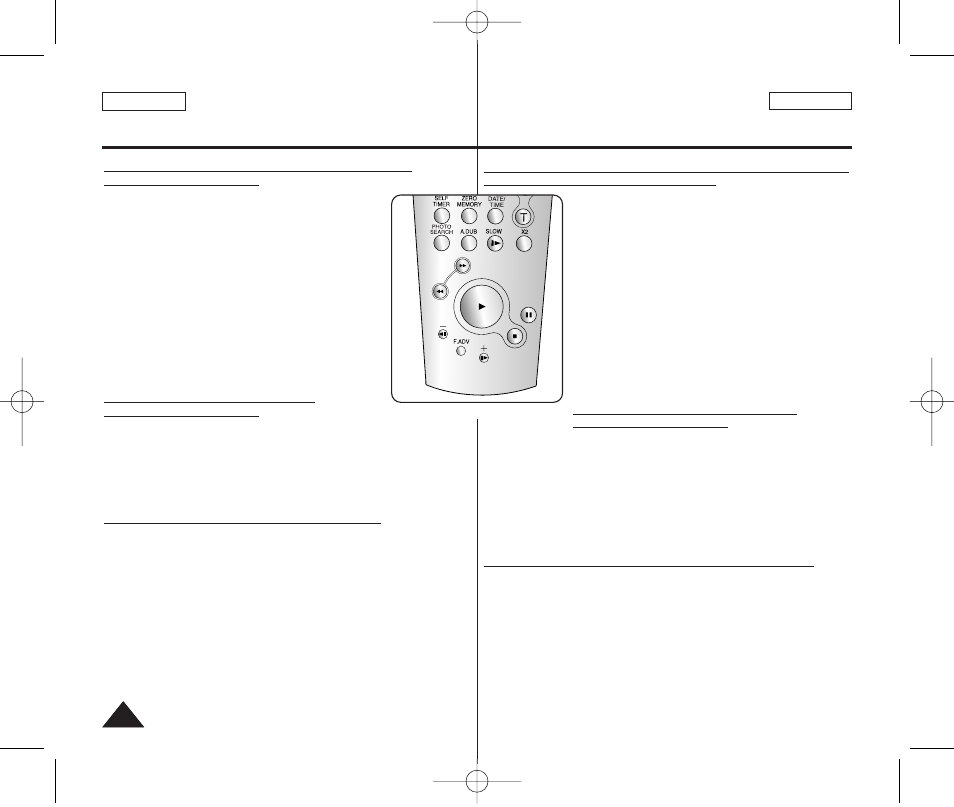
ENGLISH
62
62
Frame Advance (To play back frame by frame)
(SC-D375(H)/D975 only)
■
Press the [F.ADV] button on the remote control while
in still mode.
- Video sequence advances frame by frame each
time you press the [F.ADV] button.
- The F.ADV function works in still mode only.
■
To resume normal playback, press the [√
√ (PLAY)]
button.
- Forward frame advance.
Press the [F.ADV] button on the remote control in
still mode.
- Reverse frame advance
Press the [œ
œ
❙❙ (-)] button on the remote control to
change the direction in F.ADV mode.
Press the [F.ADV] button on the remote control.
X2 Playback (Forward/Reverse)
(SC-D375(H)/D975 only)
■
Forward X2 Playback
- Press the [X2] button on the remote control during playback.
- To resume normal playback, press the [√
√ (PLAY)] button.
■
Reverse X2 Playback
- Press the [œ
œ
❙❙ (-)] button during forward X2 playback.
- To resume normal playback, press the [√
√ (PLAY)] button.
Reverse Playback (SC-D375(H)/D975 only)
■
To playback in reverse at normal speed, press the [œ
œ
❙❙ (-)] button on
the remote control during normal forward playback.
■
Press the [√
√ (PLAY)] or [
❙❙√
√ (+)] button to return to normal forward
playback.
[ Notes ]
■
Mosaic shaped distortion may appear on the screen while in some of
the various playback modes. Mosaic shaped distortion or noise may
be experienced when you play back tapes recorded in LP which
contain various playback functions.
■
Sound will only be heard during normal SP or LP playback.
ESPAÑOL
Playback
œ
œ
Avance por fotogramas (para reproducir fotograma por
fotograma) (sólo SC-D375(H)/D975)
■
Presione el botón [F.ADV] del control remoto en
modo de pausa.
- La secuencia de video avanza fotograma a
fotograma cada vez que presione el botón
[F.ADV].
- La función F.ADV sólo está operativa en el
modo de imagen fija.
■
Para reanudar la reproducción normal, presione el
botón [√
√ (PLAY)].
- Avance por fotogramas hacia adelante
Presione el botón [F.ADV] del control remoto en
modo de pausa.
- Avance por fotogramas hacia atrás
Presione el botón [œ
œ
❙❙ (-)] del control remoto
para cambiar la dirección del modo F.ADV.
Presione el botón [F.ADV] del control remoto.
Reproducción X2 (Adelante/Atrás)
(sólo SC-D375(H)/D975)
■
Reproducción X2 hacia adelante
- Presione el botón [X2] del control remoto durante la reproducción.
- Para reanudar la reproducción normal, presione el botón
[√
√ (PLAY)].
■
Reproducción X2 hacia atrás
- Presione el botón [œ
œ
❙❙ (-)] durante la reproducción X2 hacia
adelante.
- Para reanudar la reproducción normal, presione el botón
[√
√ (PLAY)].
Reproducción hacia atrás (sólo SC-D375(H)/D975)
■
Para reproducir hacia atrás a velocidad normal, presione el botón
[œ
œ
❙❙ (-)] en el mando a distancia durante la reproducción normal
hacia delante.
■
Presione el botón [√
√ (PLAY)] o [
❙❙√
√ (+)] para volver a la
reproducción normal hacia adelante.
[ Notas ]
■
En varios modos de reproducción se puede producir una distorsión
en forma de mosaico. Puede experimentarse distorsión en forma de
mosaico o ruido al reproducir cintas grabadas en LP que contienen
diversas funciones de reproducción.
■
El sonido sólo se oirá durante la reproducción normal SP o LP.
Reproducción
01227C SCD371 USA+ESP~071 2/2/07 11:23 AM Page 62
