Getting to know your camcorder, Introducción a la videocámara – Samsung SC-D375-XAP User Manual
Page 11
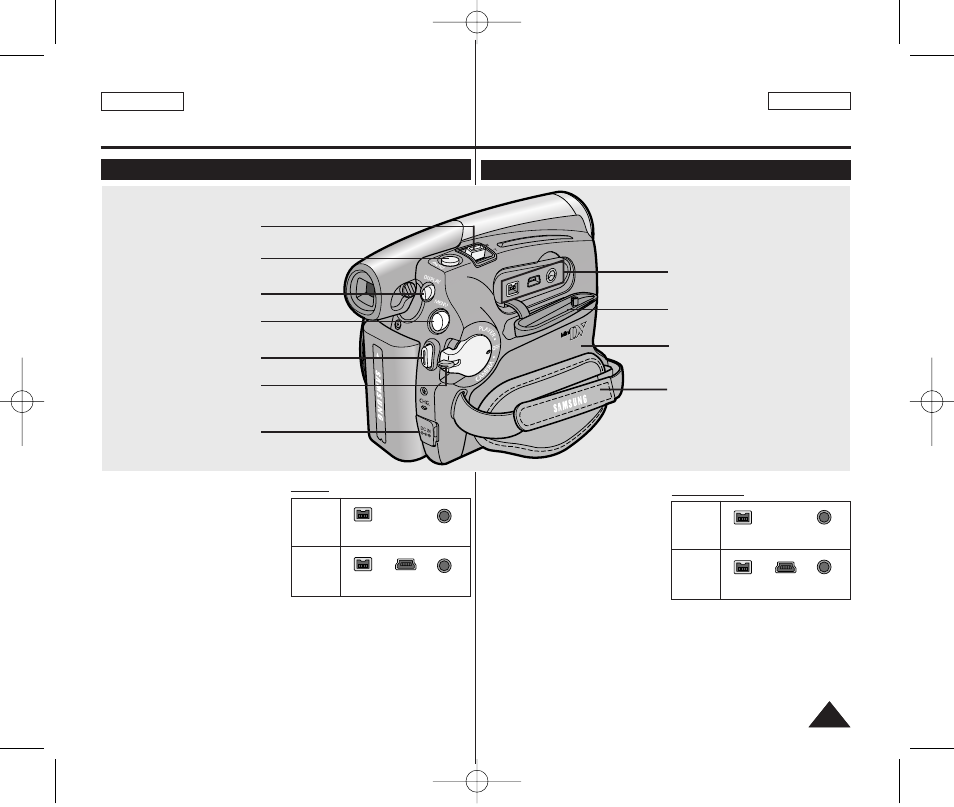
ENGLISH
11
11
Getting to Know Your Camcorder
Right & Top View
1. Zoom Lever
2. PHOTO Button
➥page 59
3. DISPLAY Button
4. MENU Button
5. Start/Stop Button
6. Power Switch
(CAMERA or PLAYER)
7. DC Jack
8. Jacks
9. Jack Cover
10. Cassette Door
11. Hand Strap
$
$
%
%
^
^
!
!
@
@
#
#
&
&
(
(
)
)
*
*
1
1
Jacks
IEEE1394
AV Jack
USB
IEEE1394
AV Jack
SC-
D375(H)/
D975
SC-D371/
D372
ESPAÑOL
Introducción a la videocámara
Vistas superior y lateral derecha
1. Palanca de zoom
2. Botón PHOTO
➥pág. 59
3. Botón DISPLAY
4. Botón MENU
5. Botón Iniciar/Parar
6. Interruptor de encendido
(CAMERA o PLAYER)
7. Terminal de CC
8. Terminales
9. Tapa de terminales
10. Puerta de casete
11. Empuñadura
Terminales
IEEE1394
Terminal
de AV
USB
IEEE1394
Terminal
de AV
SC-
D375(H)/
D975
SC-D371/
D372
01227C SCD371 USA+ESP~022 2/2/07 11:08 AM Page 11
