Selecting ringer types for messages, Press to assign the desired ringer, Select voicemail , text message or picture mail – Samsung SPH-M300ISASPR User Manual
Page 85: Press to assign a ringer
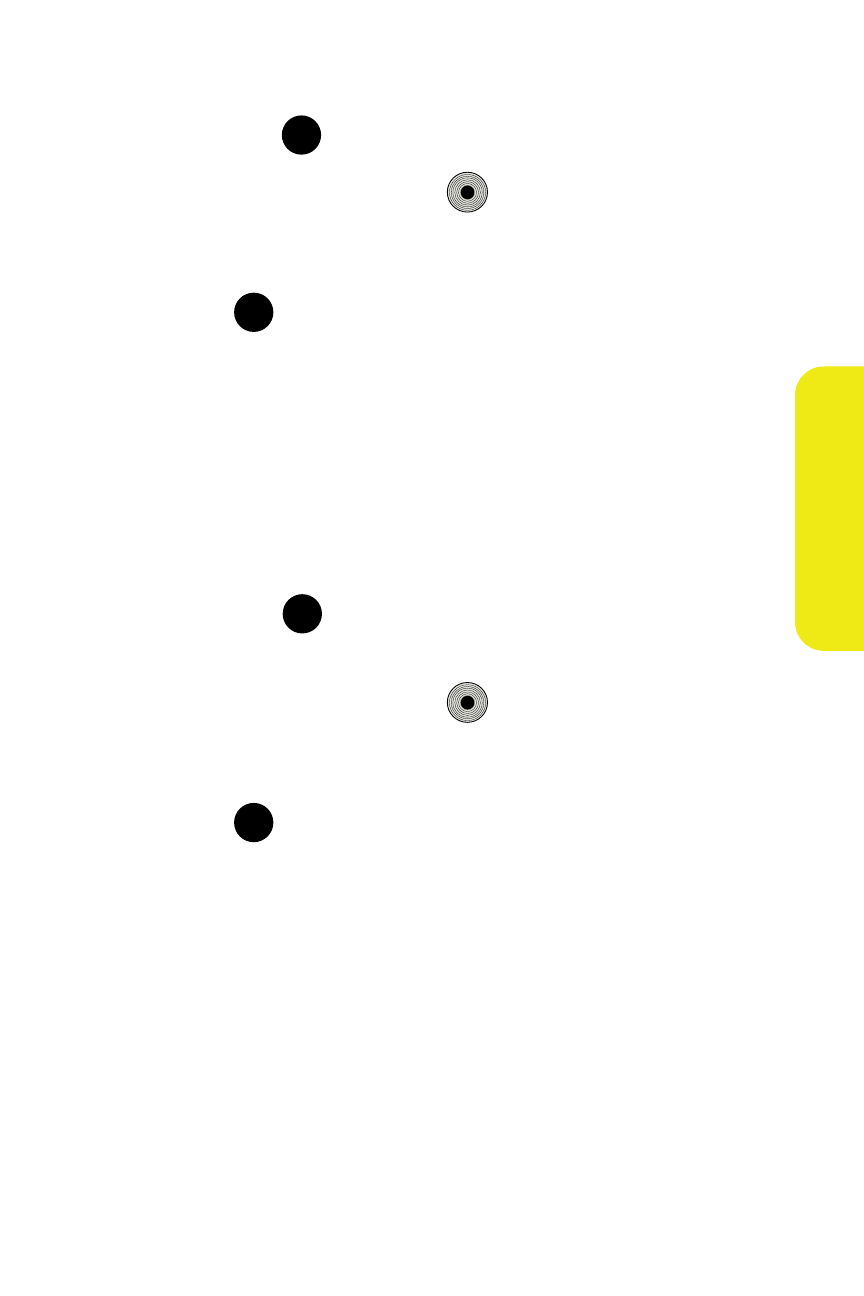
Section 2B: Controlling Your Phone’s Settings
61
Yo
ur Pho
n
e’
s S
e
tt
ings
3.
Select Single Tones, Ring Tones, Melodies, or My Contents
and press
. (The list of ringers or videos is displayed.)
4.
Use your navigation key (
) to scroll through the
available ringers. A sample ringer will sound as you
highlight each option.
5.
Press
to assign the desired ringer.
Selecting Ringer Types for Messages
To select a ringer type for messages:
1.
Select Menu > Settings > Sounds > Ringer Type >
Messages.
2.
Select Voicemail, Text Message or Picture Mail.
3.
Select Single Tones, Ring Tones, Melodies, or My Contents
and press
. (The list of preprogrammed ringers is
displayed.)
4.
Use your navigation key (
) to scroll through the list
of available ringers. A sample ringer will sound as you
highlight each option.
5.
Press
to assign a ringer.
MENU
OK
MENU
OK
MENU
OK
MENU
OK
MENU
OK
MENU
OK
