Using your phone’s alarm clock, Scheduler & to ols – Samsung SPH-M300ISASPR User Manual
Page 145
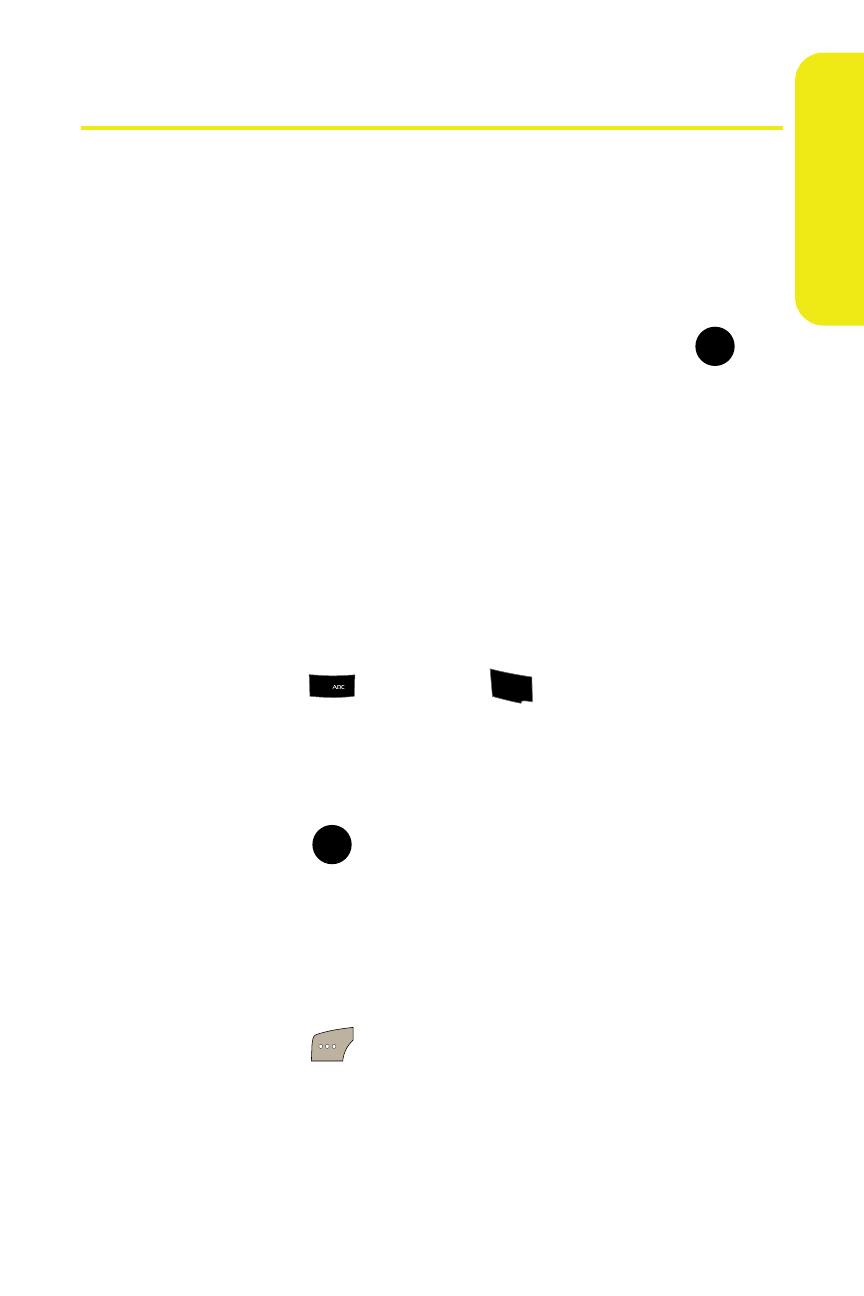
Section 2G: Using the Phone’s Scheduler and Tools
121
Scheduler &
To
ols
Using Your Phone’s Alarm Clock
Your phone comes with a built-in alarm clock with multiple
alarm capabilities.
To use the alarm clock:
1.
Select Menu > Tools > Alarm Clock.
2.
Select Alarm #1, Alarm #2, or Alarm #3 and press
.
3.
Turn the alarm on or off by highlighting the activation
field.
Ⅲ
Press the navigation key left or right to select
On or Off .
4.
Select a time for the alarm by highlighting the time
field.
Ⅲ
Use your keypad to enter an alarm time.
Ⅲ
Change to the AM/PM entry by highlighting it and
pressing
for
AM and
for PM.
5.
Select a ringer type for the alarm.
Ⅲ
Select the desired ringer (from the Ringer Type field)
by pressing the navigation key left or right and then
pressing .
6.
Select a repeating status for the alarm by highlighting
the Repeat field.
Ⅲ
Press the navigation key left or right to select Once,
MontoFri, Sat&Sun, or Daily .
7.
Select Done (
).
MENU
OK
2
7
PQRS
MENU
OK
