Vo ice ser v ices – Samsung SPH-M300ISASPR User Manual
Page 161
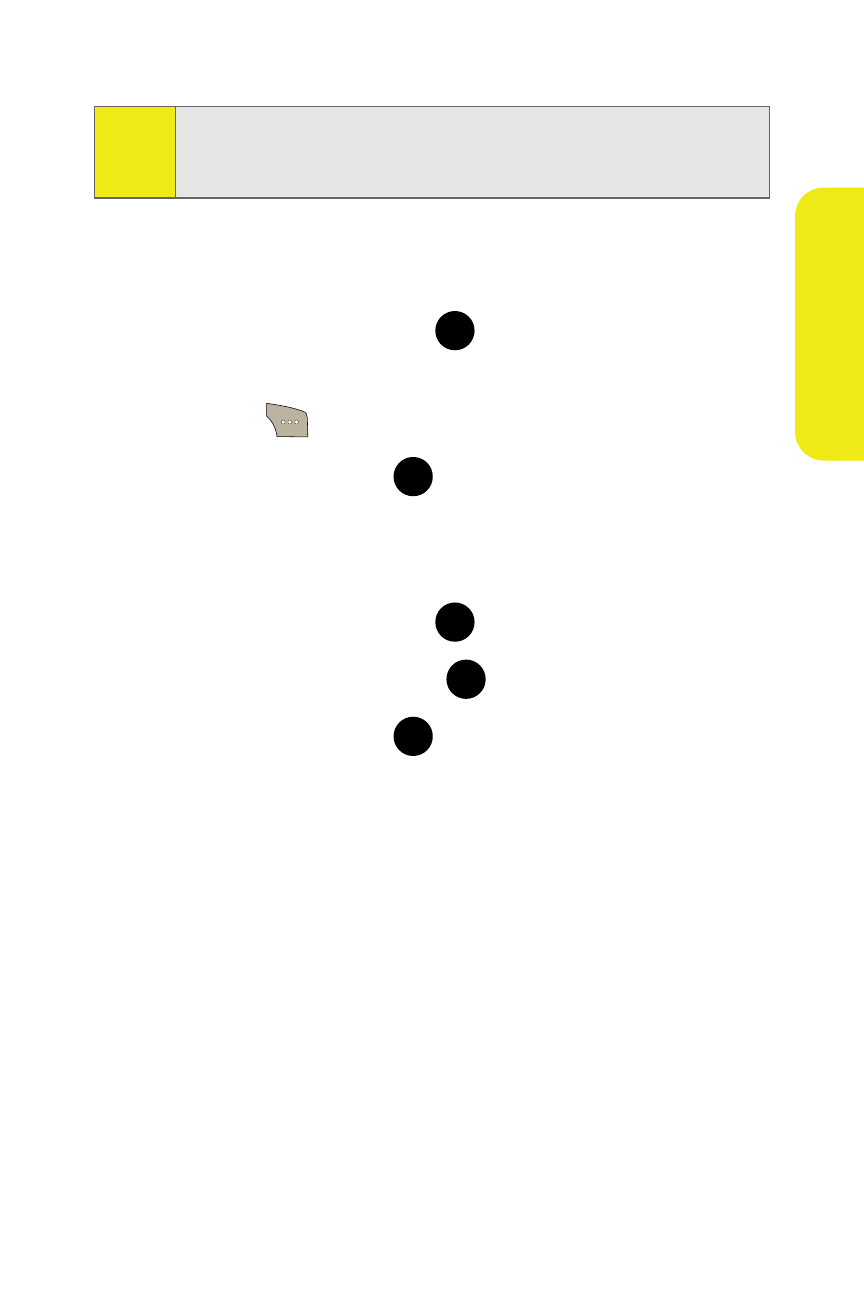
Section 2H: Using Your Phone’s Voice Services
137
V
o
ice Ser
v
ices
To erase an individual memo:
1.
Select Menu > Voice Kit > Voice Memo.
2.
Select Review and press
.
3.
Highlight the desired memo to erase and select
Options (
) > Erase.
4.
Select Yes and press
.
To erase all voice memos:
1.
Select Menu > Voice Kit > Voice Memo.
2.
Select Review and press
.
3.
Select Erase All and press
.
4.
Select Yes and press
.
Note:
Voice Memos recorded from a direct phone conversation are
shown in the list with the phone number used during the
recording process and an adjacent phone icon.
MENU
OK
MENU
OK
MENU
OK
MENU
OK
MENU
OK
This manual is related to the following products:
See also other documents in the category Samsung Mobile Phones:
- Galaxy 3 (128 pages)
- intensity 2 (193 pages)
- Gusto (152 pages)
- E1125 (2 pages)
- C3110 (2 pages)
- SGH-D780 (49 pages)
- SGH-S200 (80 pages)
- SGH-C100 (82 pages)
- SGH-C100 (80 pages)
- E1100T (2 pages)
- SGH-X100 (2 pages)
- SGH-M600 (7 pages)
- SGH-C110 (152 pages)
- B2700 (63 pages)
- C5212 (57 pages)
- SGH-i750 (26 pages)
- SGH-X640 (73 pages)
- SGH-I900C (110 pages)
- E600 (97 pages)
- SGH-M610 (49 pages)
- SGH-E820N (102 pages)
- SGH-X400 (83 pages)
- SGH-E400 (79 pages)
- E2100 (2 pages)
- SGH-X520 (2 pages)
- SCH N391 (75 pages)
- SPH i700 (186 pages)
- SCH-A302 (49 pages)
- A930 (216 pages)
- SCH-A212 (63 pages)
- A790 (226 pages)
- SCH i830 (224 pages)
- 540 (41 pages)
- SCH-A101 (40 pages)
- SPH-A920WSSXAR (272 pages)
- SPH-A840BKSXAR (273 pages)
- SPH A740 (150 pages)
- SCH-X969 (54 pages)
- SCH-2500 (57 pages)
- SPH-N105 (62 pages)
- SCH-470 (46 pages)
- SPH-N300 (167 pages)
- SCH-T300 (180 pages)
- SGH-200 (43 pages)
- GT-C3050 (2 pages)
