End-of-call options – Samsung SPH-M300ISASPR User Manual
Page 64
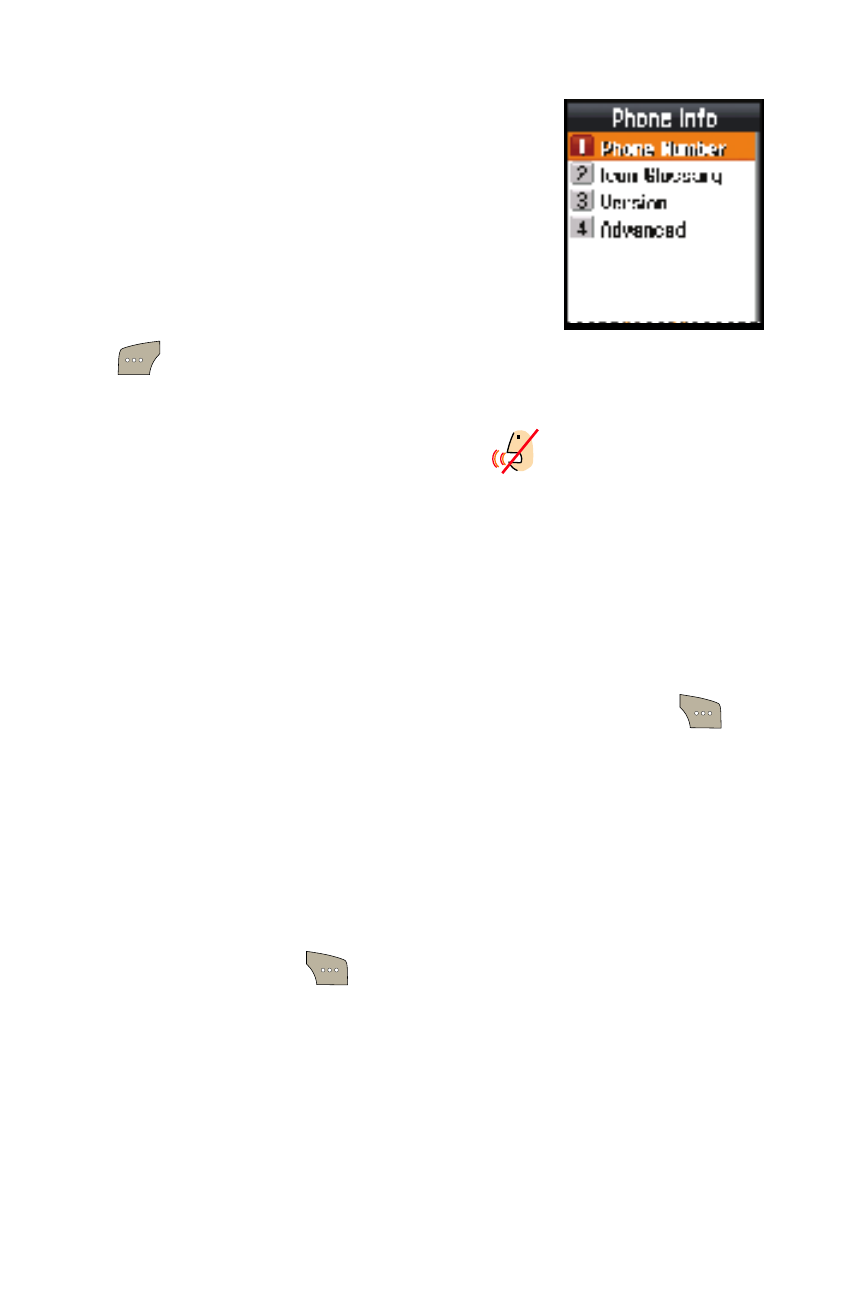
40
Section 2A: Your Phone: The Basics
ⅷ
(0) Phone Info displays the following
menu options:
Ⅲ
(1) Phone Number
Ⅲ
(2) Icon Glossary
Ⅲ
(3) Version
Ⅲ
(4) Advanced
During a call, the left softkey button
(
) functions as the Mute button.
1.
Press it to Mute the phone’s microphone for privacy.
While muted, the Mute icon (
) is displayed on the
upper-left of the main display screen.
2.
Press it again to Unmute the phone.
End-of-Call Options
After receiving a call from or making a call to a phone number
that is not in your Contacts, the phone number and the
duration of the call are displayed. The right softkey (
)
displays the Next > Save option. Select this option if you wish
to add the new number to your Contacts. (see below.)
After you are done making a call to or receiving a call from a
phone number that is already in your Contacts, the entry
name, phone number, and the duration of the call are
displayed.
ᮣ
Select Next (
) to select either:
Ⅲ
Call Again: to redial the last received phone number.
Ⅲ
Send Message: to send the contact a message.
Ⅲ
Save: to add the new number to your Contacts list.
