Phone status information, Vo ice ser v ices – Samsung SPH-M300ISASPR User Manual
Page 163
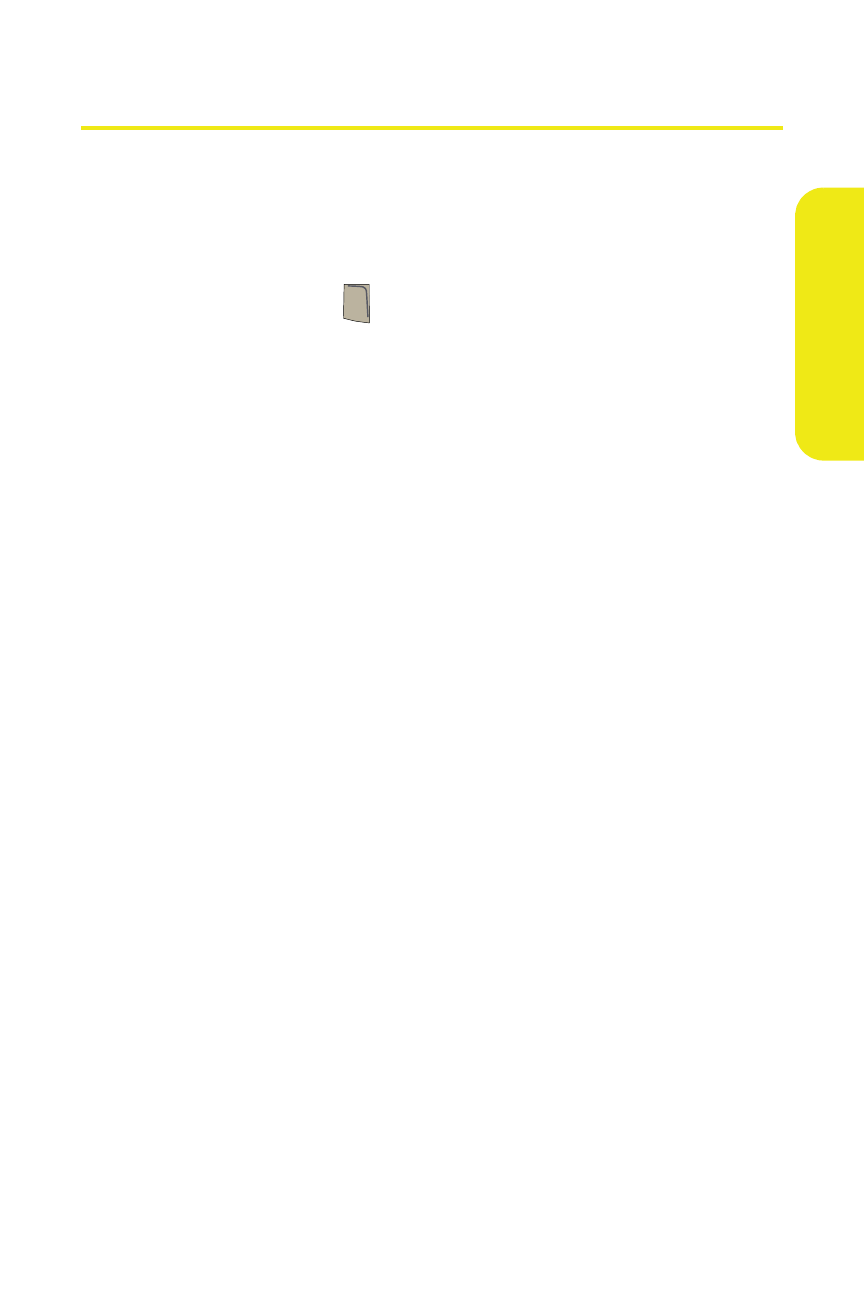
Section 2H: Using Your Phone’s Voice Services
139
V
o
ice Ser
v
ices
Phone Status Information
The voice recognition Status option gives you an update on
your phone's service, signal strength, and battery level.
To retrieve your phone's status information:
1.
Press and hold
to activate voice recognition. (The
phone prompts you to say a voice command.)
2.
Wait for the beep and say “Status.” (The following
outlines the status responses.)
Ⅲ
Coverage:
ࡗ
No Coverage - Phone is scanning.
ࡗ
Sprint Coverage - Phone is on a non-roam system.
ࡗ
Digital Roam - Phone is on a digital roam system.
Ⅲ
Signal Strength:
ࡗ
High - Number of bars displayed is 4 or more.
ࡗ
Good - Number of bars displayed is 2/3.
ࡗ
Low - Number of bars displayed is 0/1.
ࡗ
No Signal - Phone is scanning for system.
Ⅲ
Battery:
ࡗ
High - Number of bars displayed in the battery
icon is 3.
ࡗ
Medium - Number of bars displayed in the
battery icon is 2.
ࡗ
Low - Number of bars displayed in the battery
icon is 1.
ࡗ
Empty - Low battery alert.
TALK
